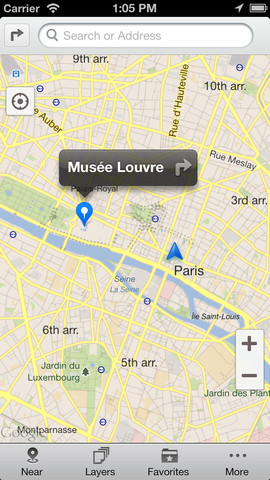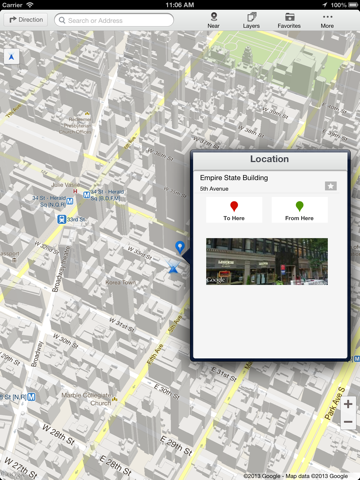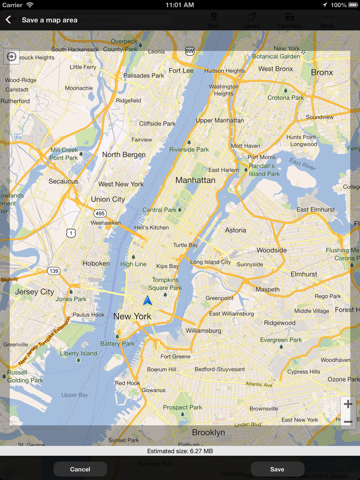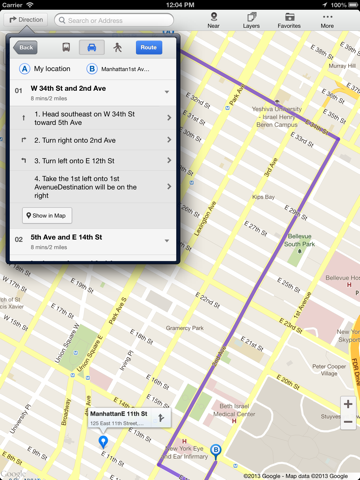What's New
Bug fix...
Bug fix...
Size:
3.9 MB
Category:
Navigation
Navigation
OS:
iOS
iOS
Price:
$0.99
$0.99
Compatible:
iPhone iPad
iPhone iPad
Requirements:
Compatible with iPhone
Compatible with iPhone
Version:
1.0
1.0
google offline directions directions and public transit directions edition with offline maps edition with
Description - Good Maps - Google Maps Edition, with Offline Map, Directions and More
.
The Good Maps - Google Maps Edition, with Offline Map, Directions and More is now available for $0.99 for both iPhone and iPad owners.The application is available in multiple languages: English, Bokmål, Norwegian, Danish, Dutch, German, Italian, Norwegian Nynorsk, Simplified Chinese, Spanish. It weighs in at only 3.9 MB to download. The new Good Maps - Google Maps Edition, with Offline Map, Directions and More app version 1.0 has been updated on 2014-11-19. The Apple Store includes a very useful feature that will check if your device and iOS version are both compatible with the app. Most iPhone and iPad are compatible. Here is the app`s compatibility information: Compatible with iPhone 3GS, iPhone 4, iPhone 4S, iPhone 5, iPod touch (3rd generation), iPod touch (4th generation), iPod touch (5th generation) and iPad. Requires iOS 5.0 or later. This app is optimized for iPhone 5.
More Info: Find more info about Good Maps - Google Maps Edition, with Offline Map, Directions and More in dazuiba.me`s Official Website : http://goodapps.aiting.me/goodmaps/
More Info: Find more info about Good Maps - Google Maps Edition, with Offline Map, Directions and More in dazuiba.me`s Official Website : http://goodapps.aiting.me/goodmaps/
Good Maps is the first (may be the only) app that bring Google Vector Maps, public transit directions and offline maps together Features: - Save maps for offline use. Google offline maps finally arrives in App Store. - ...
The app crashes when attempting to use the Search feature CANNOT SEARCH Clock 23
iOS10 ć个衯ç˛çGF
From the app description summary this app appears to have good functionality However without a good description and or tutorial on how to use its functions it is at least for me useless Good but RiVal-G
Not a bad app but it does have some problems 1 It seems that quite often downloaded maps don t download all the street names I noticed that in maps I saved from Tijuana Mexico parts of Costa Rica and S o Paulo Brazil It appears that the larger the area you try to save the most likely this is to happen Perhaps they try to keep file sizes as small as possible but in the process they cut too many corners hurting the quality of the information on the map Not having the names of the streets can be frustrating when you are traveling and don t know the area After all isn t finding the streets so that you can get to your destination the whole purpose of having maps 2 The map size should be up to the user I wanted to safe the upper part of Baja California Mexico From Tijuana to several miles south of Ensenada and again from Tijuana east to Mexicali I travel those areas at times but the app kept telling that the area selected was too large I think that the user should be the one who decides how big the file saved is Only the user knows how much room they have available or want to use in their phones or tablets I would understand a bit more if the map area saved had a whole lot more detail on it but like I said before it seems that to save space sometimes it does not download the name of some of the streets It also doesn t down load restaurants shopping centers and many other details It s a very plain map A wash down version of Google Which is OK with me Because the most important information on a map are the accuracy of streets the ability to mark and safe places and if it has a good turn by turn feature well that a plus Everything else is just icing on the cake Which is nice to be able to look up restaurants and other businesses around your area but if I had to chose give me map quality Maps saved need more detail Fototico
I downloaded this app thing it will be good since it was a paid app but its horrible First of all the gps compass was not right This did not calculated the places or routes The interface its crappy I WANT MY MONEY BACK Piece of Dont pay for this Toyrulay
Bugs Don t get it bad app I need my money back please Bad app Batmanzz
Requested routes between multiple standard residential addresses in North America This app consistently returns No route found Need my money returned Uninstalling Scott Clymer Requesting refund Analyzer64
I can not read the exit numbers or the route interstate numbers they re too small try to blow them up and they stay small Solution take a picture and blow it up Wish they re finally fix this ongoing problem Can t read exit numbers or route numbers Marshall Patch
Lo mejor para descargar mapas La br jula no funciona en iPod 5 The best to download maps The compass don t work in iPod 5 Excelente app marco.8801
1 Store GPS coordinates in the bookmark pin rather than just a street address As it is Apple wins because you can bookmark places that don t have nearby street addresses In most situations storing GPS alone gives far better results When the user asks for more information about a pin generate the address from the coordinates It s impossible to go the other way because information is lost 2 Allow users to name and edit stored locations in the app This is a most aggravating deficiency 3 Make synchronizing work both ways with bookmarks saved in the app and with those created using web based Google maps Some say this used to work In order to crush Apple s map app Dibarcus
Thank you for vector views Good map it is Comnata123
The transit information is not available Not complete yet Dickxil
Can I direction offline Direction Ducminh1012
Can save offline map so it did work however can t search in offline mode offline map only has minimal level of info so even it works but not useful If you want offline map function maybe forever map2 is better Ok but not ideal Chfu
Offline Map is woking fine and fast much faster than City Maps to go Directions or search doesn t work for me Offline Map yes directions no StevenZorro
It s ok but I can t get it to go live and speak the directions to me Map Djlove712
Good application I hope Ipad version will coming soon Good application I hope Ipad version will coming soon NET.D.T
I can not read the exit numbers or the routeinterstate numberstheyre too smalltry to blow them upand they stay small Solutiontake a picture and blow it up Wish theyre finally fix this ongoing problem Cant read exit numbers or route numbers
Requested routes between multiple standard residential addresses in North America This app consistently returns No route found Need my money returned Uninstalling Scott Clymer Requesting refund
Its ok but I cant get it to go live and speak the directions to me Map
Bugs Dont get it bad app I need my money back please Bad app
Offline Map is woking fine and fast much faster than City Maps to go Directions or search doesnt work for me Offline Map yes directions no
The transit information is not available Not complete yet
Thank you for vector views Good map it is
Can I direction offline Direction
Lo mejor para descargar mapas La brújula no funciona en iPod 5 The best to download maps The compass dont work in iPod 5 Excelente app
I downloaded this app thing it will be good since it was a paid app but its horrible First of all the gps compass was not right This did not calculated the places or routes The interface its crappy I WANT MY MONEY BACK Piece of Dont pay for this
Not a bad app but it does have some problems 1 It seems that quite often downloaded maps dont download all the street names I noticed that in maps I saved from Tijuana Mexico parts of Costa Rica and São Paulo Brazil It appears that the larger the area you try to save the most likely this is to happen Perhaps they try to keep file sizes as small as possible but in the process they cut too many corners hurting the quality of the information on the map Not having the names of the streets can be frustrating when you are traveling and dont know the area After all isnt finding the streets so that you can get to your destination the whole purpose of having maps 2 The map size should be up to the user I wanted to safe the upper part of Baja California Mexico From Tijuana to several miles south of Ensenada and again from Tijuana east to Mexicali I travel those areas at times but the app kept telling that the area selected was too large I think that the user should be the one who decides how big the file saved is Only the user knows how much room they have available or want to use in their phones or tablets I would understand a bit more if the map area saved had a whole lot more detail on it but like I said before it seems that to save space sometimes it does not download the name of some of the streets It also doesnt down load restaurants shopping centers and many other details Its a very plain map A wash down version of Google Which is OK with me Because the most important information on a map are the accuracy of streets the ability to mark and safe places and if it has a good turn by turn feature well that a plus Everything else is just icing on the cake Which is nice to be able to look up restaurants and other businesses around your area but if I had to chose give me map quality Maps saved need more detail
1 Store GPS coordinates in the bookmarkpin rather than just a street address As it is Apple wins because you can bookmark places that dont have nearby street addresses In most situations storing GPS alone gives far better results When the user asks for more information about a pin generate the address from the coordinates Its impossible to go the other way because information is lost 2 Allow users to name and edit stored locations in the app This is a most aggravating deficiency 3 Make synchronizing work both ways with bookmarks saved in the app and with those created using webbased Google maps Some say this used to work In order to crush Apples map app
Can save offline map so it did work however cant search in offline mode offline map only has minimal level of info so even it works but not useful If you want offline map function maybe forever map2 is better Ok but not ideal
Good application I hope Ipad version will coming soon Good application I hope Ipad version will coming soon
By Kostas Gar.