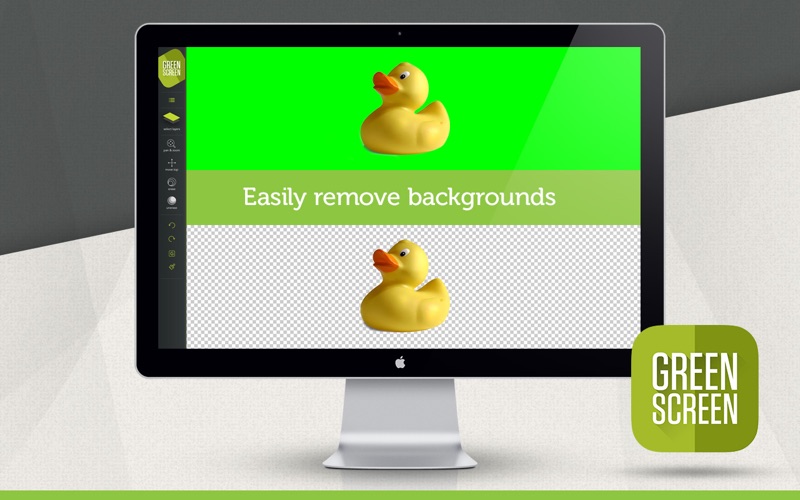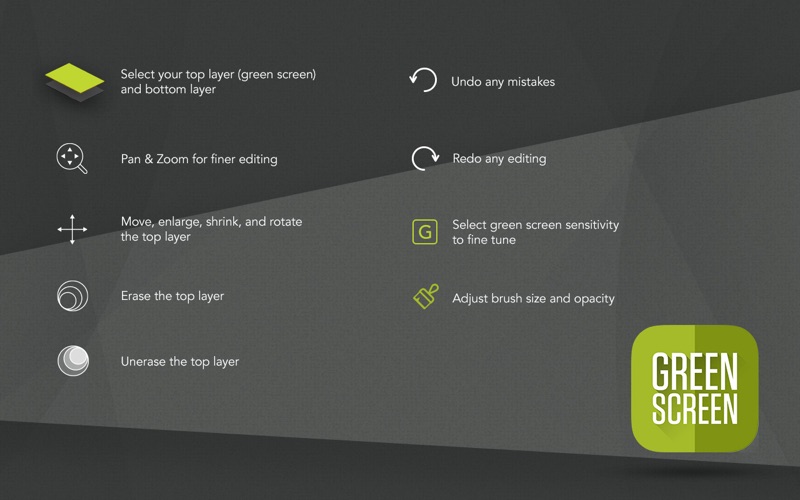What's New
Bug fix...
Bug fix...
Size:
2656872
Category:
Business
Business
OS:
iOS
iOS
Price:
19.990
19.990
Compatible:
iPhone iPad
iPhone iPad
Requirements:
Version:
1.2
1.2
Description - Green Screen Studio Pro
.
If you are iPhone and iPad owner,you now can download Green Screen Studio Pro for 19.990 from Apple Store. The application is supporting English language. It is a whopper, weighing in at 2656872, so make sure you have plenty of free space on your iOS device. The new Green Screen Studio Pro app version 1.2 has been updated on 2014-09-30.
Bottom Line: For more information about Green Screen Studio Pro check developer Pocket Bits LLC`s website : http://support.pocketbitsllc.com
Bottom Line: For more information about Green Screen Studio Pro check developer Pocket Bits LLC`s website : http://support.pocketbitsllc.com
SALE 39.99 -> 19.99 FOR A LIMITED TIME ONLY Lower resolution support has been added to version 1.1 Optimized for macOS Featured on Macworld, Beckett Guide to Phone Apps, EatAppleNews, and many more Green Screen Studio ...
if you have a green screen and are getting this to add a background don t get it it is a waste of money and is a complete copy of photoshop It is not for a green screen at all I don t evn know why they call it green screen I would call it not for green screen at ALL not for green screen ballsofire
You might as well do a trace cut in paintbrush and copy and paste your pictures together Not worth the money Rookie 335
i found this app very useful for basic image work Very good Jamesdunn9120
5 star app Highly Recommended Jthorpe384
this is crazy Cant believe how easy it use to change the background colour Wow Lisaj1574
This is a straight port of the iPad application and as such it does not act like a native Mac app There are no menus available except for File Quit Drag and drop is not active and clicking on the desktop hides the application immediately Otherwise does a pretty good job but wouldn t recommend unless you re on an iPad at this point OK but not great timcimbura
I can open the app but it s so wide that I have no access to the menu bar or the closing button and it s really frustrating because there s the welcome tutorial screen that pop up and I cant close it either so I wasted money on an app I can t use at all Too wide for my laptop Sachan22
Does exactly what you need it to do Just apply the time Cheap Alternative to Photoshop Train 06
This app is terrible and they should be considerate enough to give you your money back If you buy this app you are going to be greatly disappointed Don t be deceived by the above photo s on easy they make it look I have HD photo backgrounds and a professional lit green screen studio and this app does not work Ken S kenvanessastone
This program has major issues with automating the Green Screen process It is intended to be user friendly but the design of the software hinders it from doing its actual purpose of actually working with ChromaKey Not worth the Download RedemptionN8
I have yet to figure this app out in all its elementary entirety The basic controls of this app make it virtually impossible to get good quality in my pictures If you were thinking about spending your measly 20 on this app you should also remember you get what you pay for So if you re a 5 year old with an overpriced computer and a half eaten box of crayons go ahead and have fun with this BS Try not to bump your helmet on the screen too many times while doing your best to make the picture look half descent If you re like me then you will heed any warning of this nature and get a real program designed for projects such as this This App Causes Brain Anyurisms Mac_Daddy96
The editing technique is great yet simple You will look like a professional photographer It is well worth the money The layout and format is user friendly and easy to learn I spend hours making so many different types of edits to photos Great App Creativity at its best mawniegirl
Like many who have posted comments on Facebook the app does not work for me doesn t work StephenVA
Not able to move past the introduction to acutally use this product I have removed and resinstalled several times along with several reboots Don t waste your money like me Application stuck in introduction JimboKern
Coming over to the Mac from PC I was looking for a photoshop solution but didn t need something as extensive and expensive This app has a feature similar to the magic brush that I needed Basically removes all of the green but I noticed it still left a small amount I tried increasing the sensitivity but it removed too much I was able to do what I needed by removing the bulk of it with the green screen button and then manually editing with the brush Decreased the brush size and increased the opacity for the small corners and it worked out pretty well This app is simple in that it only supports 2 layers of photos but it had everything I needed Couldn t find anything else in the Mac App store that did this Gets the job done Galynap
This app is so easy to use I had so much fun putting my family in different scenarios backgrounds Green Screen is the only app that you have to try Finally JNEGRETE31