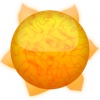What's New
Bug fix...
Bug fix...
Size:
18033265
Category:
Business
Business
OS:
iOS
iOS
Price:
29.990
29.990
Compatible:
iPhone iPad
iPhone iPad
Requirements:
Version:
1.0.8
1.0.8
Description - HDRtist Pro
.
The HDRtist Pro is now available for 29.990 for both iPhone and iPad owners.The application is designed for use in English language. It is a whopper, weighing in at 18033265, so make sure you have plenty of free space on your iOS device. The new HDRtist Pro app version 1.0.8 has been updated on 2014-11-25.
More Info: Find more info about HDRtist Pro in Ohanaware Co., LTD`s Official Website : http://www.ohanaware.com/support/hdrtistpro.php
More Info: Find more info about HDRtist Pro in Ohanaware Co., LTD`s Official Website : http://www.ohanaware.com/support/hdrtistpro.php
Take a look at the new HDRtist NX - which can be found at https://itunes.apple.com/us/app/hdrtist-nx/id1120471819?ls=1&mt=12 MacFormat "for sheer ease of use, simplicity and value for money, HDRtist is brilliant". HDRtist Pro. Simple and streamlined workflow, with features ...
Until this is updated it s pretty much worthless I can t save PNG crashes outright JPG or TIFF black images file formats It used to work so I assume something broke with a recent OS X update Don t buy this until it s updated Seriously Fails to save under 10 11 Akabander
Next to Photoshop this is by far the best HDR program available Now that Photoshop is subscription only i ve dropped it This program works great for HDR needs as well as Photoshop It s now my goto app for HDR Easy to use HDR Great results KenDragon
The results are pretty good but it stamps garbage into the EXIF fields in at least three places e g a user key in one spot and an advertisement for itself in another Removing this garbage takes extra effort I ll be looking for another product that doesn t tamper with my photos EXIF data Stamps EXIF data with extra crap rnd()
I have been stitching HDR landscape images from various cameras with HDRtist Pro It took me a while to understand the program and learn to fine tune for a photo realistic look The program is producing the quality images want and is easy to use bonus I outoput from HDrtist Pro in TIF format often without sharpening Then clean up dust spots sharpen and save The TIF output has been very nice The image alignment works well and has not been a problem in images A few images have some halo effect if backlit with very bright light That occurs in all HDR A bit of room for improvement there maybe Overall a very good easy to use HDR program The output has been so photorealistic when I fine tune it has encouraged me to always use HDR for landscapes dragging along the old tripod I look forward to updates and using the program more nice photo realistic results with ease pgranone
It keeps getting better with age This is by far the best of the drag and drop applications I have ever purchased won Simple to use wide format support above all else excellent customer support This application is like a fine wine Nikovash
This does a good job at making a single exposure appear as HDR I do have issue with larger files crashing the app To their credit a response was quick When I brought the same image into Photoshop HDR it took over 10 minutes to build a histogram It was a big one fun to play with MDIWade
For some reason this app just started to add weird green and purple lines onto my photos making this app usless sooo that s a thing Worthless DrumMovieProuctions
Running on the latest version of Lion this app seems to crash every fourth picture or so When it works it s great Great when it works soldmymind
I ve been searching for a true bracketting program and purchased this one after reviewing all HDR and bracketting apps I ve tried it with one photo and bracketting 5 photos My images look extremely fake All detail is lost Even when I play with the settings turn down saturation contrast etc they look awful I would not post even the smallest size image from this program I guess I ll have to spend money on an expensive program Thumbs down Awful krisinmaui
I am just getting into HDR and this program does a fine job of creating the HDR image Of course it is up to you to get the best images you can for it to process I have done a bit of research and everyone recommends using a tripod when getting your photos along with a remote trigger for taking the photos When I do this photo alignment is no longer an issue Great Product for the price Doctordun
This application seems slow and does a poor job of aligning photos even when they were taken with a tripod The results are unrealistic or soft I don t like the results nectar nirvana
I really like this app It really helped me get into HDR using my DSLR Recently I got a little more serious about HDR and was having that HDR halo effect that can often happen with HDR I was starting to assume that this was how HDR is that bright white glow is very hard to get rid of Well after trying a demo version of more professional HDR programs that are much more expensive I m now tempted to upgrade When I e mailed the developer about this issue they were very responsive which gives me hope that the app might catch up with more serious HDR applications which are plugins for Aperture 3 If you are using iPhoto and want a great entry app to experiment with cool HDR effects I d recommend this one If you find you really enjoy HDR and like me want to edit a really cool shot you were working on but can t seem to get it right in this app you can then demo a professional grade HDR app that is a plugin to Aperture or Adobe Lightroom PS to see what I mean about halo effects look on some of the images shown as examples of what you can create with this app If you look carefully along the edges of many of the buildings structures you will see a thin line of white light the halo If you didn t really notice it when you looked at the example images it probably won t bother you when you use it If you are like me and try to get an image that is colorful moody but also seems realistic this might be harder to manage without halo effects in this app Almost there Vertigo1977
As a non pro in photography this app will make your pictures looks like pro you just need to experiment on the AE bracketing I produced some impresive pictures out of HDRTIST the app is really easy to use just load your bracketed pictures click align pictures then check the Inspector window see which settings you prefer or you can make your own adjustments easy almost no brainer my only complain is i tried to save 6 open projects at one time and it frozed my computer i waited for a while until it finish but nope it didnt it got stuck there for a good 10 minutes so i have to restart my MacPro 10 6 4gig memory I also like the option of saving your work directly to Aperture but wish they have option of saving it too to Lightroom Overall im happy that i got this programm Big thanks to the programmer worth my money Good buy John-New Jersey
The app store said this was a special price It s certainly a lot less expensive than Photoshop and even the dedicated HDR solutions I ve seen And it definitely works quickly and easily Yes the built in presets are pretty strong but you can easily tune up your own just start sliding the many available sliders in the Inspector and then save your new creation as a preset Read about HDR you ll get the most use out of this if you have a tripod and your camera can be set to auto bracket exposure AEB preferably by at least 2 stops up and down or more Handheld burst shooting may work Manual exposure bracketing can be made to work but then you ll definitely want to use a tripod and at least self timer shutter release if not a remote But all HDR requires these types of multiple exposures This app can also tone map single images with some pretty cool results I m impressed Excellent on sale iamasiam
Having tried many different HDR apps recently I was pleasantly surprised at how good this app is for the price an amazing value It provides excellent and fast rendering of HDR images with a decent range of controls for shaping the final output They have a wide range of values so the app is particularly good if you like experimenting with more surreal sorts of HDR effects it can be a bit more of a challenge to get realistic HDR rendering but it is possible once you get to the right range for the effect you re looking for HDRtist Pro is rapidly becoming my app of choice for experimenting with HDR settings based on it s speed and user configurable one click settings And the image quality is excellent in comparison to some much more expensive apps I ve tried It also works remarkably well with hi res single images There are a few odd omissions there seems to be no way to zoom in or view the original image for comparison but otherwise a very pleasant and simple HDR app And considering it s price point I m giving it five stars Fast and flexible HDR I m impressed =z
Had a problem with activation Support was very prompt and thorough until the problem was resolved I have only used the software briefly but did not find the problems with performance and product quality reported by the other reviewer Will post additional info once I ve worked with it a bit more Great Customer Service jhcolo