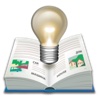What's New
Bug fix...
Bug fix...
Size:
395876
Category:
Business
Business
OS:
iOS
iOS
Price:
Free
Free
Compatible:
iPhone iPad
iPhone iPad
Requirements:
Version:
2.0
2.0
Description - HexColor
.
The HexColor is now available as a free download on Apple Store for both iPhone and iPad owners.The application is designed for use in English language. It weighs in at a hefty 395876, so make sure you have plenty of free space on your iOS device. The new HexColor app version 2.0 has been updated on 2014-11-19.
Bottom Line: For more information about HexColor check developer Igor Belyaletdinov`s website : http://deepitpro.com/en/support/index.shtml
Bottom Line: For more information about HexColor check developer Igor Belyaletdinov`s website : http://deepitpro.com/en/support/index.shtml
HexColor is a helper tool for CSS/HTML/Cocoa color designers. It uses clipboard monitoring to fast adjust and replace colors. Select color in a CSS file, inside HTML or in Objective-C source code, then copy with CMD-C colors ...
I have been using this app for years and it s just perfect And it s free Just perfect One suggestion would be great to be able to generate and save custom palettes AWESOME AWESOME AWESOME Ted Curran
This is a great quick application to look up HTML color codes and quickly copy and paste them into your CSS Great job Essential for any web designer pleomorphed
As a developer I sometimes need to look up the values of various colors It s always a pain to run TextEdit or some other app just to load up a color picker window This app lets me do exactly that plus gives me the hex codes I need Plus it is lightweight enough to leave running all the time A definite time saver Exactly what I was looking for ljd5678
Now I do not have to have Photoshop or equivenelt open in order to figure out what hex colors I need to use if I am simply writing pages in code form w no need for a heavy graphics program to be open Fantastic program Resource Friendly jmaeser
This was kind of redundant for me as I already had a Hex ColorPicker plugin installed at Library ColorPickers I don t think that would have fit the Mac App Store s rules though so it s good to have this sort of tool available on the App Store A custom ColorPicker plugin is a better solution cooljeanius
This simple application is exactly what I needed Just What I Needed jmckind
And to the point Exactly what I was looking for If you ve ever used the color preferences in any of the iWork programs this is exactly like that except with the hex equivalents within perfect reach and auto selected for easy copy paste Short Sweet ceezoopon
Just what I want Easy to use Eric Li