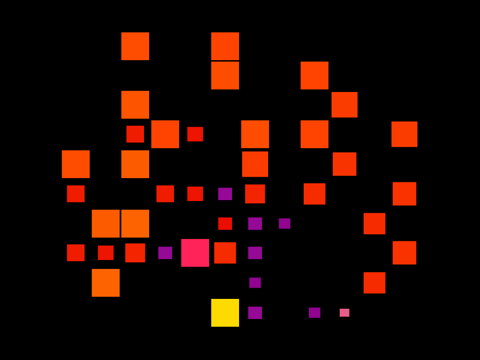What's New
Bug fix...
Bug fix...
Size:
11.2 MB
Category:
Education
Education
OS:
iOS
iOS
Price:
$2.99
$2.99
Compatible:
iPad
iPad
Requirements:
Compatible with iPad.R
Compatible with iPad.R
Version:
1.0
1.0
Description - Hidden Grid
.
If you are iPad owner,you now can download Hidden Grid for $2.99 from Apple Store. The application is supporting English language. It weighs in at only 11.2 MB to download. It is highly advisable to have the latest app version installed so that you don`t miss out on the fresh new features and improvements. The current app version 1.0 has been released on 2014-11-19. For ensuring consistency with the device you should take into account the following app compatibility information: Compatible with iPad.Requires iOS 4.0 or later.
Bottom Line: For more information about Hidden Grid check developer Inclusive Technology Ltd`s website : http://www.inclusive.co.uk/apps
Bottom Line: For more information about Hidden Grid check developer Inclusive Technology Ltd`s website : http://www.inclusive.co.uk/apps
An entrancing activity designed to encourage exploration of the whole screen and teach basic touch and drag skills. Drag your finger around the screen to reveal coloured shapes and patterns, with different sound effects that ...
I teach very very low Special Ed students I am finding apps to put on the classroom iPad One requirement is that the apps have to be appropriate for older students They may be learning delayed but they don t want baby games all the time I have used the Help kidz learn web site for years in the classroom and have some of their software on the class computer So I knew that this would be a quality product and lots of fun I am not disappointed This game is fun The graphics are bright and full of color The sounds are fun All of my students love it The music teacher thinks it s great The art teacher gives it two thumbs up And if you are thinking it is only for extremely low functioning students you re wrong My grand kids gifted and talented students are fascinated with the game I wish that there was an easy way to chose the sounds As it is now the sounds are random Some of my students have hearing loss They like the high pitched sounds such as wind chimes but don t respond to the low pitched sounds such as drums That is my only suggestion for an improvement for future additions It is well worth the money I will be buying more of the apps from this developer They understand what my students need Keep up the good work This is a post script to my review of this app Before you play with this go to the settings program on the iPad home window From there turn off the multitasking gestures button This makes the app run better Otherwise when the student swipes his or her hand across the screen or touches the screen with multiple fingers the app shuts off or switches to whatever last app was on This is a good hint to remember with lots of game apps When done working with the app turn multitasking back on Lots of fun MommaTanya
Please do not waste your money on this app There are so very many interesting apps out there for folks with low vision This would be fine if it was free but it is way too predictable and will not hold the attention of a child or adult with DD for more than a minute or two Just a waste of money O M Specialist Vintagewine
Please do not waste your money on this app There are so very many interesting apps out there for folks with low vision This would be fine if it was free but it is way too predictable and will not hold the attention of a child or adult with DD for more than a minute or two Just a waste of money OM Specialist
I teach very very low Special Ed students I am finding apps to put on the classroom iPad One requirement is that the apps have to be appropriate for older students They may be learning delayed but they dont want baby games all the time I have used the Help kidz learn web site for years in the classroom and have some of their software on the class computer So I knew that this would be a quality product and lots of fun I am not disappointed This game is fun The graphics are bright and full of color The sounds are fun All of my students love it The music teacher thinks its great The art teacher gives it two thumbs up And if you are thinking it is only for extremely low functioning students youre wrong My grand kids gifted and talented students are fascinated with the game I wish that there was an easy way to chose the sounds As it is now the sounds are random Some of my students have hearing loss They like the high pitched sounds such as wind chimes but dont respond to the low pitched sounds such as drums That is my only suggestion for an improvement for future additions It is well worth the money I will be buying more of the apps from this developer They understand what my students need Keep up the good work This is a post script to my review of this app Before you play with this go to the settings program on the iPad home window From there turn off the multitasking gestures button This makes the app run better Otherwise when the student swipes his or her hand across the screen or touches the screen with multiple fingers the app shuts off or switches to whatever last app was on This is a good hint to remember with lots of game apps When done working with the app turn multitasking back on Lots of fun
By Kostas Gar.