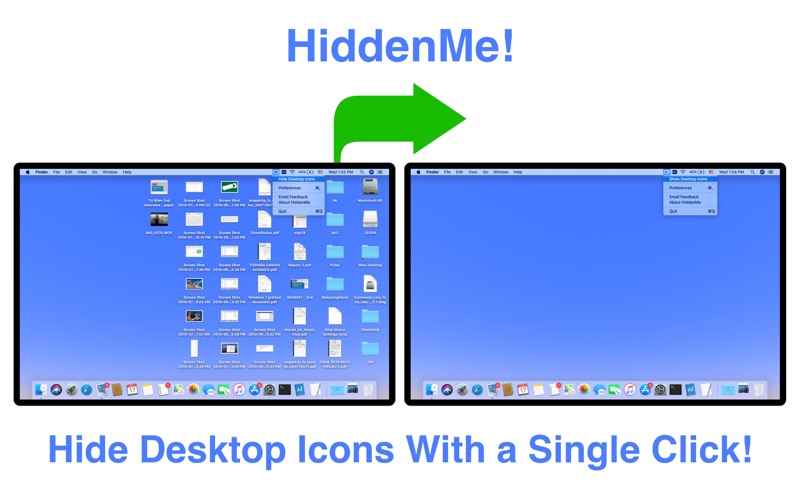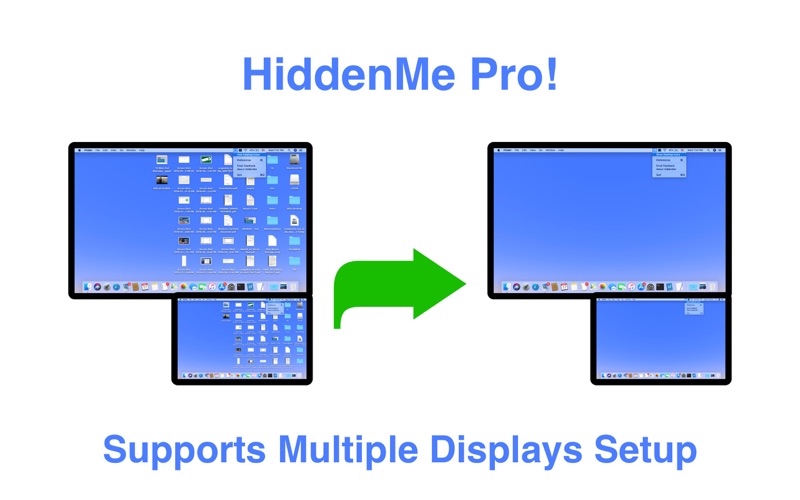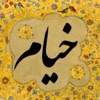What's New
Bug fix...
Bug fix...
Size:
1170013
Category:
Business
Business
OS:
iOS
iOS
Price:
Free
Free
Compatible:
iPhone iPad
iPhone iPad
Requirements:
Version:
2.1.2
2.1.2
Description - HiddenMe Free : Hide Desktop Icons
.
If you are iPhone and iPad owner,you now can download HiddenMe Free : Hide Desktop Icons for free from Apple Store. The application is supporting English language. It is a whopper, weighing in at 1170013, so make sure you have plenty of free space on your iOS device. The new HiddenMe Free : Hide Desktop Icons app version 2.1.2 has been updated on 2014-11-25.
Bottom Line: For more information about HiddenMe Free : Hide Desktop Icons check developer Appersian`s website : http://appersian.net
Bottom Line: For more information about HiddenMe Free : Hide Desktop Icons check developer Appersian`s website : http://appersian.net
Let your desktop breathe Hide your desktop icons with a single click HiddenMe Free lives in your status bar with a filled dot icon, . NOTE : For Multiple Displays support, Purchase HiddenMe Pro edition. As seen: "HiddenMe ...
Another reviewer claims that you can just move the files from Desktop to another folder to do the same thing That s not really true This app makes the desktop icons disapear but when you make them visible again THEY RE IN THE SAME PLACE If you move you icons to another folder then move them back everything will move around I organize my desktop so that I can find things on it and having the icons move around would be unacceptable to me This app solves that problem nicely Not the same as moving files it remembers the layout AIHReview
I wanted something like this to hide my icons once a windows friend showed me how he could hide icons when using two displays This showed up with a quick google search and I m really happy with the quick global hotkey Good app Polished and gets the job done MBP retina works fantastically ThePeaceGuy
Make one for iPad and iPhone please iPad and iPhone Gibsof01
Does half the job but no way of bringing the icons back Had to go to terminal and run a unix command to get them back Not OK high sierra can hide icons but not bring them back pachhe
Hides my icons when I want them hidden and shows them when I want them shown when I do the four finger gesture to show desktop Hides my icons just like I wanted josfervi
after many minutes of researching turns out all you had to do to get rid of desktop icons is to drag them onto a diffrent group like all my files in the Finder window and boom all gone and clean looking no downloading anything anymore it was still a good app idea till i realized ima genius and now gonna delete it Turns out just move all files from Destop in finder to all my files famous music
Working perfectly in Yosemite 10 5 5 I set the hotkey to be command K Hides and shows my messy desktop as I please while in the finder and other applications Non intrusive Just does what is supposed to do Works good in Yosemite UnicornPrints
There are ways to hide icons in the OS but it s not as quick You can do it with termial too but also who wants to remember the commands This app let me set a hotkey to hide and show my deskto icons for when I m screensharing etc Does what it say I think it s great I m not sure if the it doesn t work reviews are up to date or not but it certaily works for me It works for me sheriffderek
Hides everything so I can make clean screenshots for work But you can no longer right click the desktop if that s something you need to do frequently Works like a charm Hides right click context menu tho Ext237
If you have it hiding desktop items you are not able to change the wallpaper Needs to get fixed BUG mkret
I wish it worked the mixed reviews are odd seems to work then not work work then not So far does nothing won t even open Shannon Elhart
A neat little application the circle icon and flash effect are aesthetically pleasing That being said this functionality is already in the OS there is a Terminal command to toggle rendering of desktop icons which is defaults write com apple finder CreateDesktop false killall Finder Note it s persistent through restart so to change it back do the same thing but with true instead of false To the developer I apologize for this review as it probably lowers the amount of people who will download your program But this is for people who are like me and don t like to install unnecessary applications or those who couldn t get this to work Looks nice but unnecessary squiblor
Had a cluttered desktop now I don t Review HiddenMe Brian Cruikshank
How simple it is just one click and it s done Since I keep my dock hidden on the bottom of screen I was concerned that it might not work as usual when the icons were hidden but it works the very same So glad to find this and not have to use other work around methods Thanks for making this available wow OLNP
Click click click click wheee what fun Nothing happens I trashed it Nobody s Home Joypebble
Thank you so much to the app designers just what I needed I can hide my icons in less than a second Works Great VictoriaPO
Installed it as I ve installed any number of applications Did absolutely nothing no matter what I clicked on searched for accessed Dead in the water Maybe it does work but it didn t work for me Doesn t work Otoko53
It worked perfectly and it was quite easy I immediately found out you could hide the icons in finder prefereneces by unchecking the boxes after a quick google search though and deleted the app Still works great and does it s job though Used it for 30 seconds Tracej33
Clicked on the icon and nothing happens Is there something I m missing Where are the instructions Using El Capitan Doesn t work MaverickCoast
so far it s good have yet to determine the critical part of this app so far good fallinlike
No external monitors just a student Thanks for the useful utility Macbook 12 user works for me gurnx
but it s awesome Instant clear space I clear my desktop regularly but I also use it as a to do list of sorts so I can t keep it clear all the time And the clutter was interfering with programs like Adobe Illustrator where I could see the icons behind what I was working on they re distracting This is the perfect solution I ve only used it for 30 seconds amfmw
This is an on off switch for your desktop icons Click the black button and the icons are off Click the button that replaces it and your icons are back on again Super simple The on off switch Surf City
I have a 3 monitor set up and downloaded this Nothing happened when I asked it to hide icons My Main Monitor is generally icon free so this is why this app only works on the assumprion that you have 1 monitor and it is your main monitor I dragged an icon from desktop No 2 to the main and it worked so at least it will work on a one monitor setup I gave the app 1 star but seriously even my existing automator Service cleans all 3 monitors even 0 stars would be TOO generous for this Rubbish Utterlly Useless fred.flinstone
I just installed this app not more than 2 minutes ago and it works beautifully The Global Hotkey is very helpful I did Command Shift H 5 stars for simplicity and elegance First Time User Avi Raha
Does exactly what it s supposed to toggle desktop icon visibility but with an added side effect if you use multiple desktops workspaces with different background images When icons are hidden the current desktop background is set for all workspaces After toggling back to visible icons the desktop backgrounds return to normal but the stuck background appears for a split second when swiping through them with trackpad gestures It s hard to explain but hopefully you get the gist of it While only a cosmetic issue it s interesting to note that the slower method via Terminal toggling via defaults write com apple finder CreateDesktop false and defaults write com apple finder CreateDesktop true doesn t have this issue so why does it happen here and will it ever be fixed I thought this app was not really being maintained but I decided to check back and saw it s been updated a few months ago For instance Desktop 5 has a blank grey background while Desktop 1 4 are wallpaper pictures When I click hide desktop icons from this app in Desktop 5 the backgrounds of Desktop 1 2 3 or 4 also turn a solid grey When I show icons again all desktop backgrounds go back to normal Even after icons are turned back on Desktop 5 s blank grey color is seen for a split second when swiping between workspaces The only way to fix this is to restart the computer Does exactly what I want Hisako87