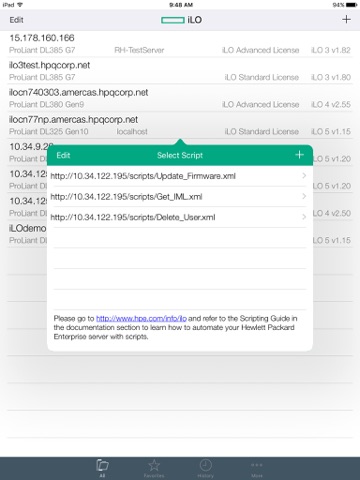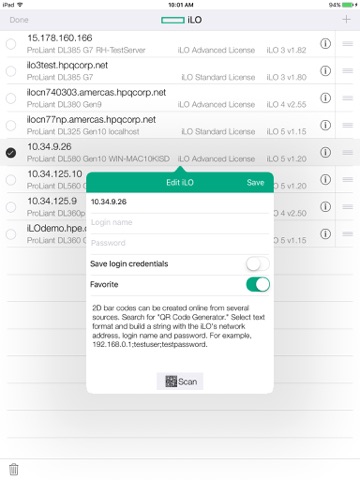What's New
Bug fix...
Bug fix...
Size:
3.1 MB
Category:
Business
Business
OS:
iOS
iOS
Price:
Free
Free
Compatible:
iPhone iPad
iPhone iPad
Requirements:
Compatible with iPhone
Compatible with iPhone
Version:
1.01
1.01
Description - HP iLO Mobile Toolbox
.
I used a online QR code generator. found in 1 reviews
Hi Lo. found in 1 reviews
Easy remote administration. found in 1 reviews
the hp ilo mobile app can consume significant network bandwidth. found in 1 reviews
Thank you HP. found in 1 reviews
that allowed for multiple codes generated per line of text. found in 1 reviews
It brings up a blank white screen that never changes. found in 1 reviews
https port 443. found in 1 reviews
access settings page of the ilo web interface. found in 1 reviews
you can view or change the port settings on the administration gt. found in 1 reviews
you must have network access to the ilos you want to manage. found in 1 reviews
it is for scanning QR codes that you create. found in 1 reviews
consider using wi fi when possible. found in 1 reviews
Looking forward to next version with additional function. found in 1 reviews
authorization error. found in 1 reviews
but console access works well. found in 1 reviews
Also it doesn’t work with anything pre-ILO3. found in 1 reviews
but in general that's less important for me than console access. found in 1 reviews
App is missing guidance for correct scanning of iLO tag. found in 1 reviews
There are some issues with screen rotation on iPhone. found in 1 reviews
If the iLO interface worked. found in 1 reviews
Can connect to iLO via browser fine. found in 1 reviews
No support for Proliant Microserver Remote Access Card. found in 1 reviews
Main page just spins forever. found in 1 reviews
Please add support for Proliant Microserver Remote Access Card. found in 2 reviews
The HP iLO Mobile Toolbox is now available as a free download on Apple Store for both iPhone and iPad owners.The application is supporting English language. It weighs in at only 3.1 MB to download. The new HP iLO Mobile Toolbox app version 1.01 has been updated on 2014-11-20. For ensuring consistency with the device you should take into account the following app compatibility information: Compatible with iPhone, iPod touch, and iPad.Requires iOS 4.3 or later.
More Info: Find more info about HP iLO Mobile Toolbox in Hewlett Packard`s Official Website : http://www.hp.com/go/ilo/mobileapp
More Info: Find more info about HP iLO Mobile Toolbox in Hewlett Packard`s Official Website : http://www.hp.com/go/ilo/mobileapp
HP iLO Mobile Toolbox provides access to the console of your HP ProLiant server from your iPhone or iPad. Since it interacts directly with the HP Integrated Lights-Out (HP iLO) chip on ProLiant servers, this ...
It s great that I can use a VPN from my iPhone in an emergency and get into my servers It seems like I should be able to specify an IP address for the sever but also set a friendly name to display which server I was connecting to App is great but the usability could be improved a bit Features missing Jghake
Unable to connect either to the console or to the home page though my ProLiant server allows me to connect through a web browser just fine HPE yes the web browser I m referring to above is safari running on the same iOS device Doesn t work McGiggleBunny
ILO is the best out of band management systems I ve ever used Much better than Dell s DRAC or the IBM system which requires you to crack open the server to install a physical key really IBM That s why it s a shame this application is so bad and looks to be abandoned It actually works but it s lacking On my G8 s I m able to pull up the ILO page and see the console but I can t do anything There s no way to do Ctrl Alt Del and there are no F keys so you can t login to VMware either It s pretty useless which leaves me relying on my ip KVM for console access which then makes me question why I bother with the advanced license to begin with And for the guy complaining that he needs an advanced license to see the console ILO has always required that so you re complaining about a paid feature you want for free Expected better from HP TimDawgz
Well this doesn t work At all I m running iLO 2 and it just tells me that login information is incorrect I thought with iLO 2 being so outdated like this app it might just work Unfortunately no I don t understand why they would keep it on the App Store Terrible sw4gdaddy
if you don t plan on maintaining an app don t release it in the first place Out of date LEMONerd
App can t even find the server to begin with but any mobile browser can login Not functional at all Eric D. Schubert
Keymapping doesn t work properly you won t know how to enter special signs Also connected to a Linux console a short single tap on a letter would sometimes reproduce it up to 40 times Try entering a password like this Needs a serious overhaul Buggy Troja80
Make a normal resolution for compatible with iPhones 6 6s Resolution miss_sixty
The previous version allowed Standard licensed users to console into the server After the last update I get this nice friendly message that it s only allowed for Advanced licenses Whether a bug or not that allowed us to use the console feature this update has rendered this app completely useless for me and my needs as I WILL NOT buy the licenses for all of my servers Once great now fail Unstable-V
On system information you can t scroll at all to see temperatures or power history Also on the keyboard there is a ctrl alt shift and windows key but no delete key Good in a pinch but home page is still almost useless BrettDioson
This works great for watching my servers boot up I haven t tried all the features but so at least I do not have to stumble downstairs in the middle of the night to get to my office to ensure my ESXi hosts are up I am using it on an iPhone 6 small screen but all I need is to see the boot up RBMcLean RMcLean
Vary useful and easy to use but error failed authorization name in ilo2 plz fix that thanks hp authorization error Amin.Sadeghi
Using a VPN from my iPad to remotely access the management network of a server farm full of HP Proliant servers administration has never been easier No more waking up remote workers to go power on a system Thank you HP Easy remote administration JDvlDawg
I haven t tried scripting yet but console access works well The iLO interface does not work at all for any of the 20 servers that I have configured it to access with servers running iLO 4 v1 3 1 32 and 1 4 but in general that s less important for me than console access It brings up a blank white screen that never changes so I just have to disconnect from that server and go back into the console or go browse to the web page if I really need to see iLO info For those who are confused about the scanning functionality it is not for scanning the tags that are attached to new servers with the default access info it is for scanning QR codes that you create after configuring iLO based on HP s format outlined in their manual for the app servername username password I used a online QR code generator search for qrexplore that allowed for multiple codes generated per line of text and then scanned each code in turn to import all of my servers I kept the QR codes in an encrypted archive on a network share for future use It s a somewhat clunky but simple alternative to spending hours inputting your server info on each device you use the app with If the iLO interface worked this would be a 5 star app for me hopefully HP will update it soon Works well as a console interface tubaguy0
As expected documentation is pretty much non existant and the error messages if any are useless Also it doesn t work with anything pre ILO3 which is a disappointment since HP still provide updates for ILO2 firmware To quote Jeremy Clarkson how hard can it be It basically has to be able to do http https for communicating with the ILO home page Guess I have to continue using the browser for that Doesn t work with ILO2 software apparently Mr Nasim
Does not work with my Proliant Microservers Not supported Coreabstraction
App is a great start and a welcome sight from HP It is nice that they still provide support for G7 iLO 3 series and did not release this just for G8 iLO 4 Anyways confirmed not working with G5 iLO 2 and seems to work well with G7 iLO 3 If you have issues ensure you update to latest iLO 3 or 4 firmware There are some issues with screen rotation on iPhone and I could not get the iLO barcode to scan Would be nice to have a network seek scan feature so it detects all iLO s on the LAN and adds them C mon HP keep developing this app it has great potential Next step for me making it work both on LAN and Internet from anywhere with same entry Creative DNS here I come A great begining SemoTech
Agree with comment from other user the supposed handy feature of scanning the iLO barcode to enter server into application is not working and no guidance is provided This app is promising but could benefit from some detailed support from HP it is very bare bones How to scan that barcode gNeeUs
Please add support for Proliant Microserver Remote Access Card No support for Proliant Microserver Remote Access Card Premium Gas Sort
App is missing guidance for correct scanning of iLO tag Scan steps unclear Sthumma
Dl360 g8 server advanced iLO license Can connect to iLO via browser fine App will not work Remote console fails instantly Main page just spins forever iPhone is on wifi on same network as server No firewall Not working for me Kramerdawg
The remote console seems good and the soft keyboard appears complete Adding hosts is a bit funky just enter the data and then hit Back no Save button I wish you could add aliases for hosts which are not in DNS yet But this is pretty slick Useful reppepreppep
I m running a mixture of ilo versions I m assuming my ilo3 servers must not have the correct license they are licensed as I can t seem to connect to any of them I m assuming that I m missing something It s a great idea and I envy those that can get it to work Might be great Medgerto
I can manage those ProLiant servers from anywhere anytime It would be even better if event notification can also come to my iPad I am sure this feature will be available soon Please Hi Lo Hi Lo Happy iLO we Go Nice Niche
Great APP to work with ProLiant server Well integrated with iLO I now have a good reason to own an iPad Looking forward to next version with additional function Instant Access to iLO 真仙童
Great app for ProLiant remote access Engineering Manager iLO Fan
Does not work with my Proliant Microservers Not supported
Dl360 g8 server advanced iLO license Can connect to iLO via browser fine App will not work Remote console fails instantly Main page just spins forever iPhone is on wifi on same network as server No firewall Not working for me
Great app for ProLiant remote access Engineering Manager
I can manage those ProLiant servers from anywhere anytime It would be even better if event notification can also come to my iPad I am sure this feature will be available soon Please Hi Lo Hi Lo Happy iLO we Go
The remote console seems good and the soft keyboard appears complete Adding hosts is a bit funky just enter the data and then hit Back no Save button I wish you could add aliases for hosts which are not in DNS yet But this is pretty slick Useful
Im running a mixture of ilo versions Im assuming my ilo3 servers must not have the correct license they are licensed as I cant seem to connect to any of them Im assuming that Im missing something Its a great idea and I envy those that can get it to work Might be great
App is missing guidance for correct scanning of iLO tag Scan steps unclear
App is a great start and a welcome sight from HP It is nice that they still provide support for G7 iLO 3 series and did not release this just for G8 iLO 4 Anyways confirmed not working with G5 iLO 2 and seems to work well with G7 iLO 3 If you have issues ensure you update to latest iLO 3 or 4 firmware There are some issues with screen rotation on iPhone and I could not get the iLO barcode to scan Would be nice to have a network seekscan feature so it detects all iLOs on the LAN and adds them Cmon HP keep developing this app it has great potential Next step for me making it work both on LAN and Internet from anywhere with same entry Creative DNS here I come A great begining
Vary useful and easy to use but error failed authorization name in ilo2 plz fix that thanks hp authorization error
On system information you cant scroll at all to see temperatures or power history Also on the keyboard there is a ctrl alt shift and windows key but no delete key Good in a pinch but home page is still almost useless
There are some bugs if I want to use the FN keyboard it always sticks vertically no matter how is the devices orientation if I click somewhere on the screen it clicks below and activates things other than I wanted to the app design is not updated to iOS 7 style Its good but would be better
Great APP to work with ProLiant server Well integrated with iLO I now have a good reason to own an iPad Looking forward to next version with additional function Instant Access to iLO
As expected documentation is pretty much nonexistant and the error messages if any are useless Also it doesnt work with anything preILO3 which is a disappointment since HP still provide updates for ILO2 firmware To quote Jeremy Clarkson how hard can it be It basically has to be able to do httphttps for communicating with the ILO home page Guess I have to continue using the browser for that Doesnt work with ILO2 software apparently
Agree with comment from other user the supposed handy feature of scanning the iLO barcode to enter server into application is not working and no guidance is provided This app is promising but could benefit from some detailed support from HP it is very bare bones How to scan that barcode
This works great for watching my servers boot up I havent tried all the features but so at least I do not have to stumble downstairs in the middle of the night to get to my office to ensure my ESXi hosts are up I am using it on an iPhone 6 small screen but all I need is to see the boot up RBMcLean
I havent tried scripting yet but console access works well The iLO interface does not work at all for any of the 20 servers that I have configured it to access with servers running iLO 4 v13 132 and 14 but in general thats less important for me than console access It brings up a blank white screen that never changes so I just have to disconnect from that server and go back into the console or go browse to the web page if I really need to see iLO info For those who are confused about the scanning functionality it is not for scanning the tags that are attached to new servers with the default access info it is for scanning QR codes that you create after configuring iLO based on HPs format outlined in their manual for the app servernameusernamepassword I used a online QR code generator search for qrexplore that allowed for multiple codes generated per line of text and then scanned each code in turn to import all of my servers I kept the QR codes in an encrypted archive on a network share for future use Its a somewhat clunky but simple alternative to spending hours inputting your server info on each device you use the app with If the iLO interface worked this would be a 5 star app for me hopefully HP will update it soon Works well as a console interface
Please add support for Proliant Microserver Remote Access Card No support for Proliant Microserver Remote Access Card
Using a VPN from my iPad to remotely access the management network of a server farm full of HP Proliant servers administration has never been easier No more waking up remote workers to go power on a system Thank you HP Easy remote administration
By Kostas Gar.