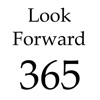What's New
Bug fix...
Bug fix...
Size:
40.5 MB
Category:
Lifestyle
Lifestyle
OS:
iOS
iOS
Price:
$2.99
$2.99
Compatible:
iPhone iPad
iPhone iPad
Requirements:
Requires iOS 8.0 or la
Requires iOS 8.0 or la
Version:
1.0
1.0
Description - Huevolution
.
custom url scheme for all commands. found in 1 reviews
huevolution for philips hue lifx estimote ibeacons. found in 1 reviews
paste a light state even between philips hue amp. found in 1 reviews
s the next step in home automation. found in 1 reviews
at different places in your living space. found in 1 reviews
s time for an action. found in 1 reviews
local speech recognition. found in 1 reviews
hue server huevolution aims to be more than a remote. found in 1 reviews
custom shake gesture. found in 1 reviews
The Huevolution is now available for $2.99 for both iPhone and iPad owners.The application is supporting English language. It weighs in at only 40.5 MB to download. The new Huevolution app version 1.0 has been updated on 2014-11-10. The Apple Store includes a very useful feature that will check if your device and iOS version are both compatible with the app. Most iPhone and iPad are compatible. Here is the app`s compatibility information: Requires iOS 8.0 or later. Compatible with iPhone, iPad, and iPod touch. This app is optimized for iPhone 5, iPhone 6, and iPhone 6 Plus.
Bottom Line: For more information about Huevolution check developer thirtyOne Media`s website : http://www.futura-epsis1.com
Bottom Line: For more information about Huevolution check developer thirtyOne Media`s website : http://www.futura-epsis1.com
What s the next step in home-automation? Get ready for autonomous AI systems evaluating what you might be doing as a human being. Besides its beautiful minimalistic and plain appearance Huevolution comes with an Indoor-tracking system allowing ...
I tried to get automation working but no matter what I do it doesnt work unless I tell it to manually Needs a lot of work GPS doesnt work
Beautiful design but I dont get it Why do some lights have little dots next to them How do you make a scene that only changes the state of certain lights Documentation lists this but I cant see how On the Hue app for instance there is a check box to select or deselect a lamp thereby indicating if or not this lamp will be modified by the scene Its not intuitive Maybe Im just missing something Lost with this one
By Kostas Gar.