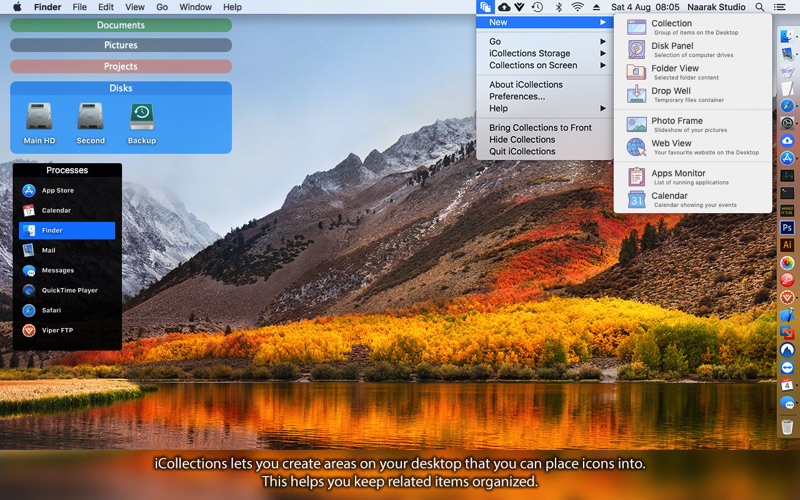What's New
Bug fix...
Bug fix...
Size:
1337968
Category:
Business
Business
OS:
iOS
iOS
Price:
Free
Free
Compatible:
iPhone iPad
iPhone iPad
Requirements:
Version:
3.4.1
3.4.1
Description - iCollections Lite - Group your desktop icons
.
If you are iPhone and iPad owner,you now can download iCollections Lite - Group your desktop icons for free from Apple Store. The application is designed for use in English language. It is a whopper, weighing in at 1337968, so make sure you have plenty of free space on your iOS device. The new iCollections Lite - Group your desktop icons app version 3.4.1 has been updated on 2015-10-31.
Bottom Line: For more information about iCollections Lite - Group your desktop icons check developer Grzegorz Staszczyk`s website : http://naarakstudio.com/icollections/support.php
Bottom Line: For more information about iCollections Lite - Group your desktop icons check developer Grzegorz Staszczyk`s website : http://naarakstudio.com/icollections/support.php
iCollections Lite is an expertly designed application which helps you keep your desktop organized. The app's unique features are what make it the most popular method of desktop organization for Mac users. iCollections Lite lets you ...
I ve been using the Lite version of iCollections for years now It s one of the first things I install on my Mac Years later and it still works well Worth a try if you don t want to buy the full version I need quick access to my programs so this app is an ideal companion for the way I work iCollections is a useful piece of software for those who want to organise the way they work from the desktop Period a must have app BrownAston
this is soo neat and just perfect xx very lovely Mmmkaiii
Especially for the value Does amazing things for my productivity and organization I can actually find the stuff I store on my desktop while I m in the middle of a million different things Great work GREAT SOLUTION Ohhhdan
Do NOT download this application I created collections as instructed and dragged folders and files from my desktop into these collections I tried re naming the collections and found that I had to click the check box to rename them instead of keying enter return Keying enter return just voided what I had just typed Once migrated into collections the thumbnail icons turned into generic pdf or jpg icons When I tried dragging files back out onto the desktop and they would remain in the collection though they would also return to the deskotp Then when I closed the iCollections Lite application every singe file that was in a collection was gone When I tried to find the storage folder pathway it was gone too Finder couldnt locate the names of the files that were missing and they were nowhere to be found anywhere on my computer I opened the application again assuming everything would then return to the desktop while the app was running and nothing happened I wound up having to completely restore my macbook from a time machine backup Which of course took three hours Lost everything I put in these collections mKla