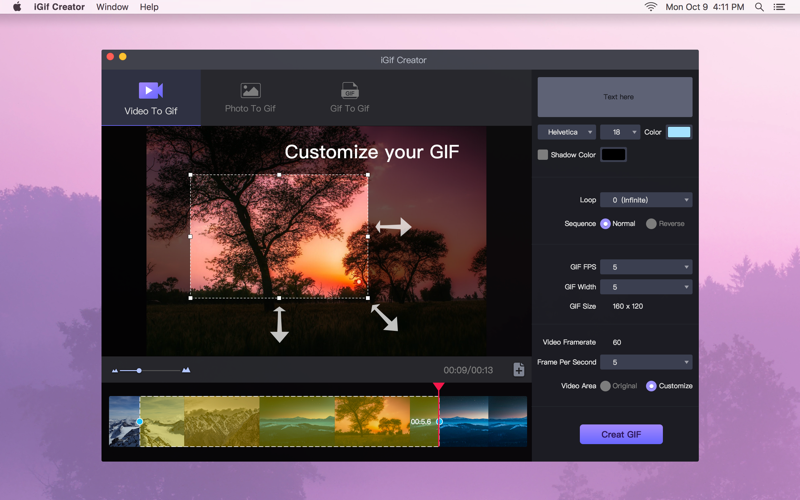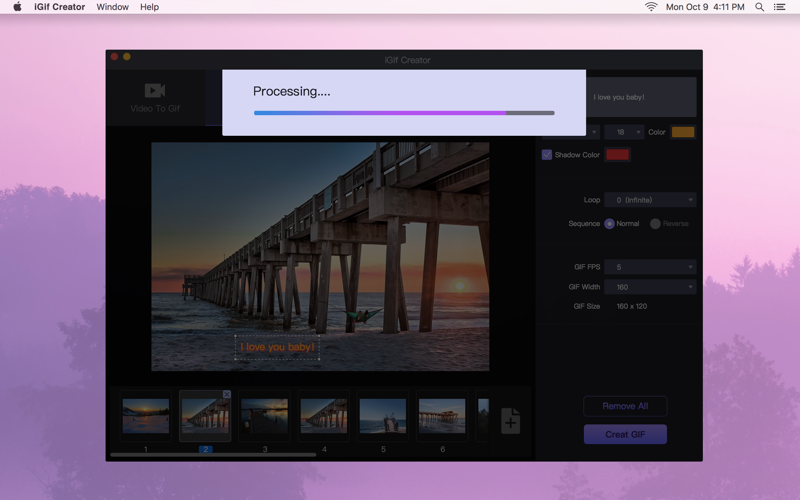What's New
Bug fix...
Bug fix...
Size:
4893286
Category:
Business
Business
OS:
iOS
iOS
Price:
4.990
4.990
Compatible:
iPhone iPad
iPhone iPad
Requirements:
Version:
4.0.0
4.0.0
Description - iGif Creator
.
The iGif Creator is now available for 4.990 for both iPhone and iPad owners.The application is supporting English language. It is a whopper, weighing in at 4893286, so make sure you have plenty of free space on your iOS device. The new iGif Creator app version 4.0.0 has been updated on 2014-11-23.
Bottom Line: For more information about iGif Creator check developer XiTian Cai`s website : http://www.facebook.com/GifCreator
Bottom Line: For more information about iGif Creator check developer XiTian Cai`s website : http://www.facebook.com/GifCreator
iGif Creator is one best GIF creator for Video, Photo, GIF on Mac OS X. You can create our GIF from your video clips, pictures and GIF with different text layer on each GIF frames. Features: ...
I used to use this app religiously for work the purpose is to embed GIFs created in this into a Gmail email Something happened with the latest version where now the Infinite loop doesn t really work It works in finder skype other apps but when importing the GIF into a gmail message it only plays once and it sends the GIF to only play through once Something went wrong with the latest version Nikkid1181
Just got it so have to play around some more but the creator is easy to reach via email if you have any questions I could recommend to make some nice little GIFs for Twitter perhaps Very cute and easy Writer Sue
Hhighly Recommended The app did exactly what i needed it Great App YLJessyBaby
First Very glad to see the text can moveable for gif creation second the text lays can be on each frames on Photos and Gif and the last is it seems to be more quickly when import photos to create gif 5 stars This version is the best one vickeyAngel
It have lots of potential and the video pictures mode are work well and can playing backward forward loop forever This is really good app apple~fans
App crashes immediately after loading a series of photos Crash scmcd68
Not Good or NOT Complete You CAN NOT set individual FRAME DURATIONS and you CAN NOT set animation to REPEAT or NOT REPEAT Frame Duration and Repeat No Repeat Missing HEBNA
This app is really terrible It crashes and every time I try to make a gif it skips It didn t work no matter what I tried Back When I first saw it there were several 5 star reviews that are likely fake So don t be fooled A total waste of money Don t bother Not working Requested a refund Aicels saleey
New version make the gif more perfect when create from photo support auto fit to different size images and subtitle added good job perfect gif tool Advanced Apple User
This is one good app for gif animation making special the video mode Nice job angleTiger
This is the most comprehensive and the easiest to use GIF creator i have found Works great Works great Jacky-Bruce
The cropping video invalid one month ago i m always looking the new update to fix this bug and now i get it good work although a little long time New update Fix My Problem viviicey
This app froze on importing of some small sized JPEG files Then it would not force quit and required me to hard reboot my 2015 macbook pro Unfortunately the app is useless to me until this is fixed app freezes MBP and refuses to force quit Bjones71387
upgrade quickly fix the bug can not open on sys 10 8 and the default position was in centre 5 star Quickly and Good job goosey911
I don t know if its just me being technologically stupid but whenever i try to put a video in it it won t show up Pictures work well and all that but I just spent 5 bucks on something that I can t figure out Video problems Nikkikohrmann
It does what I need it to do but poorly I need to create 50 different 4 frame GIFs and I have to close the app after each GIF is finished and reopen to start the next one Also the only output options are square dimensions and the final GIF quality is not great This app could be a lot better Oh and common shortcuts don t work Disappointed MinksMedia
Save your money this one doesn t work either It speeds up your video clip Stupid Why is it so hard to find a decent GIF convertor group 951 fan
This app has a lot of potential but for use on a desktop with this low of resolution is a shame Nothign uses this type of resolution anymore especially video I paid less for higher resolution app Needs more work Rummerman
This app is shoddy and rushed It doesn t allow you to specify a size in an intuitive way I have no ability to make a 600px gif with this Back to photoshop 100x100px is the max size AndyTheFiredog
So I ve loved making Gifs but wasn t sure about this one due to some negitve reviews So once I bought it I decided to test it with two animations I had prevously made The first used the movie to Gif function and it took 4 test runs before the export was successful in the disered way The tricky thing is that the hight and width is automatically set to 100 by 100 You must set the hight and width to your Gif AND press enter while having slected the box Otherwise it will remain 100 My third test had a sizing of 100 by 554 which was one of the sizes I wanted and had been cropped without my knowing The run on the second Gif image worked rather well because I knew how to fix the sizing issue It was made with the Image to Gif function the tricky thing here is the frame rate The lower the number the slower it goes higher number faster I first thought it was reversed I only had 5 Images the program handled it great when displaying the preview but needed to be restarted after each frame rate adjustment to see how it looked So in summary Remember to set the hight and width AND press enter for each When setting frame rate lower is slower higher is faster Press play after each adjustment to the frame rate These things should have been mentioned in the description A little buggy Mars714
I thought that 2 out of 3 good ratings meant that odds were on my side Nope this app crashed and wouldn t create a file I should have believed irob77 edwardstr
I tried combinations of between 5 to 50 photos Crashed every time I deleted and reinstalled Same deal Crashes every time When trying to contact them the link takes you to Facebook Skip it It s a 4 lesson learned There s a waste of 4 iRob77
I ve fooled around quite a bit with gifs for all the time that I d had a PC but changing over to my new iMac left me without the excellent gif software that I had before That one was very good and so I have something to compare with I downloaded this iGif Creator hoping that it would be what I m looking for to make up for the one that I had on my PC I ve had it for only an hour or so now but I can already see that this one does have potential There s little by way of convenient instructions so I can understand how not having any experience with gifs may frustrate a person and lead to the conclusion that iGif Creator isn t any good But a little patience and experimentation will yield fairly good results Two shortfalls in this application that I notice so far are One when creating a gif from photos eg jpg s there doesn t appear to be a way to set differing times for each of the photo frames that you add to make the gif if that s intended This can be compensated by adding more frames of one of the photos so it shows for a longer time though that isn t totally satisfactory Still it can often work The second apparent problem is there is no up down feature that enables moving a frame to another location in the sequence that you ultimately want in the gif s creation Dragging doesn t do the trick either This isn t always an issue but it certainly can be at times For the price and for what it does offer iGif Creator is still a good buy But remember if you haven t got experience or patience you might be frustrated and conclude that this app doesn t work very well That would be an incorrect conclusion though so if you have sufficient stick do it edness give it a shot By the way I ve used it to make some gifs from mov files and it worked flawlessly even though I had to give it a couple of goes to get the right file size and timing but that s to be expected I m relieved avrumeleh
bad gif maker there are no options and my video didn t even come through bad cloudsgrey
Cannot load more than 27 images it crashes Crashes all the time u2sashko
this app is a waste of money it doesn t save the gif correctly it saves it really small even when i put the length and width high and it also makes the frame rate slower then what it shows on the apps preview i don t know why these other people are saying it s great maybe their friends with the app developer doesn t save gif correctly blackskull100