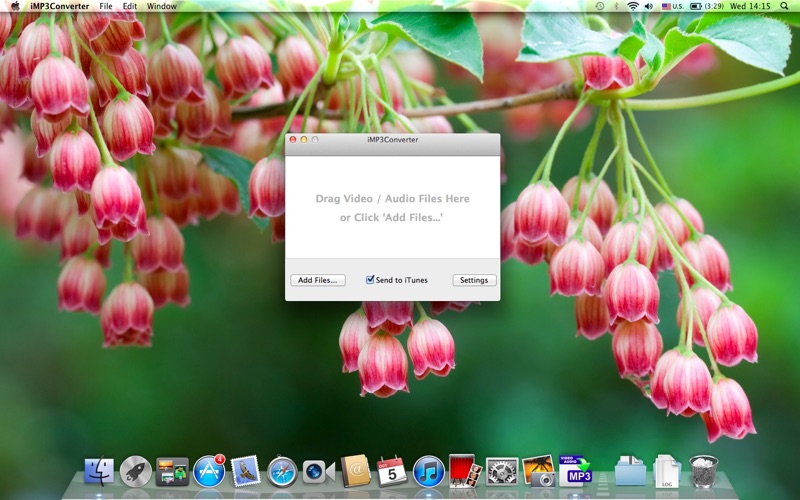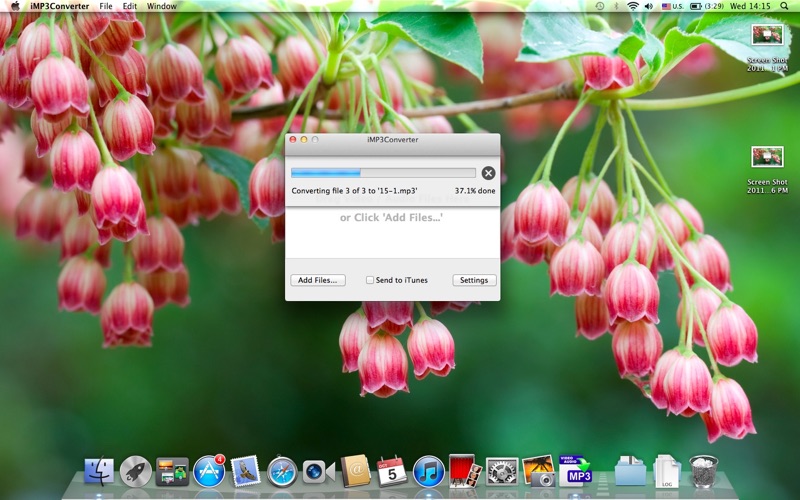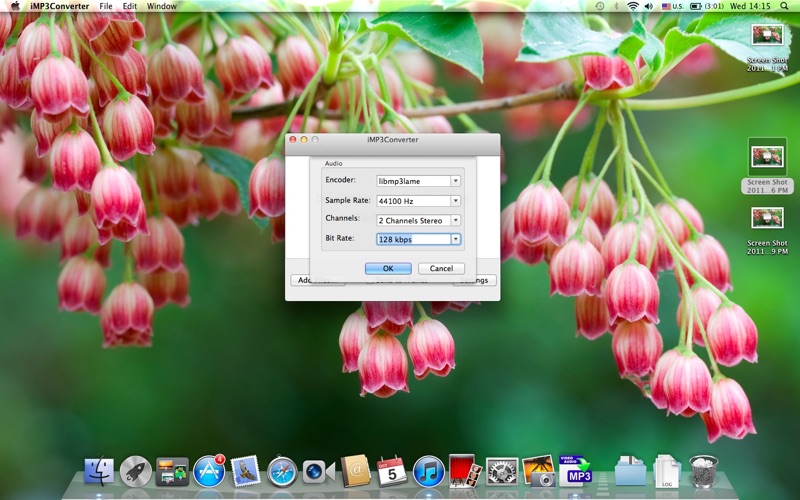What's New
Bug fix...
Bug fix...
Size:
5868131
Category:
Business
Business
OS:
iOS
iOS
Price:
0.990
0.990
Compatible:
iPhone iPad
iPhone iPad
Requirements:
Version:
3.70
3.70
Description - iMP3Converter
.
If you are iPhone and iPad owner,you now can download iMP3Converter for 0.990 from Apple Store. The application is designed for use in English language. It is a whopper, weighing in at 5868131, so make sure you have plenty of free space on your iOS device. The new iMP3Converter app version 3.70 has been updated on 2014-11-18.
Bottom Line: For more information about iMP3Converter check developer LI JIANYU`s website : http://www.hewbo.com
Bottom Line: For more information about iMP3Converter check developer LI JIANYU`s website : http://www.hewbo.com
MP3 CONVERTER, FREE NOW iMP3Converter is the simplest MP3 Converter, only need one drag and drop for your mp3 conversion. iMP3Converter can help you convert most popular audios (MP3, MP2, OGG, WMA, WAV, AAC, AC3, AU, ...
As described this application is simple and effective and deffintely worth the 99 cents You can only convert from the noted video formats to mp3 but you can adjust the qaulity of the mp3 settings bit rate mono stereo It would be great if you could increase the audio output but I can live with it Simple but effective Shadrach78
I ve tried converting files for the last 3 hours it keeps crashing in the middle of the conversion and since it randomly picks selected files to convert rather than in the order they were picked or alphabetically it is impossible to pick up where it left off and it is also impossible to tell which files converted fully and which were partially converted When I finally got it to convert the files when I went to play them they did not work at all or played for 1 second then went on to the next song Not a good app WHTNNERDY
This is a fantastic app that does exactly what the description says it does It made it absurdly easy for me to take a mp4 video and extract the audio to mp3 format for use in other projects The conversion quality from a 720HD movie to a 320kbps bit rate audio file showed no noticeable degradation of sound quality which was my main concern It s fast lightweight does what it s advertised to do and is very simple to use Great little App RasWebDev
Good tool to convert small number of files A bit teadious for a whole library as the batch mode does not really work You cannot just drag and drop the folders if your folders contains any extra files eg album image the app will not work It does not copy any ID tag from my ogg files I have to retag it all Single thread so it does not use all cores therefore a tad slow doing the job but cjouny
Pros It works it converts your files to MP3 and you can set the output bitrate sample rate etc Cons You can t set the output directory No information is given about where the files will ouput I had to do a search on my computer to find that they output to Library Application Support iMP3 Converter Hopes I hope with this new version that they fixed the bugs that caused the app to crash unexpectedly and quite often when left to run on its own it s okay JEFF UMSCHEID
Has crashed 3 times while converting When it crashes it doesn t save any of the conversions it has completed Crashes dontwantanick
I have quite a bit of music video remixes from a service that I need to convert to MP3 for use in Traktor This was just perfect And so was the price Good job Fast and easy Works Great bass211