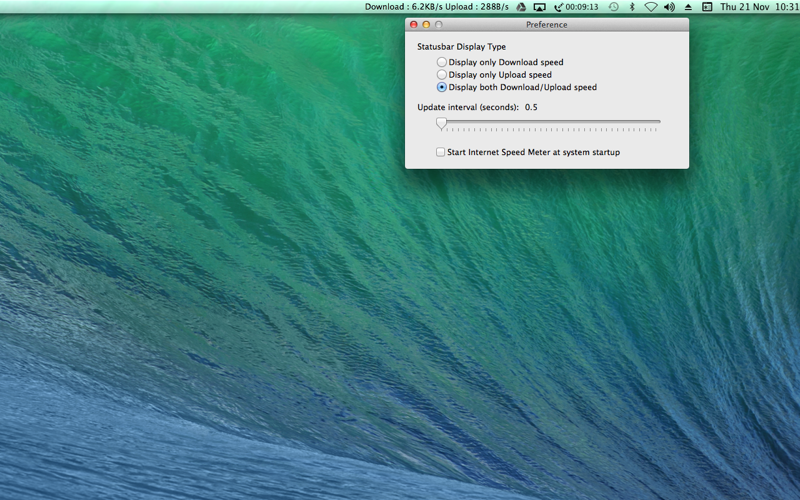What's New
Bug fix...
Bug fix...
Size:
1096296
Category:
Business
Business
OS:
iOS
iOS
Price:
0.990
0.990
Compatible:
iPhone iPad
iPhone iPad
Requirements:
Version:
1.1.1
1.1.1
Description - Internet Speed Meter
.
If you are iPhone and iPad owner,you now can download Internet Speed Meter for 0.990 from Apple Store. The application is designed for use in English language. It is a whopper, weighing in at 1096296, so make sure you have plenty of free space on your iOS device. It is highly advisable to have the latest app version installed so that you don`t miss out on the fresh new features and improvements. The current app version 1.1.1 has been released on 2014-09-08.
More Info: Find more info about Internet Speed Meter in Kalavathi Ekambaram`s Official Website : http://www.google.com
More Info: Find more info about Internet Speed Meter in Kalavathi Ekambaram`s Official Website : http://www.google.com
Internet Speed Meter displays the Internet speed in the status bar, allowing you to monitor the speed anytime while using your Internet. Upload and Download Speed Option to show upload and download speed in separate and update ...
1 The preferences are not saved after reboot very very annoying 2 The download upload units are hard coded as Bytes sec Please allow the user to set the units to bits sec and save it in PREFERENCES 3 Customer comments complaints have been totally ignored 4 I have previously submitted this review however it has not been published 5 DO NOT WASTE YOUR MONEY IT S ANNOYING AND I M DELETING IT AS THERE IS NO HOPE OF ANY REMEDIAL UPDATES Thank You Needs some work Digital Moose
I dont think this app is accurate The numbers do not agree with web browser tests Not even close I thought it would be convenient to see at a glance to the menu bar how the speed is doing but I am not convinced it is measuring the right thing I am not sure what speed it is reporting but it reports in B s or KB s The point being is the numbers are supposedly reporting per second They should not change dramatically on how many seconds you average or time between reports But the numbers DO change A LOT depending on how long you collect the longer you wait the higher the number i e it is not per second Maybe a later version Does not seem to work G5isAlive
This app quits on load Does not work supercomputerguy