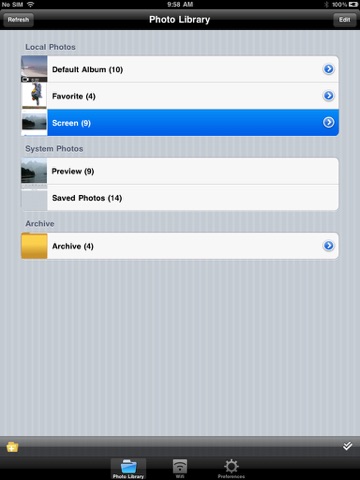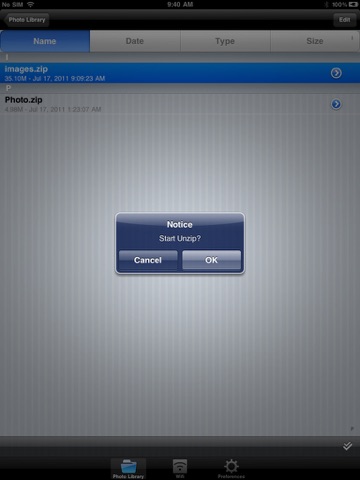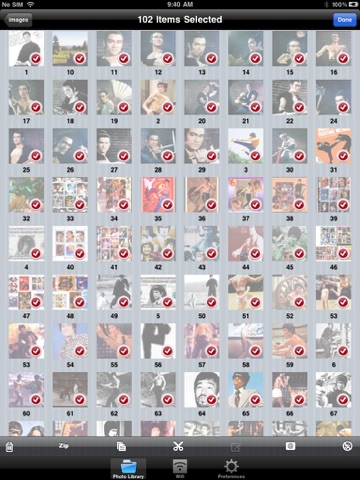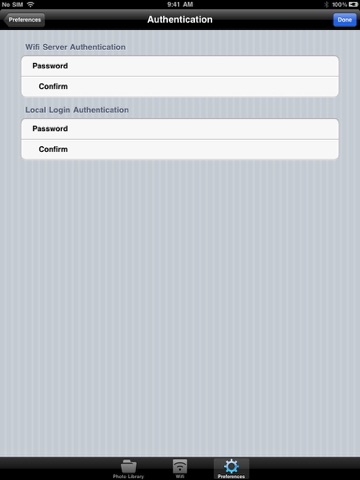What's New
Bug fix...
Bug fix...
Size:
3.6 MB
Category:
Photography
Photography
OS:
iOS
iOS
Price:
$0.99
$0.99
Compatible:
iPhone iPad
iPhone iPad
Requirements:
Compatible with iPhone
Compatible with iPhone
Version:
Description - iPic Sharp
HIGHLIGHTS
- " Camera roll " the main vault of all you picture..
.
copy email zip files from photos app. found in 1 reviews
Also have a small drawing tool. found in 1 reviews
extract photos from a compressed zip rar file. found in 2 reviews
import photos from the photos app. found in 1 reviews
sort the images in the folders by date size. found in 1 reviews
slide show. found in 1 reviews
password protect a folder. found in 2 reviews
Very good for pic transfer. found in 1 reviews
images can be viewed just like with the native photo album. found in 1 reviews
view photos app. found in 1 reviews
I like that I can import multiple images at once. found in 1 reviews
Once imported into various albums you create. found in 1 reviews
Very useful software. found in 1 reviews
thumbnail preview. found in 1 reviews
copy move delete rename files folders. found in 1 reviews
assign to contact. found in 1 reviews
usb file sharing via itunes. found in 1 reviews
The iPic Sharp is now available for $0.99 for both iPhone and iPad owners.The application is designed for use in English language. It weighs in at only 3.6 MB to download. It is highly advisable to have the latest app version installed so that you don`t miss out on the fresh new features and improvements. The current app version has been released on 2014-11-26. For ensuring consistency with the device you should take into account the following app compatibility information: Compatible with iPhone, iPod touch, and iPad. Requires iOS 4.0 or later.
Bottom Line: For more information about iPic Sharp check developer ujweng`s website : http://blog.sina.com.cn/ujweng
Bottom Line: For more information about iPic Sharp check developer ujweng`s website : http://blog.sina.com.cn/ujweng
iPic Sharp is a photos/video management app,can manage your photos/video into folders and subfolders, Compress photos/folders into zip file and extract photos from a compressed (zip/rar), Use password protect your files, and transfer photos/(zip/rar) between computer ...
Does not work properly after last update Recent update dashtland
ONLY thing that could make it better is if it could export to Camera Roll instead of emailing to myself or taking a screenshot ONE thing Soucy666
Make a folder zip the folder password protect a folder rename a folder delete a folder move a folder Also have a small drawing tool Pictures can be moved rename Zip one by one or email Default album folder holds picture that got transfer from computer to the app later export to iPod or picture that been upload from the iPod if it s not been zip which could waste more memory but useful on what single picture you wanted to transfer or multiple at once Archive folder that holds multiple picture that are in a zip file ready to transfer from the ipod app to the computer later unzip the file on computer an your picture are their Camera roll the main vault of all you picture Very good for pic transfer Jezzy M.D.
This app just make it so easy to secure your photos You can download a zip or rar from the web and open in this app the app will then unzip to wherever you want Un like photo safe this app allows for multiple folders and secure and unsecured A must get And the name doesn t make it look like a secret app The best with zip rar support Wolfenj
Does not do anything documentation on how to use it is useless What does it do Gredo61
So practical and useful These go above and beyond in development and it shows I especial like how it integrates with their other isharp apps U need this app Definitely try their other products too Genius AlbyFresh
Does nothing Pc of garbage PackerBadger
Because of the many limitations of the iPad Photo app I have tried several photo organization apps including this one Do not waste your time Download the free snapfish app create a snapfish account upload your photos and have everything you need and more Forget This Use snapfish Creb2829
I requested those features by email to the dev team on the 15th of October and they got it implemented by the 22nd Thats some great support guys It was already an awesome app but it s becoming one of best around I got to say it s a must have with the amount of functions bundled in it s no question ask Keep it up gentlemen Cheers Chris Whoa thats some support Thetitoo
Wifi supported so you can manage your album on desktop Zip to package your photos and then email it Great functions yaysuk
At last a way to organize your images into albums ON the iPad itself Once imported into various albums you create images can be viewed just like with the native photo album You can email out your images so they are not stuck in an app Videos can also be brought in I like that I can import multiple images at once I prefer this to the native photo album which can only be altered using iTunes and is a complicated process This is easy and allows on the spot management Highly recommended Finally DivsM
That s what I neeeeeeeed That s what I neeeeeeeed Candyruanmr
Very useful software Very good yx82300
I requested those features by email to the dev team on the 15th of October and they got it implemented by the 22nd Thats some great support guys It was already an awesome app but its becoming one of best around I got to say its a must have with the amount of functions bundled in its no question ask Keep it up gentlemen Cheers Chris Whoa thats some support
Wifi supported so you can manage your album on desktop Zip to package your photos and then email it Great functions
Because of the many limitations of the iPad Photo app I have tried several photo organization apps including this one Do not waste your time Download the free snapfish app create a snapfish account upload your photos and have everything you need and more Forget This Use snapfish
This app just make it so easy to secure your photos You can download a zip or rar from the web and open in this app the app will then unzip to wherever you want Un like photo safe this app allows for multiple folders and secure and unsecured A must get And the name doesnt make it look like a secret app The best with zip rar support
Does not do anything documentation on how to use it is useless What does it do
At last a way to organize your images into albums ON the iPad itself Once imported into various albums you create images can be viewed just like with the native photo album You can email out your images so they are not stuck in an app Videos can also be brought in I like that I can import multiple images at once I prefer this to the native photo album which can only be altered using iTunes and is a complicated process This is easy and allows on the spot management Highly recommended Finally
So practical and useful These go above and beyond in development and it shows I especial like how it integrates with their other isharp apps U need this app Definitely try their other products too Genius
Does nothing Pc of garbage
Thats what I neeeeeeeed Thats what I neeeeeeeed
Very useful software Very good
This is a must buy app I could manage my album with an easy way Still keep using it everyday this is a great app
Make a folder zip the folder password protect a folder rename a folder delete a folder move a folder Also have a small drawing tool Pictures can be moved rename Zip one by one or email Default album folder holds picture that got transfer from computer to the app later export to iPod or picture that been upload from the iPod if its not been zip which could waste more memory but useful on what single picture you wanted to transfer or multiple at once Archive folder that holds multiple picture that are in a zip file ready to transfer from the ipod app to the computer later unzip the file on computer an your picture are their Camera roll the main vault of all you picture Very good for pic transfer
ONLY thing that could make it better is if it could export to Camera Roll instead of emailing to myself or taking a screenshot ONE thing
By Kostas Gar.