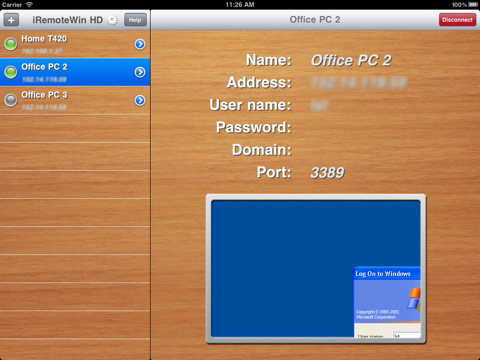What's New
Bug fix...
Bug fix...
Size:
3.2 MB
Category:
Business
Business
OS:
iOS
iOS
Price:
$1.99
$1.99
Compatible:
iPad
iPad
Requirements:
Compatible with iPad.
Compatible with iPad.
Version:
1.0.3
1.0.3
Description - iRemoteWin HD - Remote Desktop Client for Windows
.
The iRemoteWin HD - Remote Desktop Client for Windows is now available for $1.99 for iPad owners. The application is designed for use in English language. It weighs in at only 3.2 MB to download. The new iRemoteWin HD - Remote Desktop Client for Windows app version 1.0.3 has been updated on 2014-11-25. For ensuring consistency with the device you should take into account the following app compatibility information: Compatible with iPad. Requires iOS 3.2 or later
More Info: Find more info about iRemoteWin HD - Remote Desktop Client for Windows in LY MobileSoft`s Official Website : http://www.lymobilesoft.com
More Info: Find more info about iRemoteWin HD - Remote Desktop Client for Windows in LY MobileSoft`s Official Website : http://www.lymobilesoft.com
50% OFF Introductory Sale A well polished Microsoft Windows Remote Desktop client for iPad. iRemoteWin HD allows you to remotely access and manage computers running Microsoft Windows. You can quickly and easily connect to your ...
Great to have app I use this mostly at school to play facebook games I use this most of my time in school
I thought this would be easier to use but there is no box that says allow users to remotely connect computer and there is no way to have a single port thing and it keeps telling me the ip address is wrong I want my money back or more help Not Helpful
Only tried it for 5 minutes not impressed Wont resolve DNS to IP requires actual IP Loginlog off prompts leave weird visual artifacts Menu bar is at the top this is good for not accidentally clicking but I prefer my menu at the bottom with a lockhide option More a personal preference than an actual issue Menu bar has some of the icons crushed on top of each other Appears to be a bug I do not recommend this Pretty poor
This App is amazing there is one flaw the top part of the page where the navigation icons are located is very condensed the home copy cut are overlapping each other and it difficult to click on the home icon to get out of the program please repair when this is fixed it will receive a fifth star Need to fix a flaw
its unique for not needing a server RDC
It is five days I am trying to connect to my PC using this app still could not get through The instructions are very limited and brief Complicated
Deben proporcionar mas ayuda para conectar la application con el pc More help to connect the app to pc Help
This works as advertised It is a completely fully featured remote client for windows It has all of the functions that you would need while using a computer and on an iPad you obviously get a decent size vieing area to see your computer Good Remote Tool
By Kostas Gar.