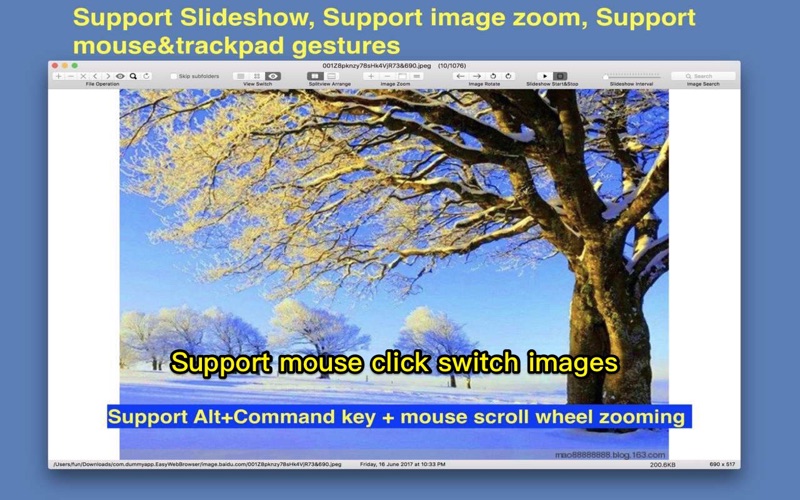What's New
Bug fix...
Bug fix...
Size:
1895315
Category:
Business
Business
OS:
iOS
iOS
Price:
4.990
4.990
Compatible:
iPhone iPad
iPhone iPad
Requirements:
Version:
5.7
5.7
Description - iSee - Image Browser
.
If you are iPhone and iPad owner,you now can download iSee - Image Browser for 4.990 from Apple Store. The application is supporting English language. It is a whopper, weighing in at 1895315, so make sure you have plenty of free space on your iOS device. The new iSee - Image Browser app version 5.7 has been updated on 2014-11-16.
More Info: Find more info about iSee - Image Browser in gang kong`s Official Website : http://dummyapps.tumblr.com
More Info: Find more info about iSee - Image Browser in gang kong`s Official Website : http://dummyapps.tumblr.com
A easy-to-use and powerful image browser. Browse images by file list, thumbnail and full size view Batch read all images in folders and subfolders, NO need to import like iPhoto. Key features: 1. Supports all popular image ...
This was a wonderful little viewer up until version update 3 1 Hopefully you have alot of unused memory if you want to use it now because it prefetchs and loads every image in every subfolder And there is no setting in preferences to turn this new feature off As we now hit version 5 0 we are finding app getting updates every 3 or 4 days This should give you some idea of what has happened to this once fantastic app Seems the trend with developers lately to not be satisfied with an excellant single purpose app But they have to try to add additional functions and capabilities usually ones the users have no interest in Usually degrading performance of its core purpose I wanted a basic image viewer with slideshow ability that did not drive me crazy with changing image size It now pretty much does this again without trying to load every photo and pdf on your computer But it is still much slower in performance than it was when I first bought it New version went from 5 stars to 2 And back to 3 LurkerPrime
I was really looking for this app and I have to say I pretty much love it I am a new windows to mac convert but doing OK with that with the help of a few handy apps Thanks The BIGGEST problem I see with this app currently and it is a pretty dangerous one when dealing with your kids baby images and you are years from being able to get them back if you know what I mean is the fact you can simply hit the little icon in the toolbar in the upper left side and your picture is GONE I am pretty sure it is a bug that even though I selected icon and text only the icons appear and I don t really know what any of them truly do I select only text and it disappears all together I hid this toolbar for now as to not do anything I m going to regret Luckily I found this out with some junk photos but it surely deleted them without warning by simply hitting the on the toolbar Another suggestion is at least make it an option to get a pop up box asking if I m sure I want to delete this image and even a safer option also is to have the app put the deleted images in the trash instead of just limbo These images are the most important of all documents anywhere on this mac and this app should take a little more certainty in safety It can be an option in preferences if you want but as for me I choose a little inconvenience over safety in this case I love the app on every other level and it is just what I need to replace preview for viewing images Great app with major safety flaw Eruantion
its a Great app but i don t know how i can sort image i need that thanks Great app Sarah-blue
This review will last only some hours because there are more iSee updates than Java but it works properly and worth the price sorry Fabito-SPFC
Batch read images from folders no more import i love it Great Johndw1232
and it works with animated GIFs unlike Preview Nice Image Viewer OttoParts
I bought this hoping to quickly scroll through large numbers of photos and quickly delete duplicates or undesirable photos Unfortunately this app requires that you confirm each time you delete a photo and there is not an option to disable it within the app If I could turn off the confirm delete option this app would be an acceptable replacement of Windows Picture and Fax Viewer Not enough customization options cb7354