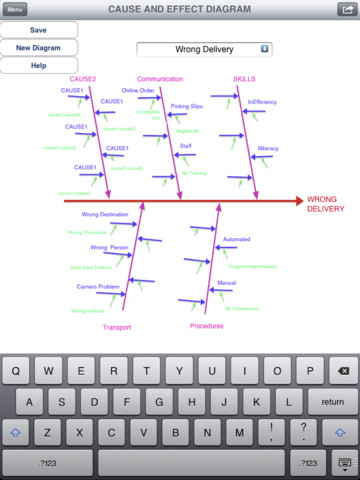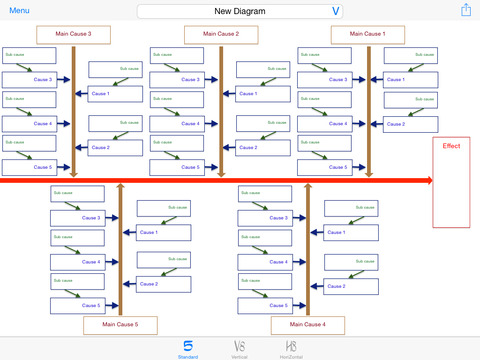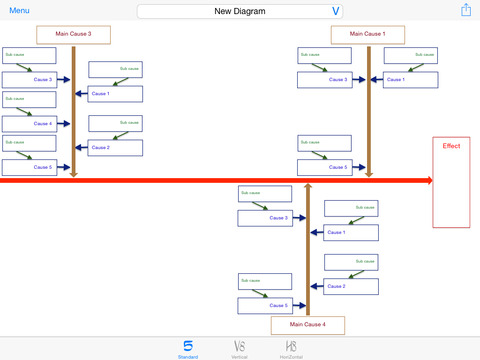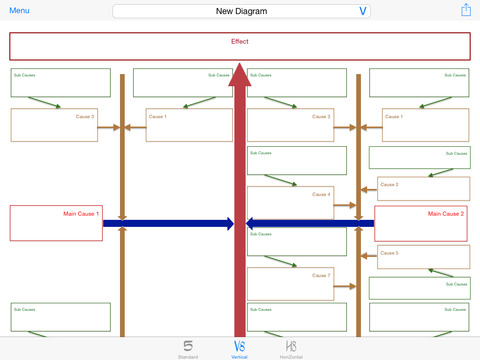What's New
Bug fix...
Bug fix...
Size:
0.2 MB
Category:
Business
Business
OS:
iOS
iOS
Price:
$2.99
$2.99
Compatible:
iPad
iPad
Requirements:
Compatible with iPad.R
Compatible with iPad.R
Version:
1.2
1.2
Description - Ishikawa Diagram
.
If you are iPad owner,you now can download Ishikawa Diagram for $2.99 from Apple Store. The application is supporting English language. It weighs in at only 0.2 MB to download. The new Ishikawa Diagram app version 1.2 has been updated on 2014-11-25. The Apple Store includes a very useful feature that will check if your device and iOS version are both compatible with the app. Most iPhone and iPad are compatible. Here is the app`s compatibility information: Compatible with iPad.Requires iOS 5.0 or later.
More Info: Find more info about Ishikawa Diagram in K KALEESWARAN`s Official Website : http://
More Info: Find more info about Ishikawa Diagram in K KALEESWARAN`s Official Website : http://
Ishikawa diagrams were proposed by Ishikawa in the 1960s, who pioneered quality management processes in the Kawasaki shipyards, and in the process became one of the founding fathers of modern management. It was first used in ...
Save your money Ishikawa diagrams Cfrgb
Looked OK Spent the time to make a one printed saved Save Diagram NOT in the drop down box as described This is a major bug Please fix and i ll rate the app again Basic diagram HBHiker
Where do the saved diagrams go Looks good at first CaseyAtUFPT
Do NOT buy this worthless rip off You get one fixed template with no ability to edit STRUCTURE only the text names on each of the predetermined cause branches You can t even remove unnecessary items for visual clarity It can t be used effectively in team brainstorming or workshops and there are literally dozens of other apps that will let you draw a diagram as you require Apple c mon here How did this worthless POS get in the App Store POS 2purrs
This is the first app that even attempts to automate fishbone diagrams and for that it gets a thumbs up However the interface forces you to have a set number of causes and effects and data input is clumsy and cumbersome Great Attempt ACE70
This is a good 1 0 release I would like to see a text entry mechanism in future releases that allows inputing text in an indented hierarchy that eliminates having to use my fat fingers to select the desired bone Allowing for a variable number of main and subsequent bones will also allow for different root cause analysis processes to be used Overall a good first effort It s OK WilcTX
This is the first app that even attempts to automate fishbone diagrams and for that it gets a thumbs up However the interface forces you to have a set number of causes and effects and data input is clumsy and cumbersome Great Attempt
Save your money Ishikawa diagrams
Looked OK Spent the time to make a one printed saved Save Diagram NOT in the drop down box as described This is a major bug Please fix and ill rate the app again Basic diagram
This is a good 10 release I would like to see a text entry mechanism in future releases that allows inputing text in an indented hierarchy that eliminates having to use my fat fingers to select the desired bone Allowing for a variable number of main and subsequent bones will also allow for different root cause analysis processes to be used Overall a good first effort Its OK
Do NOT buy this worthless rip off You get one fixed template with no ability to edit STRUCTUREonly the text names on each of the predetermined cause branches You cant even remove unnecessary items for visual clarity It cant be used effectively in team brainstorming or workshops and there are literally dozens of other apps that will let you draw a diagram as you require Apple cmon here How did this worthless POS get in the App Store POS
Where do the saved diagrams go Looks good at first
By Kostas Gar.