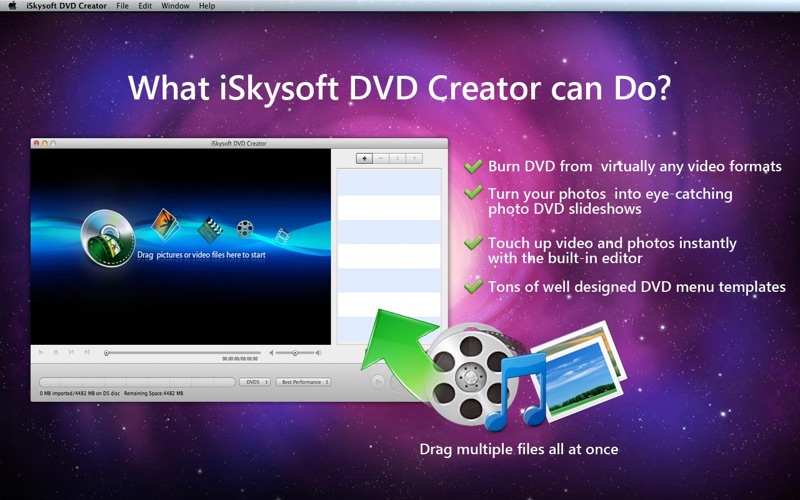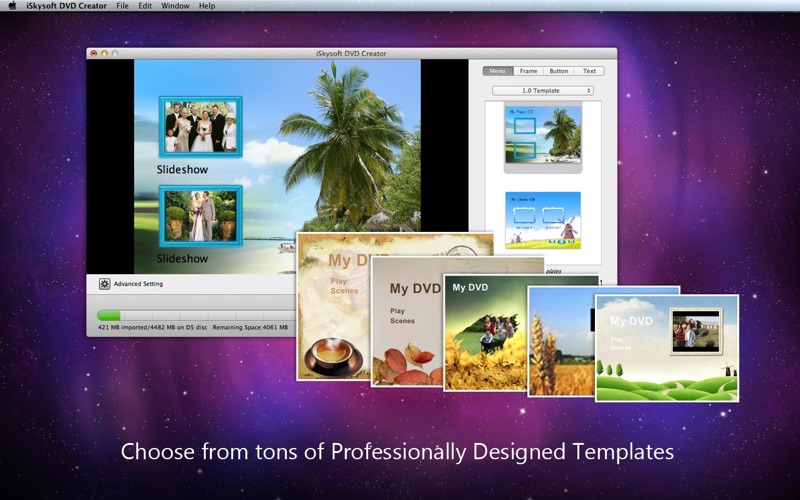What's New
Bug fix...
Bug fix...
Size:
78977659
Category:
Business
Business
OS:
iOS
iOS
Price:
19.990
19.990
Compatible:
iPhone iPad
iPhone iPad
Requirements:
Version:
3.11.0
3.11.0
Description - iSkysoft DVD Creator
DAWEI GUO , the publisher behind many iOS app (iSkysoft iMedia Converter Deluxe ,iSkysoft Video Converter ,PDF to Text Pro ,PDF-to-Word Pro ,PDF to Image Pro ,iSkysoft DVD Creator), brings iSkysoft DVD Creator with a number of new features along with the usual bug fixes. iSkysoft DVD Creator app has been update to version 3.11.0 with several major changes and improvements. App release that improves performance, provides several new options.
.
The iSkysoft DVD Creator is now available for 19.990 for both iPhone and iPad owners.The application is designed for use in English language. It is a whopper, weighing in at 78977659, so make sure you have plenty of free space on your iOS device. It is highly advisable to have the latest app version installed so that you don`t miss out on the fresh new features and improvements. The current app version 3.11.0 has been released on 2014-11-19.
More Info: Find more info about iSkysoft DVD Creator in DAWEI GUO`s Official Website : http://support.iskysoft.com/
More Info: Find more info about iSkysoft DVD Creator in DAWEI GUO`s Official Website : http://support.iskysoft.com/
Burn your videos to DVD with photos and funny videos for winter holidays Time-limited Discount (Original Price:39.95) Why Choose iSkysoft DVD Creator? iSkysoft DVD Creator helps you create your OWN DVD with your own photos or videos. ...
I purchased this from the App Store at a special price of 19 99 AFter loading movie files into the app in two different formats the audio on the movies was corrupt and sounded like it was going at triple speed I contacted the vendor and they admitted there was a glitch in this software I am trying to get a refund for this prodeuct from the App Store The App Store should NOT be selling this This App Doesn t Work LambertJAL
I I just use this program to burn DVD s it works good for me Have tried other programs and had problems with them Easy to use Works good on my Mac Lobox112
When I record my vacation videos into a set of movie program keeps crashing with a technical error It keeps quitting unexpectedly Please fix the crash My family wants this movie ASAP no delaying May you please fix this technical error It is unknown keeps quitting the app all by itself FYI I was about to record around 4480 megabytes of videos filling up my disc Program keeps closing around 35 for no apparent reasons Thank you and happy belated new year Keeps Crashing FOREVER Vinny Chen
I try to burn DVDs and the audio and video do not match up whne the disc is finished I emailed for support and got nothing but a link to a turorial that did not help at all Dont Buy Cabbage Patch Kid
worked good on my mac not sure if all the reviews are on same computer or not no problems new burn
Not sure how the menu will function with a remote I d like a way to customize where the selections goes when pressing left right up or down If anything let me use my keyboard in the preview to move the selection in the menu It forces one button on the menu but doesn t show what it does allow you to remove it nor does it allow you to add a new one for a different purpose Also I couldn t find a way to burn a pre existing ISO to disc which seems like a very basic feature I feel like I payed way too much for this app I hope they add to it and fix these issues Works okay needs big improvements Jollyjuke
The interface reminded me of iDVD Very easy to use out of the gate Some limited preferences but so far so good First time using so have nt done much other than throw a half dozen different format videos on it and burned them Fast and simple Easy to Use Drag Drop media and burn baby burn AKsage
Greats great super easy Good Stuff Tony915
I like the new update It works much better than the older versions of the app Much Better Ainsley13
This is a good example of software with crappy minimum effort published help The help that you get routed to is two screenshots that are boiled over marketing stuff not instructios on how to do things How do you add music NOTHING Media Browser is blank How do you get the media browser to have anything NO HELP TOPICS that tell you how to add music They have templates that you can download How do you get them into the software to use NO HELP Topics This software would be a chapter in a book of how to make crap software with no help for actuallyusing This makes one pine for the days of IDVD Keep looking if you want intuitive usage and if you want to find relevant help resources It s too bad you have to pay for sub standard user experience and retread marketing copy as help not intuitive media browser doesn t work no help Donnyleegarcia
I have used earlier versions of this program and although they worked they were somewhat glitchy and slow But this version is what it should be Smooth fast and reasonably easy to work with I would recommend it to anyone What it should be gemless_ear
The app did not burn the disk Unfortunately since it had a bug when it prepare to burn that locks up my Mac and forces me to reboot There were lots of problems when i used it So bad it s almost impressive Absolutely terrible Valdoct
The preview is not thing like the final resuits bad software deceiving Kate73222
Crashed all time i want my money back do not buy Camille Rivera
Bought this app from app store only to find you can only transfer mov files or any file that does not have audio attached Really You couldn t have made that clearer Really You couldn t have made it clearer rbecbur
you can ONLY HAVE ONE song on your slideshow horrible shrummies
Works great with my IMac with Maverick Not as sophisticated as IDVD was but if you do the setup in IMovie no need to alter anything that much once you transfer it into this program Would like to have a few more menus to chose from Recommend buying it from the App Store and not online Didn t launch properly from website but did receive a refund through Paypal for the online charge Works great Skip and Connie
I have used this to burn two DVD s so far in high definition and it s worked like a charm it maintained the quality and sound where other programs reduced them I did not have any problems with the app It was easy to install and I could start burning projects immediately So far I ve used mp4 and mkv files but I also have a few avi files It all seems to work just fine Great program Taryn A.
Although I still prefer iDVD to use in making my home videos I liked iSkysoft because it is simple and easy I only changed from iDVD because I upgraded iMovie and it is no longer compatible with iDVD I am happy with iSkysoft and have had no problems at all Simple and Easty to Use J Miya
I have used this app two times now with no problems I think it s fast and so much easier than other apps i ve tried I enjoy doing the movies and pictures on this app Jim R JR Lasvegas