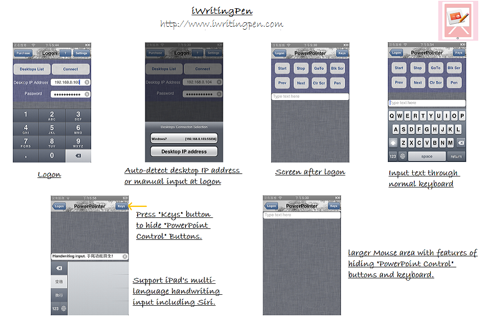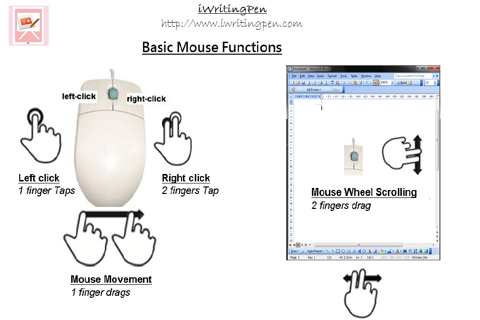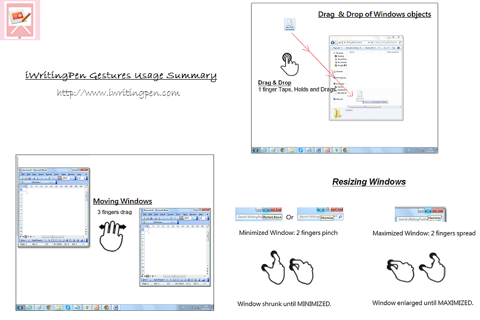What's New
Bug fix...
Bug fix...
Size:
3.4 MB
Category:
Utilities
Utilities
OS:
iOS
iOS
Price:
Free
Free
Compatible:
iPhone iPad
iPhone iPad
Requirements:
Requires iOS 6.0 or la
Requires iOS 6.0 or la
Version:
1.0.0
1.0.0
Description - iWritingPen (remote keyboard mouse pointer control)
.
t need rely on your colleagues to advance the slides. found in 1 reviews
microsoft powerpoint 2003 or later. found in 1 reviews
handwriting input. found in 1 reviews
drawing board on top of powerpoint slide. found in 1 reviews
iwritingpen helps you manage presentations in microsoft powerpoint. found in 1 reviews
iphone ipad must be on the same network with windows desktop. found in 1 reviews
detail product information amp. found in 1 reviews
for those users with desktop mac os x 10. found in 1 reviews
full functions keyboard mouse. found in 1 reviews
full set of control buttons for progressing pointpoint slides. found in 1 reviews
If you are iPhone and iPad owner,you now can download iWritingPen (remote keyboard mouse pointer control) for free from Apple Store. The application is designed for use in English language. It weighs in at only 3.4 MB to download. The new iWritingPen (remote keyboard mouse pointer control) app version 1.0.0 has been updated on 2014-01-24. For ensuring consistency with the device you should take into account the following app compatibility information: Requires iOS 6.0 or later. Compatible with iPhone, iPad, and iPod touch. This app is optimized for iPhone 5.
Bottom Line: For more information about iWritingPen (remote keyboard mouse pointer control) check developer Kai Sun Man`s website : http://www.iwritingpen.com
Bottom Line: For more information about iWritingPen (remote keyboard mouse pointer control) check developer Kai Sun Man`s website : http://www.iwritingpen.com
iWritingPen helps you manage presentations in Microsoft PowerPoint. With iWritingPen tightly integrated with Microsoft PowerPoint, you are guaranteed a smooth and efficient PowerPoint presentation with Functions and features: - Full set of control buttons for progressing PointPoint ...