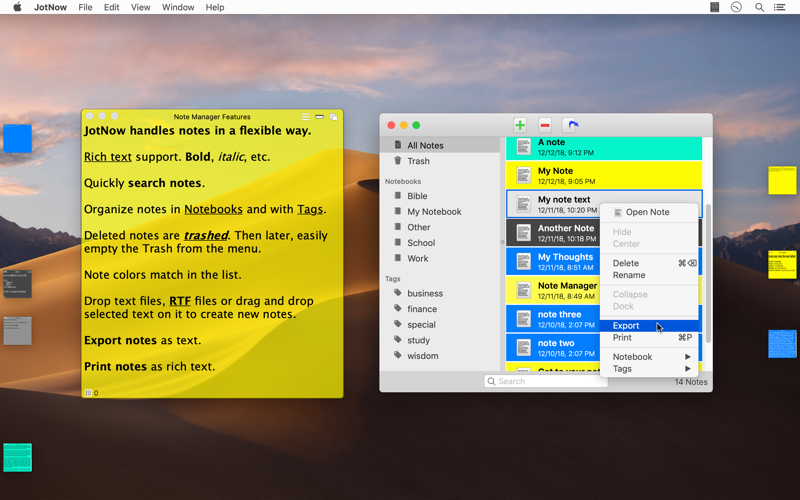What's New
Bug fix...
Bug fix...
Size:
1710705
Category:
Business
Business
OS:
iOS
iOS
Price:
2.990
2.990
Compatible:
iPhone iPad
iPhone iPad
Requirements:
Version:
1.7.8
1.7.8
Description - JotNow - Sticky Note Manager
Christopher Bess , the publisher behind many iOS app (Text Toolset ,Tuneo - Playlist Timer ,JotNow - Sticky Note Manager), brings JotNow - Sticky Note Manager with a number of new features along with the usual bug fixes. JotNow - Sticky Note Manager app has been update to version 1.7.8 with several major changes and improvements. App release that improves performance, provides several new options.
.
The JotNow - Sticky Note Manager is now available for 2.990 for both iPhone and iPad owners.The application is designed for use in English language. It is a whopper, weighing in at 1710705, so make sure you have plenty of free space on your iOS device. The new JotNow - Sticky Note Manager app version 1.7.8 has been updated on 2014-11-25.
Bottom Line: For more information about JotNow - Sticky Note Manager check developer Christopher Bess`s website : http://quantumquinn.com/overview/jotnow/support
Bottom Line: For more information about JotNow - Sticky Note Manager check developer Christopher Bess`s website : http://quantumquinn.com/overview/jotnow/support
It's the Stickies-like app you have been waiting for all this time Place notes in notebooks and further organize them with categories. Resize, dock, and collapse notes to keep them out of your way but ...
I like the notes themselves but I want them to stay open on my desktop however any window I open the note is in the forefront can t figure out how to get it to stay behind my windows looking elsewhere in my way ejbeery
This is an awkward and counter intuitive app For one thing and this is a deal breaker titles should automatically be the first line of the note not the date That s how real world notes and memos work If someone would please ask the folks at Eskil Software to make an OS X version for their EXCELLENT Magic Notes we would finally have a good sticky notes program in the Apple world I miss it JotNow not great Dallas2222
The stickies included with mac are limited This adds great functionality I like the ability to keep notes on top and then make to do list on the bottom I work in tech support and this app is essential to getting things done A Well worth the price Using on Yosemite without issues thus far Exactly What I Wanted tomjohnston
Assigning notes to categories is tricky and entirely erratic the assignment The assignments change each time the manager is opened in an entirely random manner OS 10 9 on Mac Air Everything else works fine Good overall but one problem Woger Wabbit
I was looking for an app to replace the very ancient Stickies on OSX and this fits the bill very nicely Total bargain at a buck Could use a bit of polish but haven t had any problems so far Some excellent functionality and well thought out Great Stickies replacement Bob is good
Well the new version doesn t open so that s a problem I want my dollar back won t open KS-Princess
I purchased this app very recently after reading the reviews of all similar apps This app is easy to use and has the basic features I was looking for I greatly like how one can minimize notes but still have a small thumbnail for easy reference and maintaining a clean desktop I strongly recommend this note app Very Pleased LogicGal
A lot of times it s just not enough to open your ide in split mode Having JotNotes around lets me create transparent floating notes that aid as a reference as I code without obstructing window real estate or requiring any tabbing through applications to stack windows It is somewhat pesky that there aren t any pre defined color profiles but you re still able to recolor the notes Though it s still a cake walk to setup the colors A developers dream notepad Jester831
A very handy and useful alternative to stickies I love being able to color code the notes so that I can keep my tasking for separate items easier to find and keep track of And the keyboard control is a great feature In essence you never have to use a mouse with them This shares a lot of things with the basic stickies app but also has a lot of nice additions that make it more useful for me a steal at 99 cents JDM-CB
Still the best and fastest note taking app with floating capability The only thing I would say is misisng is the ability to save the notes to a cloud service such as dropbox to check between machines In addition instead of having the notes date in the history section it should also have the notes title or first words It does have the ability to rename notes but that takes away form the speed at which I would like to work Nonetheless its great for fast notes has swiping feature to move the notes fast Good for floating over other screens needed this for coding and copying and pasting In addition it has a great search feature to help find notes If you do get this app be sure to setup the shortcuts as that also helps speed things up Great for someone needing fast notes that have to get jotted down and refrenced later Better Elijah G
For the 0 99 investment I m willing to put up with a little bit unintiutiveness However this could easily be a 1 99 or 2 99 etc app by addressing the following concerns 1 No icon in the Dock Please 2 Make the vertical alignment on note docking a little more ordered It would be nice to have an anchor and then notes dockby snapping to the bottom of others or remembering a relative position but always snapping on a grid rather than reltive to their position on the screen 3 Notes show should up quicker when switching between notebooks in the manager I sometimes worry they ve been lost All in all a solid improvement over Apple s app but still not what I was hoping for especially 1 Worth the 0 99 but how to make it 1 99 TXCiclista
This is a very good and useful application Two suggestions though 1 Two transparency settings one for the active note the one in focus I don t know what JotNow calls active notes means the other more transparent for inactive notes so that one can see through the notes that are not in focus 2 Using the first line as the tittle Currently it uses creation date time as the tittle and wastes the precious tittle space In most cases the first line more than likely a note contains only one line contains most important infomation the note is to carry Good app but 2 suggestions on first use Zonghe Zhou
I love the program so far It s definitely an upgrade from the Stickies app with it collapse and docking keyboard shortcuts But I think it would be improved if it had the capability that Stickies had to become rich text At least as far as bolding some of the text while not bolding other parts Italicize underline the basics would be great Hopefully these changes will be considered for later updates of this already superb app Very nice but Chain of Hearts God
There are unacceptable bugs in this program key among which is that Notes in the NoteManager s view we re talking the primary interface here do not update reliably 2 bucks isn t a lot to spend but if it doesn t do what it s supposed to do which it doesn t your money s gone on an app you won t get back that will prove quite challenging to use day to day I wish I d spent my 2 bucks better Overall the concept holds promise but as stands This app s half baked Not ready for primetime Philammon
The problem with most Sticky apps is that the note is either taking up desktop real estate archived as a txt file that is no longer a sticky or in the trash This app has a lot of features for 99 cents It lets me save all my notes and access them through the Note Manager I can minimize or dock my notes Every note even has checklist that can be hidden or shown Very handy fits my work flow nicely A couple suggestions The Note Manager should be accessible from the menubar icon The M shortcut doesn t work unless there is a note already open I d like to have a button to open and close the drawer from the Note Manager I agree with another reviewer who said there is no need for notebooks and categories For the price this is a great little app that does what it promises A few small changes will make it even better Worth all 99 pennies Ursula Tempus
This is exactly what I was looking for an app that let me make a note that I could see was there but did not take up too much of my MacBook s screen I use these for reminders of what I must do in the near future but not just this minute I like being able to dock the note on the side or bottom of the screen in a very small color coded form Perfect for me and the price was appropriate Better stickies jmulick
I must be looking for something different in a note app than others because this comes pretty close to what I need I can make notes and classify them in different categories I can change the background and text colors for organization I can also close a note to get it out of my way and the one major thing that has frustrated me in EVERY sticky note program I ve seen is that you can t get a note out of the way without deleting it On Apple s for instance closing a note means you lose all the data within it There are some things that definitely need to be ironed out though For example there is nothing that explains the difference between a notebook and a category and I have to use the same categories in each notebook So I can create a catagory like Story Ideas and if I m not careful and have the wrong notebook selected the new note with a new idea will go in that notebook and not show up in that category until I pick the right notebook Honestly I don t see a need for categories AND notebooks It s confusing and seems like the heirarchy is reversed Also as some said there are unintuitive features I had to go through menus to finally learn how to easily rename a note for instance It s frustrating that once you create categories or notebooks they re stuck in that order permanantly Why can t I change the order of them as needed I also can t change the order of notes or sort notes notebooks or categories And it s also frustrating that the default title for a note is the time and date instead of something like the first line of the note And while I can rename a note I can t just copy and paste text into the title And my last little issue When I double click on a notebook or category to rename it I can type the new name in but have to tab twice to hit Rename and can t just hit return to rename it I know this sounds like a lot of gripes but they re small ones the programmers can easily fix This program lets me take notes including longer ones and put them in categories That lets me organize them and work with one group of notes at a time I can create active notes then hide them dock them at the side of my screen or open all active notes This is handy so I can pull up the notes I m working the most with at the time I hope the programmers make the changes I ve mentioned since I think those would be simple improvements that would make this a much more rounded and intuitive program A Good Start TangoOversway
Can t believe I paid money for this Help doesn t work Can t change the name of the note The note didn t SAVE Horrible Horrible Bonitag
Well this app does the job and has some features which make it a little more useful than the Apple stickies app such as the added to do list for each sticky The reason I gave it 2 stars is because its not very intuitive can t even work out how to change the color of a note or the formating in any way actually even though its says custom note colors and note transparency style your notes maybe you can but I can t figure out how The fact that there is no help featuree included doesn t help me out at all either BTW I can t find any info online either Honestly I ll probably end up sticking with apple stickies no pun intented Does the job T Texas