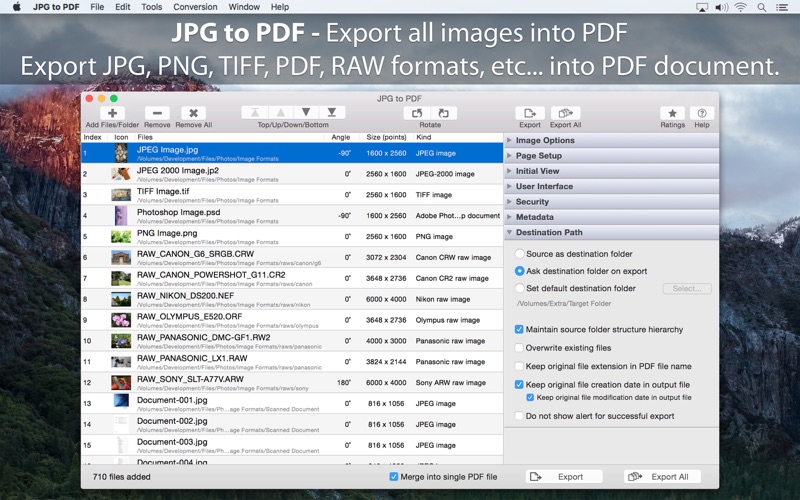What's New
Bug fix...
Bug fix...
Size:
4205181
Category:
Business
Business
OS:
iOS
iOS
Price:
4.990
4.990
Compatible:
iPhone iPad
iPhone iPad
Requirements:
Version:
4.2
4.2
Description - JPG to PDF : Export all images into PDF
.
The JPG to PDF : Export all images into PDF is now available for 4.990 for both iPhone and iPad owners.The application is designed for use in English language. It is a whopper, weighing in at 4205181, so make sure you have plenty of free space on your iOS device. The new JPG to PDF : Export all images into PDF app version 4.2 has been updated on 2014-11-16.
More Info: Find more info about JPG to PDF : Export all images into PDF in RootRise Technologies Private Limited`s Official Website : http://www.rootrisetech.com/support
More Info: Find more info about JPG to PDF : Export all images into PDF in RootRise Technologies Private Limited`s Official Website : http://www.rootrisetech.com/support
ON SALE Limited time offer. (Original price US7.99) JPG to PDF is an easy, intuitive and fastest way to batch export images and PDF files. In Addition, JPG to PDF offers to export multiple images ...
Major bug the app creates a huge file not sure why My original jpegs were 11 MB the app created a PDF that is 20 MB Needs fix Problem Ann's Husband, Glen
I inadvertently scanned 1000 pages of written documents into iPhoto They were automatically scanned as JPG s However I needed them in PDF form Apple appears to have disabled the print to PDF option so this app was perfect Extremely fast moved from iPhoto jpeg to icloud PDF in less than ten minutes Thank you to the application designer saved me tons of time PERFECT ricci1940
Works as advertised and is very fast I d love it to show thumbnails of images so they can be dragged into the correct order As it is currently you would need to order by looking at the file name only or add them into the app in the order you want them wish i could preview images and make sorting eaaier secretpolice
Wonderful program at a fair price I had bought and used Super Image to PDF and liked that program but it has been updated with this new name and does even more than the original one I use it to easily merge screenshots into PDF files The only problem I had was that I was originally looking to run the program from my apps folder and didn t realize the name and icon had changed I had to contact the support team at SuperAppsDeveloper who managed to get back to me in a matter of minutes on a Sunday morning All programs should work this well and have such good support Works great lipadad
it works really fast and well I love it from korea love it A133
im loving this ap it simple and easy to use it is also very fast at processing the images a quick and easy way to create image PDF files Nitecap
Does exactly as advertised no fuse just pick image files and extract to pdf Works Great ordigdug
I downloaded it and it worked perfectly Turned 91 separate TIFF files into one large PDF file in a matter of about a minute As advertised LaxMike