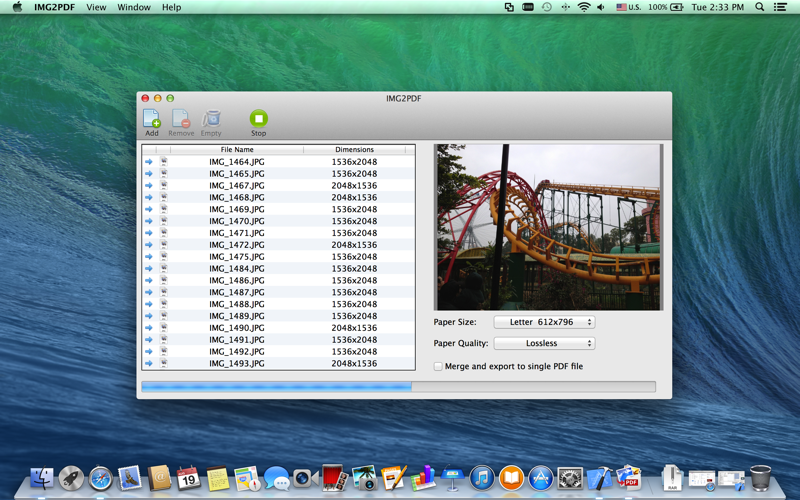What's New
Bug fix...
Bug fix...
Size:
1182306
Category:
Business
Business
OS:
iOS
iOS
Price:
4.990
4.990
Compatible:
iPhone iPad
iPhone iPad
Requirements:
Version:
1.1
1.1
Description - JPG to PDF - a Image to PDF Converter
.
The JPG to PDF - a Image to PDF Converter is now available for 4.990 for both iPhone and iPad owners.The application is supporting English language. It is a whopper, weighing in at 1182306, so make sure you have plenty of free space on your iOS device. It is highly advisable to have the latest app version installed so that you don`t miss out on the fresh new features and improvements. The current app version 1.1 has been released on 2014-08-26.
Bottom Line: For more information about JPG to PDF - a Image to PDF Converter check developer Songping Hong`s website : http://cloudy-soft.com
Bottom Line: For more information about JPG to PDF - a Image to PDF Converter check developer Songping Hong`s website : http://cloudy-soft.com
JPG to PDF can convert image file include JPG, BMP, JPEG, GIF, PCX, PNG, TIF and TIFF format to PDF file in few click. With PDF for you can post your document on the internet, ...
This program forces the JPEGs to fit inside a fixed box thus distoring the images if they are not pre formatted for the ptogram Total waste of money Total waste of money Me1013oo
This app helped me greatly I scan my timesheet and expenses and the jpg files that are produced are easy to convert into PDF in a single document like I need Thanks It does a good job and quick BennyFreecellwilson
I really like this app I would love to see the following added or addressed 1 When I first open the app and add my images it always wants to start my pdf from the last page This happens no matter what I try I just empty the queue and add the images again and it works fine It would be nice to have it work properly the first time 2 I would like this to work for images that are any size I create eductional resources and often have products that are in a landscape style 8 5x11 vs 11x8 5 and I can t make that work in the app I also often need square images again that won t work with this app Other than those issues I m happy with it Thanks Great app with a couple minor exceptions stouttribe
I immediately ran into an issue with supported paper sizes I needed to convert an 8 5 x 14 png image into a pdf file Version 1 1 of this app provides only four paper sizes Letter 612x796 4x6 432x288 3x5 360x216 and A4 595x842 There are no other paper size settings available The app did convert my image but it had to badly distort the image to make it fit on letter size paper Despite its limitations it should work just fine for the paper sizes it supports and it is about as simple and easy to use as can be It would be much improved if it would allow the user to set an arbitrary paper size Works Well For Simple Conversions Vonager I
Images get streched like crazy to fit in the paper format and there is no option to fix that There are actually no options to do anything in the app preferences Disappointed Poorly developed meligi1
I have not found a way to collect photos of various WxH ratios without distortion REALLY BAD Distorts photos Steve Urbana
So I had to upload some images to my accountant for tax season Last minute thing And I don t have a scanner so I had to snap pics on my iPhone But I didn t want to have to upload multiple parts for the engagement letter separately so I wanted to combine the images into a single PDF but how My old Acrobat Pro wants outdated unsafe version of Java so I stopped using it The PDF creator apps were expensive bought some other thing for 2 but it only understands PDFs as input so I checked jpg to PDF and found this and it works perfectly Simple quick supports drag and drop ordered the images correctly handled standard 8 x11 and the price was right Good deal Thanks JUST what the doctor ordered Thanks You reduced my tax filing hassle Clearlight Insight
Super annoying i purchased this then when I opened it to create a PDF realized I can only make up to 600 pixel documents which is crap because I need this to use for printing brochures It will only let you combine documents in 600 pixel letter size which is the largest my item was square and that wasn t an option plus i wanted to keep the resolution the JPGs were already at Do Not Buy This If You Want Full Size Documents Sharonsphoto
I had purchased vintage magazines that arrived as each page individually scanned as a jpeg making it impossible to view the magazine as a discrete issue This quickly and intuitively pulled in the jpegs which were in sequentlal file number as page number and cut them to a pdf Do pay attention to the review that states to use the Add button in the app to pull in material Highly recommended Perfect LOLarry314
Despite the listing claiming to work with tif or tiff files i have not been able to utilize those file types This app also forces you into a very small list of file sizes and is very rigid about that Absolute waste of 3 99 BUY WITH CAUTION Very Low Functioning Dcroz
Love it It s fast It s simple It ll convert any amount of jpg to a single PDF This app does exactly what it supposed to do manueldt
Downloaded this because in my line of work we need to take pictures of the work we do and email them along with the invoice in pdf format With the new apple osx update I could no longer open a group of images and convert the group to pdf format so I needed an app to do this for the time being Likes 1 It gets the job done 2 There is a feature to group all images into 1 file Dislikes 1 Some imgaes get distorted 2 EACH TIME I OPEN THE APP IT WILL NOT STOP ASKING ME TO WRITE A REVIEW EVEN WHEN I HAVE CLICKED NO MULTIPLE TIMES VERY ANNOYING 3 COST There are free apps that do this It is a decent app SH1AD
This app is so easy to use There are no multiple complicated menus to search for things It s simple and gets the job done in seconds This is just what I wanted I love this app Alexandra Amaya
It should ve cost 10 Super lturok
I want the app to batch photos into a single pdf file When I did it compressed horizontal images to fit in the vertical format I don t see a way around this It doesn t work for me unless it can change the format to the image format some vertical and some horizontal Compresses horizontal Images Vlad Bill
This is a very simple app It does one thing batch convert images to PDF format It s very easy to use very simple very fast and can combine all the images in the batch into a single PDF file or not It works for many different image formats including PNGs not just JPGs I m not having ice0 5 s problem Batch converting sequentially named JPGs using Merge and export into single PDF file and it works perfectly Always in the correct order I should mention that you should add your JPGs to be converted via the Add button at the top not by dragging them in from the Finder When I did the latter the resulting list of files in the app was all out of order I didn t bother doing the actual conversion so I don t know if the end result PDF would be out of order as well However using the Add button and selecting the files via the dialog box that pops up they all go into the list in order The resulting PDF is perfect in correct order One thing to note It doesn t seem to work so well for random sized smaller images as it attempts to fit them to a preset size So this app is really only useful for images that fit one of its size presets Letter 4x6 3x5 A4 If your document fits one of those sizes or aspect ratios then you re good to go Otherwise it may be distorted No problem with image ordering J.B.W. Tucker
I bought this for my comics jpg to a pdf No matter how I set it up it puts the pictures not in order If they would go in order I would really like this app Not for me ice0_5
I needed to combine 90 jpg files into a single PDF This application worked just fine in completing that task Simple interface gets the job done Worked as advertised Willatl