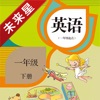What's New
Bug fix...
Bug fix...
Size:
12.4 MB
Category:
Utilities
Utilities
OS:
iOS
iOS
Price:
$0.99
$0.99
Compatible:
Requirements:
Version:
1.0
1.0
Description - keep pass
.
secure password generation. found in 1 reviews
support synchronization with google drive and dropbox and onedrive. found in 1 reviews
x edit create delete. found in 1 reviews
If you are iOS owner,you now can download keep pass for $0.99 from Apple Store. The application is available in multiple languages: English, Japanese. It weighs in at only 12.4 MB to download. It is highly advisable to have the latest app version installed so that you don`t miss out on the fresh new features and improvements. The current app version 1.0 has been released on 2014-11-20.
Bottom Line: For more information about keep pass check developer dropsystem.co.ltd`s website : http://keepass.wgt.jp/
Bottom Line: For more information about keep pass check developer dropsystem.co.ltd`s website : http://keepass.wgt.jp/
[keep pass] is an application that can be centrally managed safely login ID and password of a lot. You do not have to remember your login ID and password. It`s uses the format of the KeePass ...
So far this is useless for my use The iCloud sync is crap and cant access the db from anything but the phone Have to put in the master password for each password I try to open It needs fingerprint integration Also needs to be updated for IOS 8 Better iCloud support
The interface and sync are fantastic but since I use a key AND a password the app is currently useless to me Most people just use passwords so it still gets 4 stars but key support is vital for the securityconscious Needs database keys support
I have a keepass file I would like to open You are forced to create one with this app Wish I had my money back
Very nice interface and works as expected If youre using Keepass and Google Drive or Dropbox this is a perfect client to manage passwords on multiple devices Great app
The interface is not very intuitive The computer version of KeePass is much easier to use right out of the box So far I havent found a good implementation of KeePass on the iPhoneiPad devices Hopefully someone will make one Not Intuitive
Forces you to create a new database Not ideal Wont allow opening of existing database
Interesting approach for a Keepass app Hooray for twoway Dropbox syncing HOWEVER As far as I can tell you have to create a new password database with this app you cant use a kdbkdbx file you already have Thus this app is uselessfrustrating for current Keepass users Even if youre new to the system there are better apps out there with better design and much more functionality Shop elsewhere a nonstarter
Nuff said You need to sign in for every password
great app that connects to major file sharing apps Dont like how it doesnt order the entries alphabetically and its too magnified Wish I could change the size of things Great Keepass App
First thing someone 4 or 5 Chinese letters wants permission to place something in my secure file location No thank you very much Must remove immediately Hope Apple refunds my money Not feeling it
This is just what I was looking for to access my keepass databases However with just a few enhancements it would truly fit my needs 1 Needs to be able to access a keepass file from a OneDrive folder that is shared with me 2 Needs to be able to access multiple OneDrive folders I can already see multiple keepass files at the same time from one folder so this would be an enhancement This would help access personal and shared files This will be a 5star app for me with these enhancements Almost there
Ive used kypass and a few others So far this has worked great For me syncing the file and accessing it no matter where I am are what counts the most The google drive sync has been flawless Tip make sure its not buried any deeper then one folder into google drive or it wont show up The pinks and purples are a little obnoxious but all I care about is the functionality And it functions well Great Keepass App
By Kostas Gar.