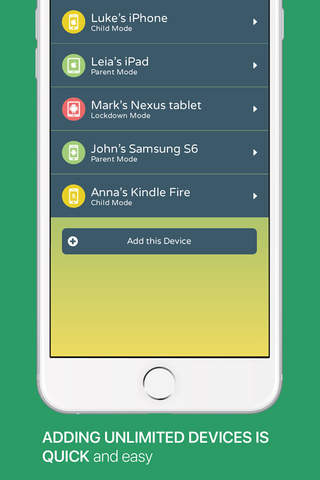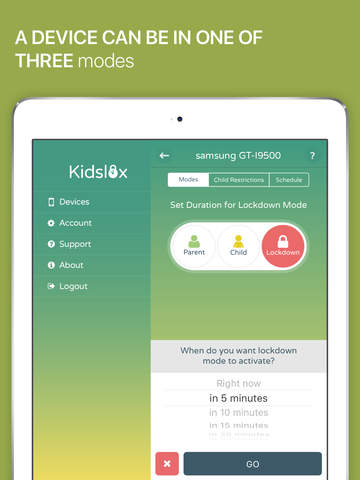What's New
Bug fix...
Bug fix...
Size:
10.1 MB
Category:
Utilities
Utilities
OS:
iOS
iOS
Price:
$4.99
$4.99
Compatible:
iPhone iPad
iPhone iPad
Requirements:
Requires iOS 7.0 or la
Requires iOS 7.0 or la
Version:
1.0
1.0
Description - Kidslox - Parental Controls
.
hides apps x2019. found in 1 reviews
you can also control your devices online using a web browser. found in 1 reviews
remotely lock other ios devices. found in 1 reviews
If you are iPhone and iPad owner,you now can download Kidslox - Parental Controls for $4.99 from Apple Store. The application is supporting English language. It weighs in at only 10.1 MB to download. It is highly advisable to have the latest app version installed so that you don`t miss out on the fresh new features and improvements. The current app version 1.0 has been released on 2014-09-23. For ensuring consistency with the device you should take into account the following app compatibility information: Requires iOS 7.0 or later. Compatible with iPhone, iPad, and iPod touch. This app is optimized for iPhone 5.
More Info: Find more info about Kidslox - Parental Controls in Kidslox Trading Ltd`s Official Website : https://kidslox.com/
More Info: Find more info about Kidslox - Parental Controls in Kidslox Trading Ltd`s Official Website : https://kidslox.com/
Kidslox is an app that helps you to set boundaries for your children in the digital world, keeping them safe and setting limits on their screen time. The app achieves this by giving you remote control ...
My biggest struggle with my children having iDevices is that there are no real parent controls built in look at windows tablets for how it can be done right This is a new app and it already seems that its the best I can control my kids devices from my phone I can turn all their apps off at a moments notice and give them access for a set amount of time either by schedule or impromptu Id eventually like more nuanced control but that will come I would also suggest a separate code that is locked from the devices lock screen This would let me give my kids access without having to touch the device at all but also let me lock it For the one big negative I discovered today that the LOOKBACK function seems to be on by default and it is uploading video of me using the device in the name of giving the company information about their customers experience Ok but you HAVE to let people specifically allow that and make it clear thats what is happening It is easily turned off so its not a deal breaker but just so you all know you need to go in and turn that off unless you are ok with it Great start I hope they listen to feedback and keep updating and developing as this has the potential to be the superior parent control system for Apple products All they need now is a version for PCs for parent control Best of its kind looking forward to further updates
It is what I need and I can lock the child ipad when I want It has some bugs but its version 1 and will fix on updates I think The app I am looking for
This app does not work Now Im trying to get my money back Pain in the butt Dont purchase Doesnt work
This app is great when it works but it is a total drag when it gets caught in pending limbo The last time my daughters got stuck I had to remove it her device until this new update Seems to be working fine right now hopefully finally all good Brilliant when it works torturous when it doesnt
I would give this 5 stars if it allowed me to block apps by category rather than by age range I would like my child to access to all educational apps and kindle but limit access to game apps As yet this does not appear to be possible Almost there
It doesnt lock anything All this does is hide stuff which is all messed up on its return Any child can bypass this I locked the child device and the child just ignored the lock and kept going I wish i had never wasted my money Horrible
I am not happy with this app I want my money back It cannot even lock your kids out of their phone thats what I thought it would do They can get right back in Mr
Liked the idea but nothing but if I change other devices to controlled mode or locked my kids can still use everything but icons disappear of my phone until I out their phone back in normal mode Often throws me out and send me to home screen and messes up all the apps taking them out of folders etc Not sure what I got for 499 Avoid until they sort it
My kids seem to be way happier with the iPad timing out by itself rather than me butting in No more meltdowns makes my life easier Good job Kidslox One less plate for me to spin
There isnt enough info anywhere to make this work Might be okay for LITTLE kids but my son sat across from me while I locked him out and he logged back in I need him to be able to use the reader but not play apps or be on line while doing homework Couldnt do that and now cant uninstall to free up space Wow frustrating evening Bad tutorial
Any options dosent work well if you block and unblock your apps kidslox remove your folder pattern and limitation on this app dosent include one by one app Please dont lose your mouny Very bad app
Would be great if it worked I contacted support because I wanted to know if I had to pay every time to download this app on each childs device but no reply Now I find it wont work on my sons iPod with iOS 6 or my daughters school issued iPad due to not being able to have control of that devices MDM Also when I experimentally tried to use it on my boyfriends device it crashed every single time I tried to set up restrictions and closed the app Bottom line it doesnt work and I want my money back Terrible
I have been looking for a device where I can set time times turn off tech time and set safety limits around my childs tech interactions This device is affordable and does all of this Love it Great device
I bought this app because I have 2 young children with IOS devices I wanted to be sure that I could limit their time and content on these devices When I 1st installed the app i could not get it to do anything as promised I contacted the app support and received great help It took several emails to discover I was doing several things wrong and once those things were fixed the APP WORKED AS PROMISED Worth every penny Dont give up
Iffy user experience and lots of if you are running into problem X then try this disclaimers in the Support section I have changed devices to Normal mode several times with my wife or kids complaining that its still locked The interface is also very vague am I checking a box to allow or disallow All apps Why not make this crystal clear like Allow apps yesno and even perhaps add a AllowBlock everything toggle to make things less tedious for poor old dad More things of many the Help you are suppose to get in the web app is too casual be more bloody specific Your app needs refinement mates And the web app is not properly viewable on the iPhone 6 I only give it two stars because it actually worked two times The mess it has created and the amount of time Ive spent trying to correct it should wipe out all the other stars this app has garnered I am now rebuilding the screens using iTune with all my apps because I lost access to them all starting with the App Store which was when this all fell apart Bonus Ive sent an email to the authors Support address with ZERO response Great Poorly conceived You can do better
This is the worst app of all time Its worse than flappy bird The developers can honestly jump off a bridge and land on rocks head First Db Who is the loved one
I am really liking this app I love that I can turn off my daughters apps remotely without needing to physically take the phone away I can also schedule the apps But that hardly ever works It is not entirely elegant in that it dumps the apps back on the screen in alphabetical order but that is a limitation by Apple If my daughter would follow the rules then I wouldnt have to use Kidslox and disorganize her apps I just wish that I could turn off texting I used Apples family sharing so that I only had to pay for one copy Works as Advertised Sort Of
This is a good start Im not sure whether theres some subtext in recent reviews When I needed help with setup I contacted the customer support and they were very responsive and helpful Now the app works great Its not perfect yet but they definitely seem to be heading in the right direction with features like the iconfixer so that the apps dont come back in alphabetical order Well worth the money Works well for me
I liked the idea but set up is a pain its not intuitive at all and once it is set up the actual parental controls are worthless Most of what it does can simply be done by turning on restrictions on the device no app needed Its a complete waste of time and money Not intuitive at all pointless
The app is stuck in kidslox mode more often than not and either all apps are blocked or none Paying 799 for an app these days I expected much more from this app The scheduling feature is also very problematic Not worth your money
Every time I try to lock the device I receive the following message error has occurred Please fix as soon as possible App does not work at all
Great option for limiting use of iPad for entertainment Could use some additional improvements but great foundation Best utility for parents
I downloaded the app in my daughters iPhone but its not installing Every time I try to install it I get the message Requested Its not working for me
GARBAGE Doesnt work and cost 699 Total waste of money Garbage
This app needs improvement The instructions in the app are very vague especially when experiencing challenges The app got stuck in kidslox mode 2 times seems to be an issue if the device is not connected to the Internet and is turned off and the mode changes Forgot to log out of the kidslox website and device got stuck in the locked mode Also could not slide the button from one mode to the other mode Not sure why Also gets stuck in mode pendingHave spent ALOT of time either locking it or trying to unlock it Needs improvement
This is a good idea poorly executed The timer works fine no big challenge there using the devices clock function But getting devices unlocked is like getting barnacles of a whales butt impossible The only way to do it was to remove the profile and then reinstall the profile only to have it happen again the next day Not worth it I will need a different app to lock down the scurvy dogs devices Glitchy so I made it walk the plank
Its profile based so kids cant just force quit the app The scheduling feature is incredibly powerful eg iPads lock down 30 min before bedtime on school nights You can control all the iPads from an app on your phone The developerssupport team are super helpful and quick to respond No better app on the App Store for iPad mgmt Best kids device mgmt software out there
Cant even set up profiles because it crashes every time I open the app I wasted 499 Crashes every time I open it
Nothing is working wow what a waste of money Plus youre allowing remote access to your device to a company not even honest enough to provide a functioning app Dont do it Dont Buy Doesnt work
By Kostas Gar.