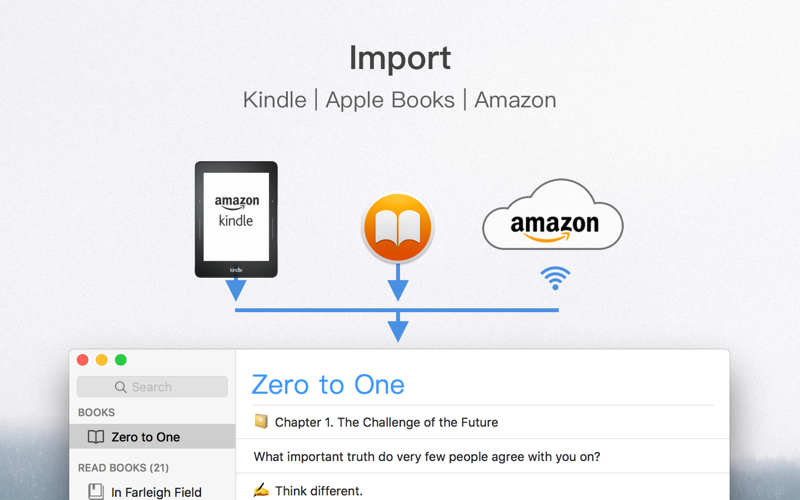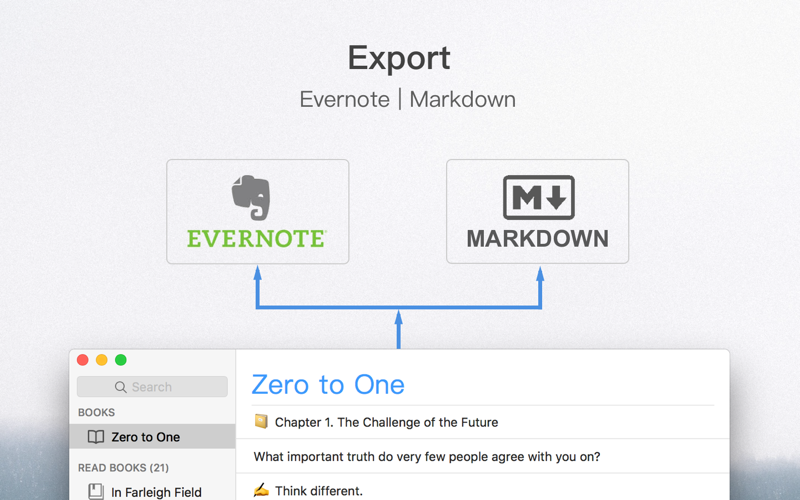Date:
2017-02-19
2017-02-19
Size:
7146099
Category:
Business
Business
OS:
iOS
iOS
Price:
Free
Free
Compatible:
iPhone iPad
iPhone iPad
Requirements:
Version:
1.7.5
1.7.5
Description - Klib - Highlights & Notes Manager for Kindle
.
The Klib - Highlights & Notes Manager for Kindle is now available as a free download on Apple Store for both iPhone and iPad owners.The application is supporting English language. It is a whopper, weighing in at 7146099, so make sure you have plenty of free space on your iOS device. It is highly advisable to have the latest app version installed so that you don`t miss out on the fresh new features and improvements. The current app version 1.7.5 has been released on 2017-02-19.
More Info: Find more info about Klib - Highlights & Notes Manager for Kindle in JINGSEN ZHENG`s Official Website : https://en.toolinbox.net/Klib
More Info: Find more info about Klib - Highlights & Notes Manager for Kindle in JINGSEN ZHENG`s Official Website : https://en.toolinbox.net/Klib
Klib is a new way to manage highlights and notes for Kindle and iBooks. Live For Notes: - Import from Kindle, iBooks or Amazon. - Read highlights in an elegant way. - Review highlights in Kindle for macOS. - Copy ...
I found this app very useful in tidy all the notes as well as the highlight in the kindle so that I can have a precious chance in reviewing on my MAC Also thanks for the developer to give me the code for pro version kindle What a fantastic app martinmo233
For years I ve been highlighting books on Kindle then laboriously going to the site copying and pasting and tidying up into an Evernote notebook With this app and it s not super clear from the documentation you can link your Amazon and Evernote accounts and then each time you launch the app it will not only update itself but then automatically update an Evernote notebook with all of your highlights You do need to purchase a subscription for the Amazon extension to do this and have the Pro upgrade too but really this is a fantastic app for anybody who wants their highlights automagically available in a useful format and well worth the money Killer app for making Amazon highlighting useful ememess
I was searching for a highlights manager for quite some time and Klib came to the rescue It s lightweight effective and simply works The developer is always adding in new features and is active in his Telegram for any support new ideas and so on Couldn t recommend this more Love this app TheMorganC
This review is for Klib Pro 14 99 using features included with Klib Extensions 19 99 year or 1 99 month I own thousands of kindle books on Amazon so having an App that allows me to manage all of the different highlights and notes I take using my Kindle is extremely useful This also allows me to have a database of my highlights and notes on my own computer MY FAVORITE FEATURES 1 Review Notes in Kindle for MacOS When reviewing notes Klib can open Kindle for macOS and jump to the exact location 2 Save Notes and Highlights from Deleted or Updated Books If you ever deleted any books or notes and want to restore just select Import deleted books or notes during import If a book has been updated by the author Amazon deletes existing notes and highlights You can keep these notes in the Klib database even after you ve updated your copy of the book 3 Copy as Markdown After copying notes as markdown formatted text you can easily share them on your blog or anywhere else 4 Search Anything Searching Klib brings results for everything in the database including Book Title and Author as well as Content Kindle Location and Date for any Highlight or Note If this App were 3 99 or less with no subscription fee I would give it five stars as is I believe there are a few features that would dramatically improve ease of use and utility If the next version includes some or all of these features I ll happily increase my rating and continue my subscription indefinitely I ve listed some of them below IMPROVEMENTS NEEDED FOR FIVE STAR RATING 1 Allow Sort Order Options by Author Title Date or number of Results for Books in left Sidebar Books are listed in one column and sorted by most recently updated Notes or Highlights This makes it difficult to find books among those listed on the left 2 There is no Advanced Search For example a search for the word dragon brings up all occurrences of that word and can t be filtered by Book Author or Date Results sort order options would be appreciated as well 3 Improve ease of syncing to Amazon account The application frequently requires reauthorization of Amazon account and does not allow option for App to access Keychain 4 Link Search Results to Books on Left Sidebar When searching results use the book title as subheadings These subheadings should allow the user to select the corresponding book in the left column If many books include the same search word it is difficult to find which book corresponds otherwise 5 Include Book Title in Get Info When getting info about a note or highlight only TYPE DATE and LOCATION are listed not TITLE Last but not least integration with my Goodreads com Account would be greatly appreciated although not necessary Excellent Kindle Highlights Notes Manager Noetical
Kindle Lloyd William
this one is definitely great for skimming your notes and swtich between books great to see a reader function Xiao-Meng Wang
I love this app so much it helps me save a tons of time that I used to devote in hightlights and notes maintaing Frankly it could be the first note manager for kindle on macOS and it s in app purchase is valuable I sincerely thank the developer for his hard working in this app The BEST clipper manager for Kindle smartmyself
Klib iPic Klib kindle kindle app kindle kindle klib kindle kindle white paper klib mac klib Kindle app Klib kindle app tszgml
it s suggest add export to evernote youdao function Great app Suwae-Shin