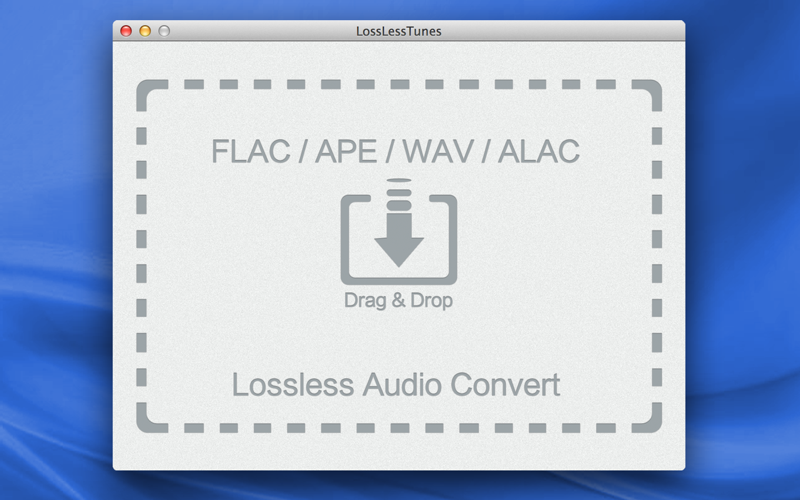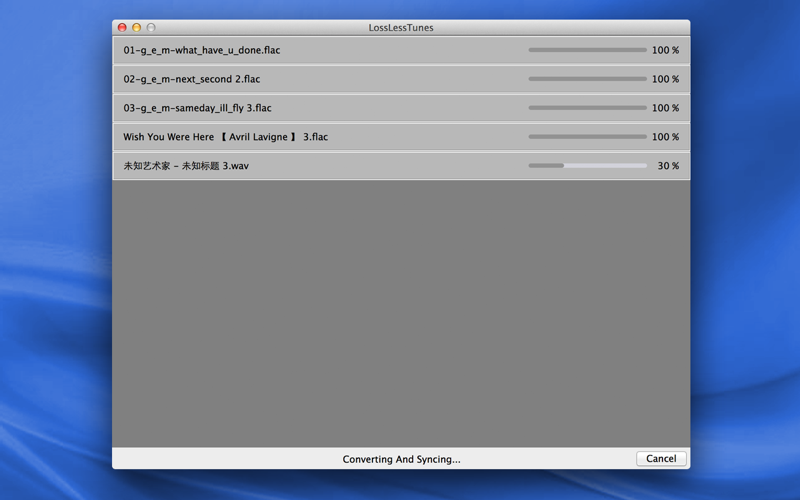What's New
Bug fix...
Bug fix...
Size:
11901559
Category:
Business
Business
OS:
iOS
iOS
Price:
2.990
2.990
Compatible:
iPhone iPad
iPhone iPad
Requirements:
Version:
1.6.0
1.6.0
Description - LosslessTunes - Lossless Audio Converter
.
The LosslessTunes - Lossless Audio Converter is now available for 2.990 for both iPhone and iPad owners.The application is designed for use in English language. It is a whopper, weighing in at 11901559, so make sure you have plenty of free space on your iOS device. It is highly advisable to have the latest app version installed so that you don`t miss out on the fresh new features and improvements. The current app version 1.6.0 has been released on 2014-01-23.
More Info: Find more info about LosslessTunes - Lossless Audio Converter in etinysoft Inc.`s Official Website : http://www.etinysoft.com/total-video-downloader-mac.html
More Info: Find more info about LosslessTunes - Lossless Audio Converter in etinysoft Inc.`s Official Website : http://www.etinysoft.com/total-video-downloader-mac.html
A more powerful app "Total Video Converter Pro" is On Sale. It converts any audio and video to iPad, iPhone, Apple TV... Also Burn Video to DVD. LosslessTunes is the best choice to convert your lossless ...
Appears to convert but file is not to be found No File Shown RVHOOF
It works fast Drag and drop capable that is all lossless Thebeardabides11
I needed to convert music I ripped on my PC but wanted to play on my Mac in ALAC The files are wma Windows Media Audio I do not know how to tell if they are WMA or WMA Lossless What worked 1 I was able to login to the App Store pay my 99 cents very reasonable and download the LosslessTunes app 2 I was able to install the app into my applications folder and open it 3 I was able to drag a wma file into the App window and see the conversion process take place without error 4 I was able to see the song automatically be added to my iTunes library with the correct name album title and artwork 5 I was able to do the same for the other files in the same album they all ended up correctly stored in iTunes Note I would not have known how to do 3 4 5 above without the helpful review by TheRocketeer Thanks there is no help in the App What didn t work 1 When I opend iTunes and double clicked on the album cover to play the entire album iTunes crashed 2 When I re opened iTunes and double clicked on a single song within the first album iTunes crashed At this point I imported a second album using the steps above 3 When I double clicked the song it hung for a moment and then played the next alphabetic song in my library as if it skiped the song I chose At this point I went to my Windows laptop and checked to see if I could play the orginal files in WMP they played fine I can t recommend this program at this time but if I m shown that something is wrong with my procedure files or system I will revise my review I gave it Two Stars because while it didn t work I didn t Hate it If it worked the design is quite simple and easy to use it just doesn t work Converts but doesn t play Bruce McLeod
The description for this app says it supports WMA That s wrong the app gives an error when trying to convert WMA files Doesn t support WMA lossless JonTinNYC
Other reviewers have not rated this well because they cannot find the files I couldn t either at first Also there is no help file or instructions However just do what the app says drag and drop flac files or other lossless types of files mentioned in the app and it converts it to an Apple Lossless Audio File mp4 format and places it in the appropriate artist and album folder in your iTunes folders Look for the songs by title or album in iTunes and then right click on it and select show in finder and you ll see that they are indeed there I only am giving this app a 4 star review however because they could have done a better job of explaining the above Meanwhile I m enjoying some AWESOME lossless music in iTunes Took me a while to figure out but it works TheRocketeer
appears to work quickly but new files get written to a temp folder and then they disappear Listed but not found in iTunes or in default iTunes media folder Nothing in Trash either very strange Worthless without this bugfix OSX10 9 2 v1 6 not working on Mavericks Paul718
After the conversion can t find the output file or folder can t find the file call_me_rainbow