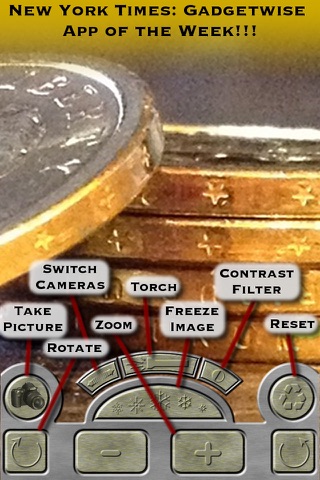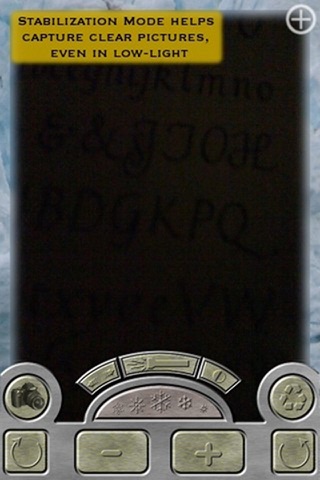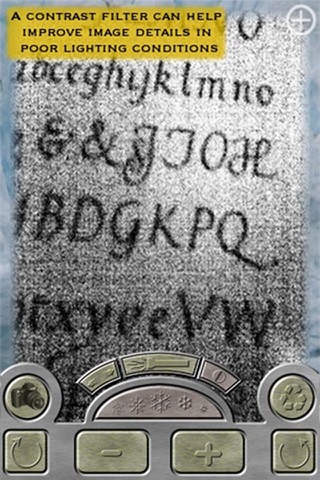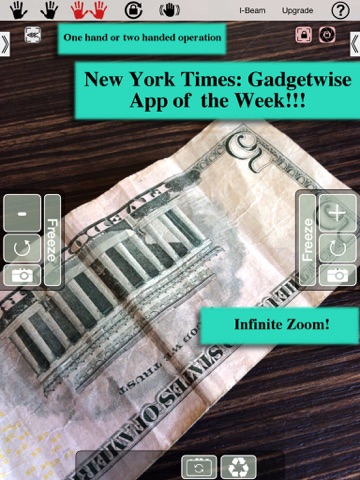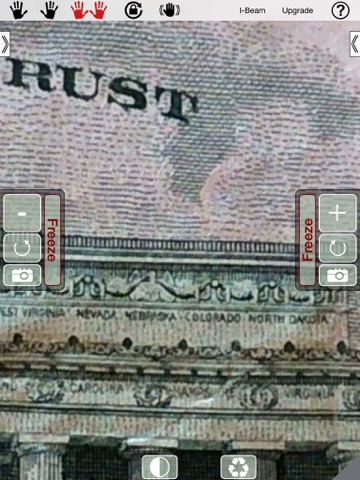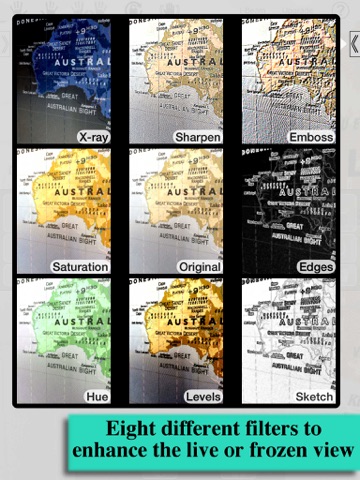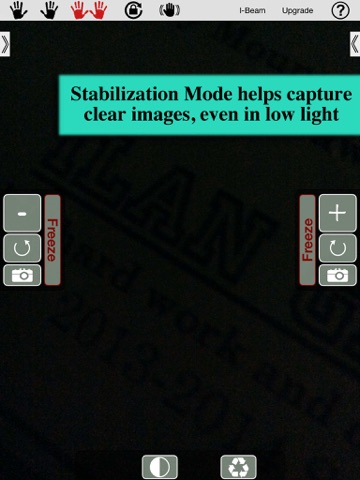What's New
Bug fix...
Bug fix...
Size:
12.0 MB
Category:
Utilities
Utilities
OS:
iOS
iOS
Price:
Free
Free
Compatible:
iPad
iPad
Requirements:
Compatible with iPad.
Compatible with iPad.
Version:
1.0
1.0
Description - Magnifying Glass for iPad
.
If you are iPad owner,you now can download Magnifying Glass for iPad for free from Apple Store. The application is designed for use in English language. It weighs in at only 12.0 MB to download. It is highly advisable to have the latest app version installed so that you don`t miss out on the fresh new features and improvements. The current app version 1.0 has been released on 2014-11-19. The Apple Store includes a very useful feature that will check if your device and iOS version are both compatible with the app. Most iPhone and iPad are compatible. Here is the app`s compatibility information: Compatible with iPad. Requires iOS 4.3 or later.
Bottom Line: For more information about Magnifying Glass for iPad check developer I-Beam`s website : http://www.FifthEnd.com
Bottom Line: For more information about Magnifying Glass for iPad check developer I-Beam`s website : http://www.FifthEnd.com
Magnifying Glass for iPad is a convenient, fun, easy-to-use digital magnifying glass. This utility lets you access the real-time images coming from the iPad camera and zoom-in on an object to get a better look ...
Ok so one day I got some oil on my Mac book and I wanted to use this app so I tried it out and it does NOT WORK Please improve it First I got it like 5 minutes ago and then the second I got the chance I deleted Terrible ć眲
Encountered same problem as Brenda Frankly after reading about Brenda s issue assumed I would see a fix somewhere Guess not AARP did recommend this app for seniors I would hope those interested and AARP as well read theses reviews before loading Wasted 1 99 Useless Lydia332
Evidently I touched a pop up option wrong and user is now denied everything Can t take a picture and can t find any help anywhere to make this app function even Brenda Pretty good with apps
Magnified content is unreadable Doesn t work MsJake
I got it to identify a mark on the back of one of my American girl dolls it didn t work and its truly the worst app ever don t waste your space Horrible Tizorc
Tries real hard to get you to buy the upgrade There s a big buy the upgrade button and a bunch of buttons don t work till you do so The free app is ad supported They don t say whether that goes away with upgrade Operation is smooth Controls can be configured for left hand use right hand use or both hands Ipad camera is grainy but that s not the apps fault OK but a bit annoying nick_name2
This an awesome app I use it for a number of different things the best one is looking at old coins to identify the date and condition I highly recommend this app for anyone with any kind of vision problems or that does closeup work Magnifying glass Mag for ipad
Encountered same problem as Brenda Frankly after reading about Brendas issue assumed I would see a fix somewhere Guess not AARP did recommend this app for seniors I would hope those interested and AARP as well read theses reviews before loadingWasted 199 Useless
Evidently I touched a pop up option wrong and user is now denied everything Cant take a picture and cant find any help anywhere to make this app function even Brenda
I got it to identify a mark on the back of one of my American girl dolls it didnt work and its truly the worst app ever dont waste your space Horrible
This an awesome app I use it for a number of different things the best one is looking at old coins to identify the date and condition I highly recommend this app for anyone with any kind of vision problems or that does closeup work Magnifying glass
Tries real hard to get you to buy the upgrade Theres a big buy the upgrade button and a bunch of buttons dont work till you do so The free app is ad supported They dont say whether that goes away with upgrade Operation is smooth Controls can be configured for left hand use right hand use or both hands Ipad camera is grainy but thats not the apps fault OK but a bit annoying
Magnified content is unreadable Doesnt work
By Kostas Gar.