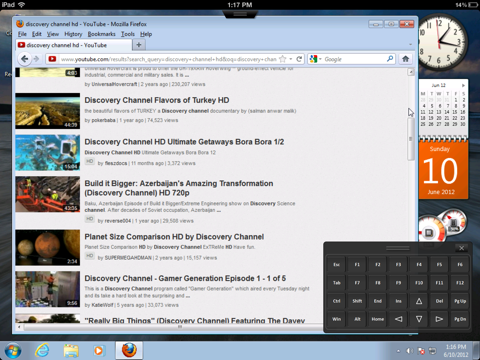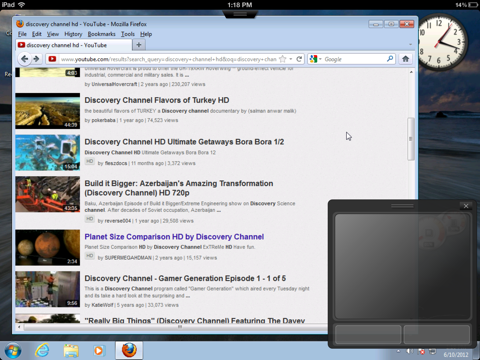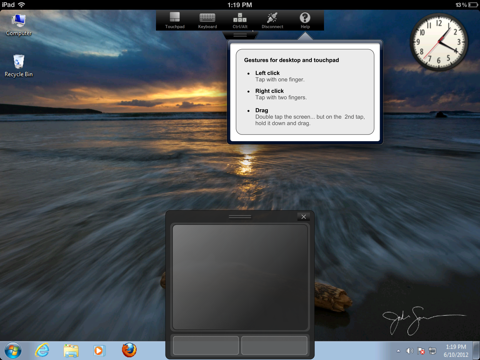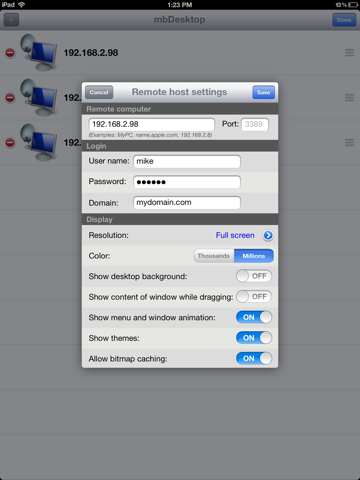What's New
Bug fix...
Bug fix...
Size:
1.3 MB
Category:
Utilities
Utilities
OS:
iOS
iOS
Price:
Free
Free
Compatible:
iPad
iPad
Requirements:
Compatible with iPad.R
Compatible with iPad.R
Version:
1.0.1
1.0.1
Description - mbDesktop Free
.
The mbDesktop Free is now available as a free download on Apple Store for iPad owners. The application is supporting English language. It weighs in at only 1.3 MB to download. The new mbDesktop Free app version 1.0.1 has been updated on 2014-11-27. For ensuring consistency with the device you should take into account the following app compatibility information: Compatible with iPad.Requires iOS 5.1 or later.
Bottom Line: For more information about mbDesktop Free check developer mbpowertools`s website : http://www.mbpowertools.net
Bottom Line: For more information about mbDesktop Free check developer mbpowertools`s website : http://www.mbpowertools.net
mbDesktop - Remote desktop (RDP) client for iPad mbDesktop is a Remote Desktop Client for Windows Terminal Services (Remote Desktop Services), that allows you to view and control your Windows Desktop with your iPad. Features - Tap controls ...
It would be nice if there was some guidance on how to access the keyboard and mouse controls When accessing a Remote Desktop not being able to enter any text makes this app nothing more than a novelty No instructions Ray-Bob
Runs well with good mouse control Keyboard entry could be improved Missing sound which is promised Ad bar in free version blocks valuable screen space Overall though very promising Good app for light duty zmy4
It would be nice if there was some guidance on how to access the keyboard and mouse controls When accessing a Remote Desktop not being able to enter any text makes this app nothing more than a novelty No instructions
Runs well with good mouse control Keyboard entry could be improved Missing sound which is promised Ad bar in free version blocks valuable screen space Overall though very promising Good app for light duty
By Kostas Gar.