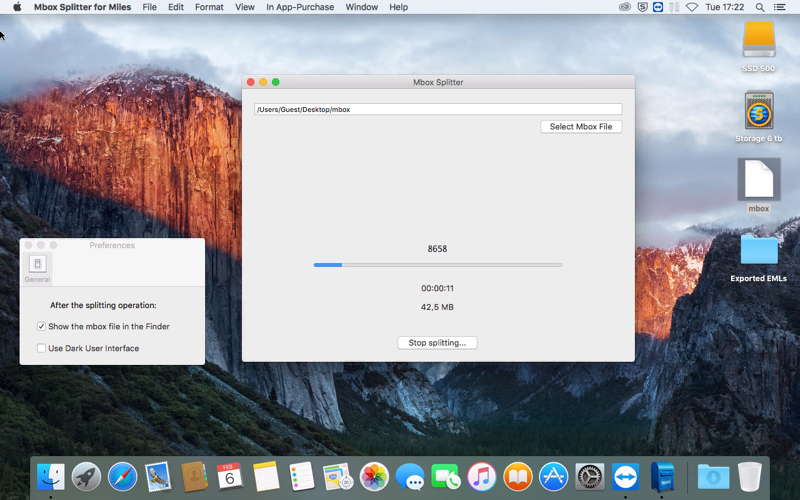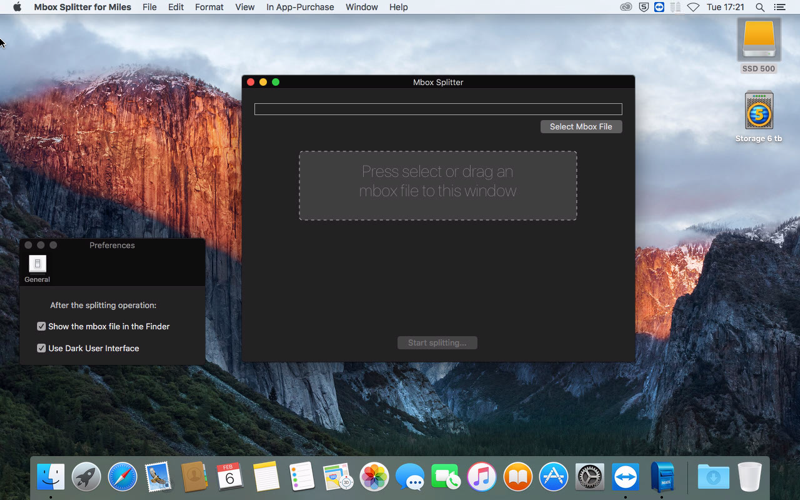What's New
Bug fix...
Bug fix...
Size:
3979879
Category:
Business
Business
OS:
iOS
iOS
Price:
2.990
2.990
Compatible:
iPhone iPad
iPhone iPad
Requirements:
Version:
1.9
1.9
Description - Mbox Splitter
.
The Mbox Splitter is now available for 2.990 for both iPhone and iPad owners.The application is supporting English language. It is a whopper, weighing in at 3979879, so make sure you have plenty of free space on your iOS device. The new Mbox Splitter app version 1.9 has been updated on 2015-05-17.
More Info: Find more info about Mbox Splitter in Alfonso Maria Tesauro`s Official Website : http://www.mboxsplitter.com/support/
More Info: Find more info about Mbox Splitter in Alfonso Maria Tesauro`s Official Website : http://www.mboxsplitter.com/support/
Mbox Splitter is a small application that can split a standard Unix mbox file or a mbox package export by Apple Mail using the "Export Mailbox" feature, into single messages in eml format.
Ran it on a 32gb mbox file and it crashed in the first minutes of processing Crashed Mpdooh
I also downloaded an archive from gmail but I could not get the index file to open in the mail app But this little app quickly converted all the files into a folder by year I clicked they opened I spent at least an hour trying to open these to see if they were readable So for 2 99 I saved myself any more worry and time If they cntinue to open after I reboot the computer it is worth the money to me Sounds like the price has increased but it is still nice for the single conversion of my mail archive P S I am still on el cap so I do not know if it works on sierra easy sweetcoton
I too have been looking for a long term solution to archive my emails for completed projects Mbox Splitter has been a fast and easy way to create individual email and attachment files Without the hassle of saving each message by hand or combining several message into a single PDF I have found one bug if I have two messages on the same day from the same author and with the same subject Mbox Splitter only save one email files this is possibly due to the fact the filename on contains the date and not the time of the email One improvement I would like to see is a way to format the file names I would like to change the date time format as well as choose whether the To From or Subject fields are included in the name Overall I hope these issues can be address because this is a very helpful tool for my work flow Good Tool with a Few Improvements smatthews02
I downloaded a large 5 12gb archive of my gmail from the past ten years I wanted to clean up my mailbox without losing important information After searching the internet all the solutions were slow tedious or involved expensive programs 50 100 that seemed too much for what would be in my case a single use I wasn t sure if Mbox Splitter would work and emailed the developer who responded in less than a half hour That impressed me enough to spend 99 cents End result I pointed Mbox splitter at the mbox file I downloaded from gmail not Apple Mail in this case and it took three and a half minutes to split about 22 000 emails They are all now in folders in easy to read and search eml format and attachments are there in labelled sub folders They are grouped by date with folders for the year and subfolders for month and day of the month Very simple to use and quite the bargain Thank you Does what it says and fast Dog Ranger
Thank you for creating this app I definitely needed a way to take a large amount of emails from the Apple Mail application and save them as eml files and your app fits the bill However it would be great with one modification and would definitely earn a 5 star approval from me instead of naming the emails exported from the mbox as Email 0 eml Email 1 eml Email 2 eml etc it would be great to have the option to have the file name include the date and the subject line from each individual email e g 2015 06 05 RE Mbox Splitter Review eml Thank you for your work Thank You wacarlisle