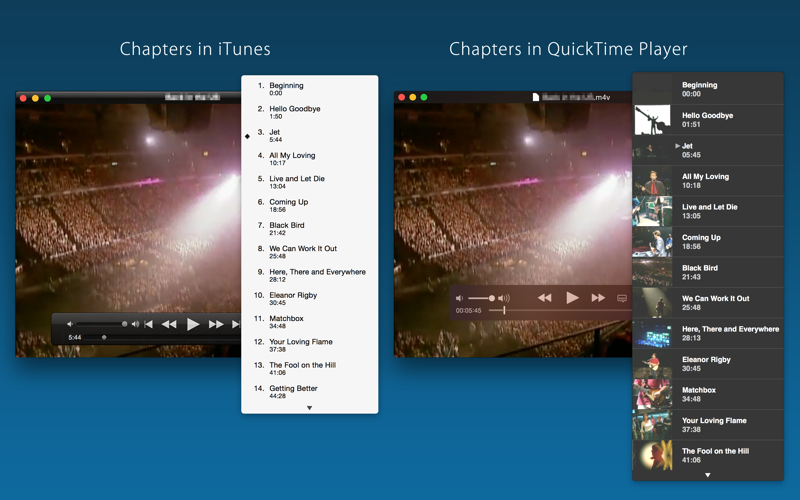What's New
Bug fix...
Bug fix...
Size:
1276528
Category:
Business
Business
OS:
iOS
iOS
Price:
4.990
4.990
Compatible:
iPhone iPad
iPhone iPad
Requirements:
Version:
2.1.4
2.1.4
Description - mChapters
.
If you are iPhone and iPad owner,you now can download mChapters for 4.990 from Apple Store. The application is designed for use in English language. It is a whopper, weighing in at 1276528, so make sure you have plenty of free space on your iOS device. It is highly advisable to have the latest app version installed so that you don`t miss out on the fresh new features and improvements. The current app version 2.1.4 has been released on 2014-11-18.
Bottom Line: For more information about mChapters check developer YUJI MIMORI`s website : http://www.tranquillitybase.jp/mChapters/mChapters_en.html
Bottom Line: For more information about mChapters check developer YUJI MIMORI`s website : http://www.tranquillitybase.jp/mChapters/mChapters_en.html
mChapters is a simple chapter marker editor for MP4/MOV files. Easy to add chapter markers Easy to edit chapter titles Easy to edit times of chapter makers Add multiple chapter marker tracks by language Fast saving without re-encoding You can use ...
This is a well made app for adding chapters to video or audio files without re encoding so there s no loss in quality The only thing I ask for is that we are able to import chapter lists in either txt or chp format so that we wouldn t have to enter each chapter mark manually Love this app just one suggestion rekkss
There are a bunch of movie chapter editors in the App Store I passed over several due to reviews or feature descriptions This one looked good and I m here to report that it is good There are two key things this app does well 1 The controls work well Everything is smooth and crisp This makes adding chapters very quick 2 It writes the new chapter track in place very fast Other apps will re write the whole movie instead of writing just the chapter track and may insist on writing to a different place on disk which is a pain if you have apps like iTunes that remember where the previous file was Not this app For 5 it s as perfect as you could ask As Good as You Could Reasonably Ask Fred Yazzie
I routinely deal with long form videos for work and need a quick way to add chapters for client reviewal I hated having to go into a full blown editor and a render process just to add some markers This app allows you to quickly pass through your video and add text markers that show up in Quicktime iTunes and iPhone Brilliant thank you so much Waited So Long for an App Like This computer savage
I used this 2 years ago and am happy to rediscover it again I am using this to create bookmarks chapters for my video tutorials great Vnstr7
Version 2 1 0 saved movie files from mChapters when used in iDVD no Chapters are identified I can take a version 2 0 9 saved movie file and iDVD will recognize the chapters It is disappointing to have to look for a new application after paying for this one chapters from mChapters saved file not recognized in iDVD VV butterfly10
I should have listened to the review from earlier in December This app just does not work It will prompt you for the video file name and then just hang I was so upset that iMovie 10 does not allow chapter markers I bought this too quickly Very bad Do not buy under any circumstance BROKEN DruzeMan
Well another one has taken my money This app was purchased I clicked on the icon and a box popped up for me to load in the file i choose the file and it hangs there Outside of the pictures within the app store I have not even seen the app menus or buttons I would steer clear if I were you Do not purchase this non working app Application not responding RJWhelan
Where is information on how to add Poster Frames What does the Chapter Reference pull down menu do when you select the varous options Where is a true support page Too many questions not answered in the app or on their site App Good Guide Bad JBR63
I have tried different chapter marker editors and this one works the best for me Best Chapter Marker CamposMusic
This App provides an easy way to add Chapters to iMovie videos now that the latest iMovie no longer supports Chapter markers You just open the exported iMove file with mChapters and add Chapter s at any point you wish However iMovie s exported file has the mp4 extension and the old Quicktime programs like iDVD and Quicktime Player 7 do not recognize chapter tracks in an mp4 file From the Finder simply change the extension from mp4 to m4v before or after editing with mChapters and the chapter track will be recognized Nice alternative since iMove 10 does not support Chapter markers cxb10
Will not excpet a mp4 video OS X Sorry Does not work John Graybeal
I ve been looking for something like this for a long time I frequently need to add and edit chapters in existing video and this lets me save it back into the original mp4 file without any conversion or exporting It s easy to use and has a good interface I ll have to explore some of its other features more but it s going to be a big help Easy but Powerful pimaniac