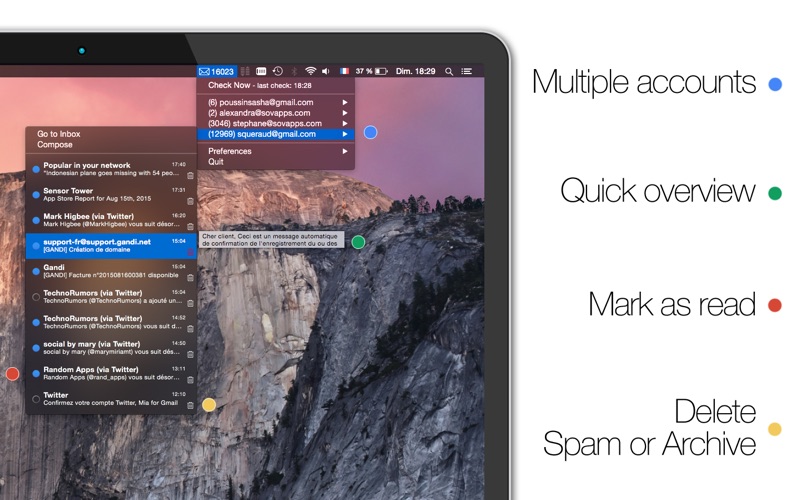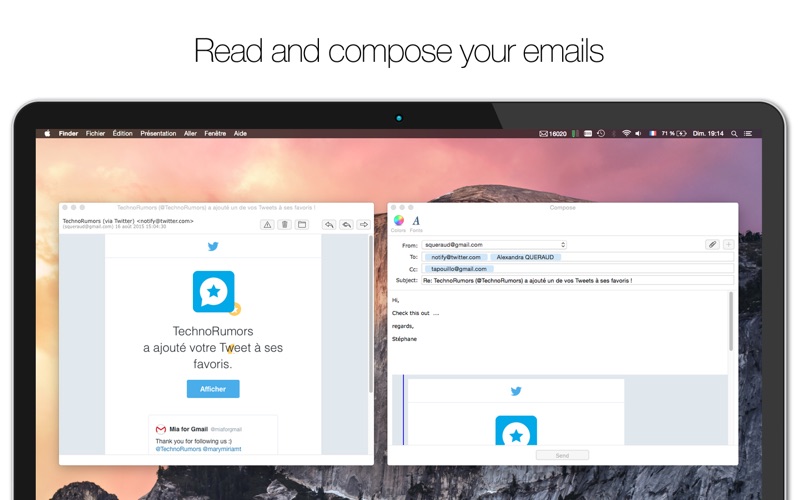What's New
Bug fix...
Bug fix...
Size:
1690227
Category:
Business
Business
OS:
iOS
iOS
Price:
Free
Free
Compatible:
iPhone iPad
iPhone iPad
Requirements:
Version:
2.2.6
2.2.6
Description - Mia for Gmail
.
The Mia for Gmail is now available as a free download on Apple Store for both iPhone and iPad owners.The application is designed for use in English language. It is a whopper, weighing in at 1690227, so make sure you have plenty of free space on your iOS device. The new Mia for Gmail app version 2.2.6 has been updated on 2014-04-25.
More Info: Find more info about Mia for Gmail in Stephane Queraud`s Official Website : http://www.miaforgmail.com/support.php
More Info: Find more info about Mia for Gmail in Stephane Queraud`s Official Website : http://www.miaforgmail.com/support.php
A desktop email client for your Mac, without a browser "Mia for Gmail is a fine replacement for Google s dearly departed original" - Andrew Hayward (macworld.com) "The Gmail app I was waiting for " - ...
I like it and a revision ago it was great it somehow still works well on my macbook pro but after moving to an imac no matter the version I get ads It used to be you could pay a flat fee and remove them now its a monthly fee of 1 99 I want to support the developers but I don t want to pay 1 99 mo just to use this without annoying ads LIke it hate the monthly fee NixieBaby76
This seems like a competent Gmail notifier app I do wish that the way that alert sounds were played was more customizable For example it seems that the alert sound is only played for the first email received and that any emails after that do not trigger the alert sound I would also like to be able to set a different alert sound for each account OK but lacking configuration options QuiveringFungus
COOL Mia For Gmail strat70
Unless your needs are very basic I don t suspect you will be using this as a replacement for a full featured email client However it is a great replacement for Google Notifier This is exactly what I needed Due to differences between traditional email servers and gmail I have never been thrilled with the experience of using standard imap desktop clients with gmail To get the most seamless and frustration free experience with gmail you really need to use the web app in my opinion But without a mail application running in your dock to notify you of new messages you may accidentally close your browser tab and forget to check your email for some time If you need to provide timely responses to email this could be bad Mia for gmail solves this problem for me I did not use the previous version which had a lot of negative comments about the authentication I can say that with this version I had no problem authenticating to Google using Google preferred oAuth 2 0 mechanisms Google Notifier Replacement digitaladdictions
This has been an EXTREMELY handy little app for my clients who toggle between a lot of gmail accounts and just need to keep an eye on everything at once Would love to get signatures added to it though Would minimize even further the need to launch a new browser window when composing or replying to emails if there was a way for this to either pull the gmail saved signature or at least allow us to recreate the signature in the MIA app itself for use All in all definitely worth the cost free and even the minor upgrade fee to access multiple accounts at once Loving it michaelalreadytaken
Was hesitant to try this given the authentication issues others were reporting But it looks like it supports OAuth2 now Sure enough it promtped me for my 2FA code and synced without any security alerts from Google So far so good One small critique The menu bar icons aren t well done They look clipped and distorted I use Mail Mini to monitor a separate Gmail account I prefer separate icons and its icons are much simpler with better dimensions So I just opened the package contents and swapped them out for the Mail Mini ones Now Mia looks better and my menu bar is consistent Pretty good needs icon polish niceflipflop
I just wanted a simple menu bar email notifier that showed my unread mail and allows me to quickly visit my gmail inbox and so far for the short time I ve had it it seems to be working great for that Works for what I want StatenJM
This app is terrible It is stuck in a crash and burn loop and according to activity monitor using 98 of my cpu constantly All i did was try to open it No way to uninstall or even force quit the process had to use the terminal to stop the process loop If i could give this negative stars I would Not sure how this passed apples approval process but i would rather punch myself in the face than try and debug this again Avoid at all costs JeremyMHB
After this upgrade from Notifier Pro it screwed up my gmail accounts where i can only access 1 account You have to pay again to access another account Pathetic way of keeping customers I would not recommend this at all Screwed up gmail account access HSISOD
The original Gmail Notifier would automatically become the default app mailto links for every browser installed and would direct those links to be opened by the default email account setup in Notifier This doesn t do that Didn t work the way old app did JamesCzar
The only reason I have this app is because I don t have enough room on my computer for all of my mail in mac mail This app keeps telling me that it can t make a secure connection or that it can t authenticate the session s credentials I have deleted all of my mail accounts and reinstalled them changed their passwords and am still getting these error messages The real kicker is that the messages only occur while my computer is at home and doesn t happen when I am at work Wish I didn t need it Kanderson9189
The app doesn t work unless you re willing to make your gmail account less secure After installing and entering my gmail account password this said it was unable to authenticate with the current session s credentials and I got an email from Google titled sign in attempt blocked Apparently this app doesn t meet Google s requirements for being secure enough to be trusted to access Gmail accounts In your Gmail account you can turn off that security check to allow this app to work but I d rather see this app update to jump through whatever hoops Google requires than flip some switch in my settings that says it makes things less secure January 28 2015 RobUSA
Notifier Pro doesn t try to cram an email client into your status bar Instead it does one thing well notify you when emails have come in If you re looking for a simple lightweight and elegant notification app for Gmail this is it Do One Thing Well Michael Camilleri
Was looking for a replacement for the official google notifier app This one does the trick except every time I try to add my account it adds 2 accounts with the same info to my list Then when I try to remove one of the accounts it removes both If they could fix that in the next rev it would solve all that I need Decent theValue
All in all it does what I expected Connects to gmail account opens inbox w one click functions well The only hiccup I had was installation required I set it up using gmail 2 step verify was a bit of a pain Worth the buck though Pretty Good Cirtess
Aug 28 2014 The first time I used this I immediately got an email from Google saying We recently blocked a sign in attempt to your Google Account Google gives you an option to change your settings to allow the app but warns that if you do your account is no longer protected by modern security standards It s not worth fighting over 0 99 but it s disappointing that this issue wasn t addressed in the app description Notifier Pro for Gmail v 1 3 Jim Kinney
I d like a choice of sounds to alert me Other than that it is very simple and works excellent Throwing the option to access the calendar would be nice Still all in all well worth it Works very well Barryian10
This application is simple and to the point I love it The layout of the inbox area is compact but not so small as to be useless The only critique I have is the new mail sound It is simply a pop which is not enough of an alert for me to hear if there was an option to choose my own alert sound this application would be perfect Still it is well worth the price Works great Cubmaster Chris
Firefox reports an infinite redirect and won t open even the main inbox Support site is a joke Doesn t work at all tazsten
The notifications stay on after you delete emails Please make the app refresh after any type of action done Needs a refresh after deleting an email b4ckd00r5p1d3r
I wanted this app to replace the Gmail Notififer from Google I chose to purchase this one because it had a go to inbox feature However it does not work Otherwise it is pretty standard not worth the the buck Go to inbox does not work Ravi_T