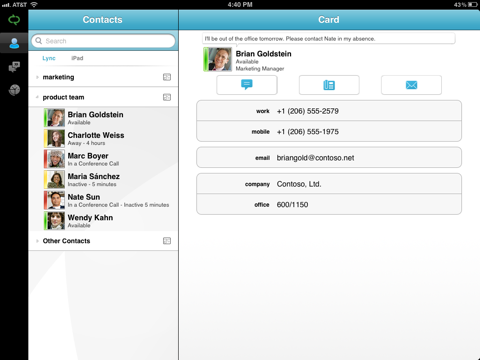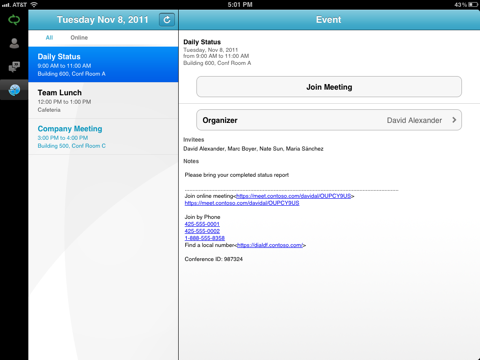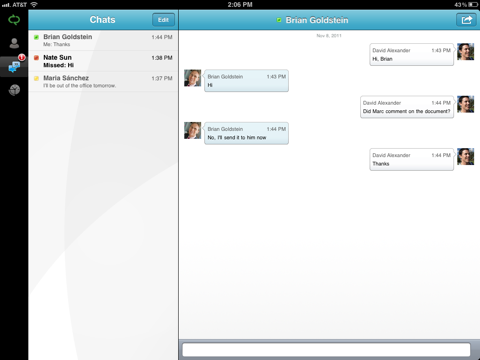What's New
Bug fix...
Bug fix...
Size:
6.5 MB
Category:
Business
Business
OS:
iOS
iOS
Price:
Free
Free
Compatible:
iPad
iPad
Requirements:
Compatible with iPad.
Compatible with iPad.
Version:
4.2
4.2
Description - Microsoft Lync 2010 for iPad
.
The Microsoft Lync 2010 for iPad is now available as a free download on Apple Store for iPad owners. The application is supporting English language. It weighs in at only 6.5 MB to download. It is highly advisable to have the latest app version installed so that you don`t miss out on the fresh new features and improvements. The current app version 4.2 has been released on 2014-11-19. The Apple Store includes a very useful feature that will check if your device and iOS version are both compatible with the app. Most iPhone and iPad are compatible. Here is the app`s compatibility information: Compatible with iPad. Requires iOS 4.0 or later.
Bottom Line: For more information about Microsoft Lync 2010 for iPad check developer Microsoft Corporation`s website : http://lync.microsoft.com/
Bottom Line: For more information about Microsoft Lync 2010 for iPad check developer Microsoft Corporation`s website : http://lync.microsoft.com/
IMPORTANT: Microsoft Lync 2010 for iPad requires a Lync Server or Office365/Lync Online account and will not work without it. If you are unsure about your account status, please contact your IT department. Lync 2010 for ...
I can t use this anymore because Apple upgraded the iOS but Microsoft doesn t update the app It was handy for short term immediate needs Now it s worthless Won t work on iOS 11 1 Melyssy1974
This app doesn t notify you if it isn t opened and running in the foreground If it is running in the background you will receive the message but there s no notification And you will only receive messages if you initiated the conversation from your iOS device If someone initiated the conversation then the message will only go to the app on your computer And messages don t sync between your iOS device and computer You only see conversations that originated from the device Useless thuyties
I have an Office 365 subscription and pretty much wasted my money on it All the applications are nearly useless Word Excel etc The worst of all these are Outlook and Lync Outlook isn t capable of the simplest scheduling tools like recurring events and tasks I decided to try Lync It doesn t even connect I tried many various configurations and nothing worked So like I did with Outlook I deleted this pathetic excuse for software off my iPad Pro also Wake Up Microsoft You are a software company Start acting like one Once again it s what I expect from Microsoft Office products Cycles4Fun
Looks to usable on my desktop PC not so much on the app No voice or video meetings between devices just a clunky IM Why would I not just use the native IM on the device In this day and age of connectivity MS is left on the dock and can t even see the sails of the boat that left ions ago Here s what would make this app shine Video and voice conferencing using your iPad etc That s it all it needs All I can say is REALLY Microsoft DFireGuy
Can t use it Trying to log in app hangs while I m still entering login info What a waste of electronic space One star rating really means 5 here Useless piece of xxxx KR14
This app used to work pretty well but since the last release the keyboard will randomly disappear and only 5 6 keys will show up You can still type on the blank keyboard but it is virtually unusable because it takes so long to correct mistakes Please fix Keyboard disappears please fix app reviewer b
This app used to work pretty well but since the last release the keyboard will randomly disappear and only 5 6 keys will show up You can still type on the blank keyboard but it is virtually unusable because it takes so long to correct mistakes Please fix Keyboard disappears please fix app reviewer b
I use Lync 2010 in the office all day and it works great This app is unusable Cannot even login before it locks up hard Tried multiple times It seems like Microsoft doesn t care because it s not installed on a Microsoft product Poorly written Constantly locks up M0de54
It hangs pauses freezes and deletes your account and or connection information Microsoft has clearly given up on this app Abandoned BitingChaos
I use this only when I need to quickly message someone in my organization who I know is available You can message people and view a quick overview of your calendar You cannot use and enjoy any other of Lync s features such as seeing your missed conversations joining Lync meetings or changing font size and color It lets you know someone tried to contact you but not what they said a little embarrassing asking many people to repeat what they said makes me sound almost like a young half deaf idiot In a pinch only tx_jeeper
You can tell Microsoft doesn t care If you re not using a Microsoft product like surface then oh well Not our problem A year later and still broke NoobieKB
This is seriously an awful app from Microsoft I can t believe they released it It s completely unreliable and cumbersome to use Horrible development Awful Socialmediaguru
All it does is connect you to the audio content of meeting by calling your phone and IM during meeting For iPad this is a very poor app Unable view shared content Haluk Tezcan
Can t join the meeting without phone number can t enter phone number because box is greyed out Same issue Igor V
Asks for a phone number but can t enter it Won t let me log in as guest TequilaDemigod
Says it will call my number but never connected Why not just relay sound through iPad That is what I m using I would give zero stars if possible ha.mba
This app works but doesn t take advantage of iOS 7 Doesn t work in background mode or support badge alerts so unless you are in the app just watching paint dry and waiting for someone to type you won t know you got a response Other than that it works fine for messaging I don t use it for meetings so I can t comment on that Needs an update Muibo
Can t enter phone number as many other users who rated low Can t use due to phone number Igor_Panassiouk
I agree with other reviewers this app would be far more usable if there were a way to increase font size I m using a full size iPad and it s way too small Need an option to increase font size Ihatethis12345
The app requires phone number but doesn t let me enter it Poor App Millerdddddddddd
I have an issue with receiving Push Notifications when someone messages me The conversation does not show up until it is considered a missed convo This is for the IPad and IPhone versions Push Notification Infantrymen1989
Downloaded to attend a meeting on the run Can t join mtg without adding my phone number App doesn t allow keyboard to launch so can t enter my Tried setting from app main screen no option Is this still in beta Oh wait it s Microsoft we re all beta testers until SP2 PC user on IPad useless Socalted
This app stinks Sure it will dial my phone so I can attend the meeting but it won t allow me to see shared screen content What good is the app on the iPad then Time to delete it and just dial in via cell phone Can t view shared content RAB17
This app is unreliable Do not use it if you must receive all of your lync messages I use lync for an it environment and if this app is not opened and in focus you can forget about sending me messages I simply won t receive them and the sender will assume they are being ignored I tested this many times Unreliable Charles112346743
I am able to receive invites to other meetings But before I m able to connect to the meeting It asks for my phone number My iPad does not have a phone number The field to enter a phone number within the application is not editable Not usable Karen Olson
This app causes my iPad to run extremely slow I have stopped using it unless forced to I manually force it to shutdown after I am done using it Buggy Nigeld11
I have an account enter my user name and password Wont log me in Doesnt work :;$&
Not sure about the negative feedback but the updated version worked just fine for iPad IM Haven t tried Lync Meeting from iPad just yet but will do soon Very Hepful Liljoe01
Same issue as other s comments The phone number required to join the meeting entry does not activate the keyboard so no way to enter phone number App is useless Non Starter PBirming
I got this on my iPad thinking it would do everything Lync does on my computer Sadly it only does instant messaging and shows meeting material if you can get it to work You have to provide a phone number to be called at if you want audio during a meeting The voice video call isn t supported I was hoping it would since I have a camera and mic on my iPad Now I understand all the poor ratings Just a waste of my time Nothing more than IM furf79
Same problem try to enter phone number and entry box is grayed out Thus does not work Same Problem mlsmith25
I downloaded the app but when it asks to put my number in it will not allow me to input it in and therefore I can t use the app at all I really need this app to work Issues PassionateOne
Tells me I have to enter a phone number and takes me to an input field that won t let me enter a number Won t join a meeting Daryl Zero
The App is pretty good for use away from a full laptop or computer The only problem that I see so far is no ability to adjust the font size nor the ability to zoom the screen so that I could increase the text size Please add these features Fonts are too small especially on the iPhone JoeyJa
Another MS fail This app does not work Spent hours trying to get it to work Won t connect MS is garbage I have yet to see a MS product that was easy to set up use and not fail if I ever got it to work Perfect example of Just works and MS Angryshortguy
The app stopped working When it did work it crashed all the time Another Microsoft fail Doesn t work often DerrickDye
This app isn t ready for production use on the iPad and should be labeled as such In addition to the other complaints I am unable to join a meeting as a guest No guest option cyberski
Nothing like the Windows version and therefore useless as a collaboration agent The first release of Skype with chat was better than this POS Garbage Mailmon
This app frequently does connect to server It could be that the Lync service is buggy or that the app is buggy From a user point of view it doesn t skewed a difference The Mac app just had an update to fix connect to server issues Perhaps this app has the same issues Doesn t work more often than it does Michael Kazlow
I followed a link to a meeting invite It asks me to download this app I try to sign in and it asks me to enter a phone number for I d purposes but won t let me enter a number When someone sent me a gotomeeting invite similar process but it worked without a hitch If Microsoft wants iPad users to use Lync they better figure out how to make it painless Can t enter number Azbmr
This app offers no functionality Cannot connect cannot view It s a wast of space on the iPad Useless app Plaxo disaster app
this app is BUGGY you get a blank screen more often than not also if you miss a conversation you really miss it it does not keep a record of missed conversations i realize the app is free but just because it is free does not mean you should not take pride in your work disgraceful Horrible app from an even worse company Ce7871
This app works well on the iPad 2 and iPad 3 There is a bug when running on the iPad Mini the IM text box is hidden by the keyboard so can t see what you re typing On the iPad 2 and 3 the IM text box slides up with the keyboard It s a minor bug but annoying and limits the app s use on the Mini Microsoft please fix this Nice app with a bug on the Mini CharlieMorris
Whenever I have to change my work password and then come to Lync in my iPad it s always a debacle Lync tries the maximum three tries before even prompting me for my password Therefore I get locked out of everything on my laptop iPhone and ipad until it is automatically unlocked 15 minutes later Please make Lync prompt me for a password after a single failed attempt and then we won t have this problem Change Password Issues DjChadJohnson
Got a Lync invite so I downloaded the iPad client When trying to join the meeting it says I need to provide my phone number and brings me to a screen where it shows an empty number and refuses to allow me to type Thus this app is useless for me Useless for joining meetings as a guest Anton Rang
it connects to the enterprise server but IM does not work calling does NOT work either everything written about the functionalities does NOT work on ipad it does work on iphone does not work on ipad tuckie
This apps seems to work well when I have it open but once I close it to use other apps such as mail it doesn t tell me that someone has sent me a message or that whoever I sent a message to finally replied Fix that and it d be great for my needs Needs alerts Relaciopio
Unlike the desktop version the iPad version can t be used to make calls The app has no meaningful help but with some digging I found that iPad Lync simply triggers a callback to your mobile phone If I wanted to use my mobile phone I d use it without adding the extra step of Lync What a pointless piece of er software Useless Don G. Brook
Current version is not compatible and does not connect Does not connect PoDrgnWarrior
Why do you need to annoy me with these You ve been signed out due to inactivity messages Either do not sign me out or stop sending me the messages Annoying Дмитрий Колосов
This app stinks Sure it will dial my phone so I can attend the meeting but it wont allow me to see shared screen content What good is the app on the iPad then Time to delete it and just dial in via cell phone Cant view shared content
Given the poor watereddown quality of the Mac OS X version I shouldnt have been surprised At least the Mac version would actually sign in Wont work at all
Got a Lync invite so I downloaded the iPad client When trying to join the meeting it says I need to provide my phone number and brings me to a screen where it shows an empty number and refuses to allow me to type Thus this app is useless for me Useless for joining meetings as a guest
I use this only when I need to quickly message someone in my organization who I know is available You can message people and view a quick overview of your calendar You cannot use and enjoy any other of Lyncs features such as seeing your missed conversations joining Lync meetings or changing font size and color It lets you know someone tried to contact you but not what they said a little embarrassing asking many people to repeat what they said makes me sound almost like a young half deaf idiot In a pinch only
The App is pretty good for use away from a full laptop or computer The only problem that I see so far is no ability to adjust the font size nor the ability to zoom the screen so that I could increase the text size Please add these features Fonts are too small especially on the iPhone
The app stopped working When it did work it crashed all the time Another Microsoft fail Doesnt work often
Unlike the desktop version the iPad version cant be used to make calls The app has no meaningful help but with some digging I found that iPad Lync simply triggers a callback to your mobile phone If I wanted to use my mobile phone Id use it without adding the extra step of Lync What a pointless piece of er software Useless
Same issue as others comments The phone number required to join the meeting entry does not activate the keyboard so no way to enter phone number App is useless NonStarter
Whenever I have to change my work password and then come to Lync in my iPad its always a debacle Lync tries the maximum three tries before even prompting me for my password Therefore I get locked out of everything on my laptop iPhone and ipad until it is automatically unlocked 15 minutes later Please make Lync prompt me for a password after a single failed attempt and then we wont have this problem Change Password Issues
I downloaded the app but when it asks to put my number in it will not allow me to input it in and therefore I cant use the app at all I really need this app to work Issues
You can tell Microsoft doesnt care If youre not using a Microsoft product like surface then oh well Not our problem A year later and still broke
I cant log into any of my companys presentations using this App on my iPad None of the presenters are aware of any unique settings they need to use for the iPad and no one can provide any guidance on how to use it Dont recommend until you confirm if your company is familiar with the App and capable of supporting it Wont work
Current version is not compatible and does not connect Does not connect
Another MS fail This app does not work Spent hours trying to get it to work Wont connect MS is garbage I have yet to see a MS product that was easy to set up use and not fail if I ever got it to work Perfect example of Just works and MS
Works but barely Needs LOTS of work Poor app
Tells me I have to enter a phone number and takes me to an input field that wont let me enter a number Wont join a meeting
It hangs pauses freezes and deletes your account andor connection information Microsoft has clearly given up on this app Abandoned
Same problem try to enter phone number and entry box is grayed out Thus does not work Same Problem
Says it will call my number but never connected Why not just relay sound through iPad That is what Im using I would give zero stars if possible
Not sure about the negative feedback but the updated version worked just fine for iPad IM Havent tried Lync Meeting from iPad just yet but will do soon Very Hepful
This app offers no functionality Cannot connect cannot view Its a wast of space on the iPad Useless app
This app works well on the iPad 2 and iPad 3 There is a bug when running on the iPad Mini the IM text box is hidden by the keyboard so cant see what youre typing On the iPad 2 and 3 the IM text box slides up with the keyboard Its a minor bug but annoying and limits the apps use on the Mini Microsoft please fix this Nice app with a bug on the Mini
it connects to the enterprise server but IM does not work calling does NOT work either everything written about the functionalities does NOT work on ipad it does work on iphone does not work on ipad
The app requires phone number but doesnt let me enter it Poor App
This apps seems to work well when I have it open but once I close it to use other apps such as mail it doesnt tell me that someone has sent me a message or that whoever I sent a message to finally replied Fix that and itd be great for my needs Needs alerts
Downloaded to attend a meeting on the run Cant join mtg without adding my phone number App doesnt allow keyboard to launch so cant enter my Tried setting from app main screen no option Is this still in beta Oh wait its Microsoft were all beta testers until SP2 PC user on IPad useless
Cant join the meeting without phone number cant enter phone number because box is greyed out Same issue
I have an issue with receiving Push Notifications when someone messages me The conversation does not show up until it is considered a missed convo This is for the IPad and IPhone versions Push Notification
I use Lync 2010 in the office all day and it works great This app is unusable Cannot even login before it locks up hard Tried multiple times It seems like Microsoft doesnt care because its not installed on a Microsoft product Poorly written Constantly locks up
I have an account enter my user name and password Wont log me in Doesnt work
I agree with other reviewers this app would be far more usable if there were a way to increase font size Im using a fullsize iPad and its way too small Need an option to increase font size
Asks for a phone number but cant enter it Wont let me log in as guest
Cant enter phone number as many other users who rated low Cant use due to phone number
This app works but doesnt take advantage of iOS 7 Doesnt work in background mode or support badge alerts so unless you are in the app just watching paint dry and waiting for someone to type you wont know you got a response Other than that it works fine for messaging I dont use it for meetings so I cant comment on that Needs an update
This app is unreliable Do not use it if you must receive all of your lync messages I use lync for an it environment and if this app is not opened and in focus you can forget about sending me messages I simply wont receive them and the sender will assume they are being ignored I tested this many times Unreliable
The iPad version of Lync is quite welcome and works great to communicate while off site and on call There are a few bugs and missing features though Possible bug lack of visual feedback when changing status Bug always assumes portrait orientation when launching It fixes itself after it logs in but this looks unprofessional I assume this is because it shares code with the iPhone version which is always portrait Bug wont auto detect server settings consistently I know them and can input manually but thats not helpful to those who cant Missing feature text size adjustment for messages Its way too small to read easily on my iPad mini so I imagine its microscopic on a retina iPad Missing featurebug leaves messages Ive responded to on another device shown as unread This is a problem with most IM services Skype included but iMessage has this figured out so its possible to fix At best its annoying but at worst confusing if you forget whether or not you responded to an important IM Annoyance like Skype there are separate iPhone and iPad versions Please please please develop universal apps instead The extra size really isnt a concern anymore Almost Awesome
I am able to receive invites to other meetings But before Im able to connect to the meeting It asks for my phone number My iPad does not have a phone number The field to enter a phone number within the application is not editable Not usable
This app causes my iPad to run extremely slow I have stopped using it unless forced to I manually force it to shutdown after I am done using it Buggy
All it does is connect you to the audio content of meeting by calling your phone and IM during meeting For iPad this is a very poor app Unable view shared content
The most annoying thing is that when in chat mode the topmost chat name is hidden by the title bar so you have to swipe down and hold to see the topmost chat I dont have the trouble signing in that others have reported but essentially this app does not replicate the functionality of Lync on the PC very well Mediocre at best
I got this on my iPad thinking it would do everything Lync does on my computer Sadly it only does instant messaging and shows meeting material if you can get it to work You have to provide a phone number to be called at if you want audio during a meeting The voicevideo call isnt supported I was hoping it would since I have a camera and mic on my iPad Now I understand all the poor ratings Just a waste of my time Nothing more than IM
This app isnt ready for production use on the iPad and should be labeled as such In addition to the other complaints I am unable to join a meeting as a guest No guest option
Cant use it Trying to log in app hangs while Im still entering login info What a waste of electronic space One star rating really means 5 here Useless piece of xxxx
This is seriously an awful app from Microsoft I cant believe they released it Its completely unreliable and cumbersome to use Horrible development Awful
Even with iPad contacts sorted by last name the Lync app will only sort and list them by first name Call me picky but I cant stand this dumbingdown Business users are used to seeing last name first at the very least the app should use the iPad setting for how contacts are sorteddisplayed for children
Why do you need to annoy me with these Youve been signed out due to inactivity messages Either do not sign me out or stop sending me the messages Annoying
Nothing like the Windows version and therefore useless as a collaboration agent The first release of Skype with chat was better than this POS Garbage
I followed a link to a meeting invite It asks me to download this app I try to sign in and it asks me to enter a phone number for Id purposes but wont let me enter a number When someone sent me a gotomeeting invite similar process but it worked without a hitch If Microsoft wants iPad users to use Lync they better figure out how to make it painless Cant enter number
This app frequently does connect to server It could be that the Lync service is buggy or that the app is buggy From a user point of view it doesnt skewed a difference The Mac app just had an update to fix connect to server issues Perhaps this app has the same issues Doesnt work more often than it does
this app is BUGGY you get a blank screen more often than not also if you miss a conversation you really miss it it does not keep a record of missed conversations i realize the app is free but just because it is free does not mean you should not take pride in your work disgraceful Horrible app from an even worse company
By Kostas Gar.