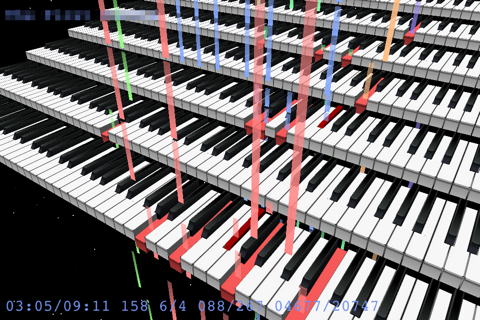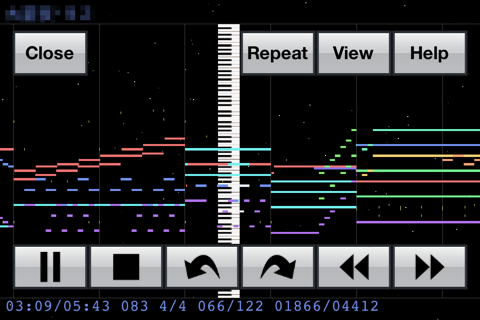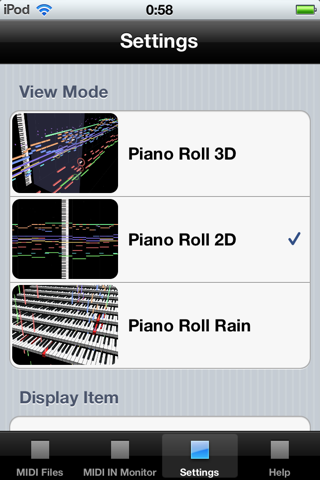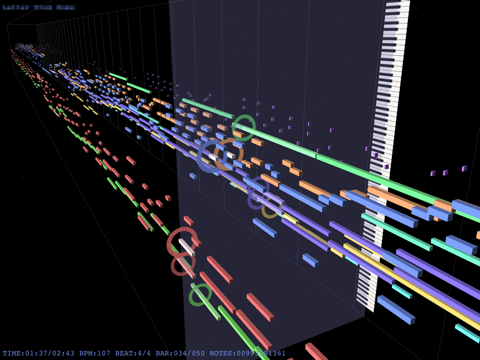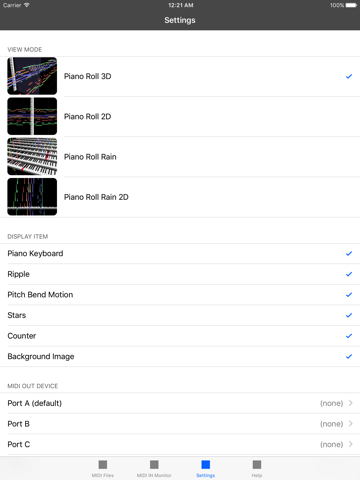What's New
Bug fix...
Bug fix...
Size:
1.4 MB
Category:
Music
Music
OS:
iOS
iOS
Price:
Free
Free
Compatible:
iPhone iPad
iPhone iPad
Requirements:
Compatible with iPhone
Compatible with iPhone
Version:
1.0.0
1.0.0
Description - MIDITrail
.
If you are iPhone and iPad owner,you now can download MIDITrail for free from Apple Store. The application is designed for use in English language. It weighs in at only 1.4 MB to download. The new MIDITrail app version 1.0.0 has been updated on 2014-11-20. For ensuring consistency with the device you should take into account the following app compatibility information: Compatible with iPhone 3GS, iPhone 4, iPhone 4S, iPod touch (3rd generation), iPod touch (4th generation) and iPad.Requires iOS 5.1 or later.
Bottom Line: For more information about MIDITrail check developer WADA Masashi`s website : http://sourceforge.jp/projects/miditrail/
Bottom Line: For more information about MIDITrail check developer WADA Masashi`s website : http://sourceforge.jp/projects/miditrail/
MIDITrail is a MIDI player which provides 3D visualization of MIDI data sets. You can enjoy not only listening but also viewing. MIDITrail supports Standard MIDI File (format 0/1), and CoreMIDI. Requirements: iOS 5.1 (1) Preparing MIDI files You have ...
Can you guys have something like software midi so when I play a midi file I can what it through the iPhone speaker or a headphone jack Usb midi is still ok but I also would like what I said before Wish this was a thing Geisha keg
It s useless Nothing plays IrisLlama
Does not play anything Useless Pluey200
kdijddicd SGpro.
Just tested MIDITrail with MusicIO on two different machines one having Windows and the MusicIO VST plugin beta version and the other having Mac OS X Yosemite and the MusicIO helper app On the Windows machine FL Studio accepted the MIDI output just fine despite mapping the piano preset to channels 1 9 and 11 16 On the Mac however all channels were mapped correctly On a lark I tried routing MIDITrail through MusicIO which was in turn routed to my Yamaha XG hardware synthesizer and it was a success Works well with MIDI over sync cables Yoders.6
there is NO sound at all this needs to be fixed good graphics BAD sound ❄️LivSnow❄️
This app fulfills my lifelong dream of seeing midi rain in space however there needs to be a simple delete feature for imported midi files People need to stop complaining about no sound That s not the point of this app guys Sync it to other apps that take midi and produce sound There are literally hundreds of options Animoog Soundprisim Funkbox Sunrizer Read descriptions before downloading apps Space Midi Wassailer
This worked for me Simply download nlog or another external synthesizer go into the settings of that synthesizer app and set it to run in the background Then go back to MIDI Trail and go to settings Under MIDI Out Device there should be two options one being Network Session 1 and one labeled with the name of the synthesizer app you downloaded Select this one Then you re all set If it doesn t work then the synth app you downloaded won t run in the background If it doesn t appear under MIDI Trail settings the synth app isn t valid Here are the exact instructions that should work 1 Download nLog synth It should cost you about 4 99 But trust me you probably won t just use it for sound in MIDI Trail 2 Open it and let it load 3 Click on the button at the top labeled Sys 4 Once there click on the Devices button 5 On the right side under Volume 7 click on Background Mode OFF so it says Background Mode ON 6 There are multiple ways to load a song on MIDI Trail Once you do that select the song and hit play and you re all set No I did not copy and paste this off of somewhere I have been working with MIDI Synths on my phone for months and know a lot about them HERE S HOW TO GET SOUND TO WORK Bobertsonberthi
The app is actually very nice and the graphics run beautifully on an iPod 5th gen A lot like other people the actual MIDI Trail needs some sound Is there another tool that can help me with that Sound Me teh person
What s the point of making this an app if you cannot hear the notes Needs sounds aysun805
This app is great but it needs sound I understand that you are supposed I use a midi synthesizer for sound but most people don t have an 3 55mm AUX to midi cable just lying around MIDI synth apps do detect the midi trail app but don t respond This is due to the miditrail app crashing It doesn t stay open in the background Great app but -+(SingedWaffle)+-
Seriously that s the whole point Good app needs sound BAD Fozmania
Please add Software Synth to this app 5 stars for better than Sweet Midi Player Lite 2 stars for needing something else especially if my iPhone needs charging Needs Sound Jeremy Michael Clevinger
No sound No sound on ipad mini Thetrombonethatcould
Being able to open files from email or the browser is a must this app is lacking that Please add feature to open files from browser Monty748397
This is fun good and very fun to play get this app and start playing Best game Rawshan123
Surely there must be a way to play midi files from my email Ehhh can t import midi without iTunes ezFish
Music Studio updated and now this is useful Sometimes it s hard getting Music Studio to cooperate with MIDITrail One bug After a while the first keyboard disappears Greatativity CreeperGabe
Please add Software Synth to this app 5 stars for better than Sweet Midi Player Lite 2 stars for needing something else especially if my iPhone needs charging Needs Sound
Whats the point of making this an app if you cannot hear the notes Needs sounds
Just tested MIDITrail with MusicIO on two different machines one having Windows and the beta version VST plugin and the other having Mac OS X Yosemite and the MusicIO helper app On the Windows machine FL Studio accepted the MIDI output just fine despite mapping the piano preset to channels 19 and 1116 On the Mac however all channels were mapped correctly On a further note I tried routing MIDITrail through MusicIO which was in turn routed to my Yamaha XG hardware synthesizer and it was a success Works well with MIDI over sync cables
This is fungoodand very fun to playget this app and start playing Best game
Seriously thats the whole point Good app needs sound BAD
This worked for me Simply download nlog or another external synthesizer go into the settings of that synthesizer app and set it to run in the background Then go back to MIDI Trail and go to settings Under MIDI Out Device there should be two options one being Network Session 1 and one labeled with the name of the synthesizer app you downloaded Select this one Then youre all set If it doesnt work then the synth app you downloaded wont run in the background If it doesnt appear under MIDI Trail settings the synth app isnt valid Here are the exact instructions that should work 1 Download nLog synth It should cost you about 499 But trust me you probably wont just use it for sound in MIDI Trail 2 Open it and let it load 3 Click on the button at the top labeled Sys 4 Once thereclick on the Devices button 5 On the right side under Volume 7 click on Background Mode OFF so it says Background Mode ON 6 There are multiple ways to load a song on MIDI Trail Once you do that select the song and hit play and youre all set No I did not copy and paste this off of somewhere I have been working with MIDI Synths on my phone for months and know a lot about them HERES HOW TO GET SOUND TO WORK
Surely there must be a way to play midi files from my email Ehhh cant import midi without iTunes
No sound No sound on ipad mini
The app is actually very nice and the graphics run beautifully on an iPod 5th gen A lot like other people the actual MIDI Trail needs some sound Is there another tool that can help me with that Sound
This app fulfills my lifelong dream of seeing midi rain in space however there needs to be a simple delete feature for imported midi files People need to stop complaining about no sound Thats not the point of this app guys Sync it to other apps that take midi and produce sound There are literally hundreds of options Animoog Soundprisim Funkbox Sunrizer Read descriptions before downloading apps Space Midi
No sound Edit sorry I just read the description and I know now It looks cool But there is no sound on my iPad
This app is great but it needs sound I understand that you are supposed I use a midi synthesizer for sound but most people dont have an 355mm AUX to midi cable just lying around MIDI synth apps do detect the midi trail app but dont respond This is due to the miditrail app crashing It doesnt stay open in the background Great app but
Music Studio updated and now this is useful Sometimes its hard getting Music Studio to cooperate with MIDITrail One bug After a while the first keyboard disappears Greatativity
Being able to open files from email or the browser is a must this app is lacking that Please add feature to open files from browser
By Kostas Gar.