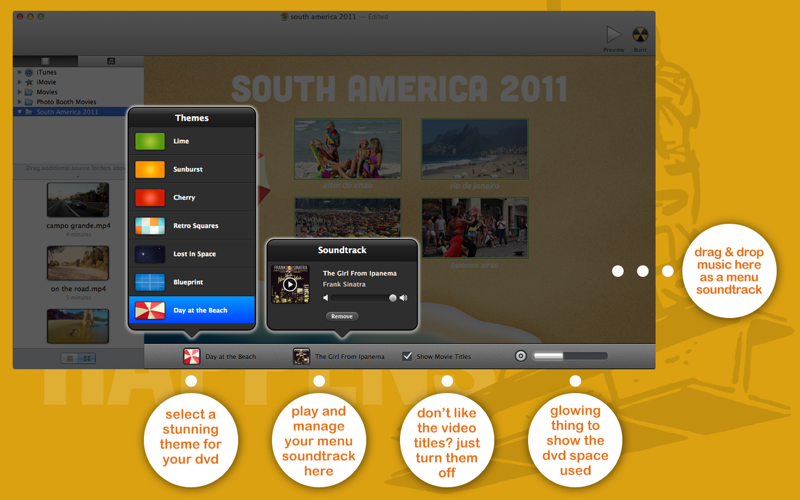What's New
Bug fix...
Bug fix...
Size:
16165481
Category:
Business
Business
OS:
iOS
iOS
Price:
9.990
9.990
Compatible:
iPhone iPad
iPhone iPad
Requirements:
Version:
1.1.6
1.1.6
Description - miDVD Pro
.
The miDVD Pro is now available for 9.990 for both iPhone and iPad owners.The application is supporting English language. It is a whopper, weighing in at 16165481, so make sure you have plenty of free space on your iOS device. The new miDVD Pro app version 1.1.6 has been updated on 2014-11-25.
Bottom Line: For more information about miDVD Pro check developer Systemic Pty Ltd`s website : http://shedworx.com/midvd-pro
Bottom Line: For more information about miDVD Pro check developer Systemic Pty Ltd`s website : http://shedworx.com/midvd-pro
miDVD Pro is the fast, simple and convenient way to make the most of your precious video memories. Just drag, drop and burn to preserve your favourite movies and video clips on a professional DVD with ...
This product left me heartbroken All I waNted was to burn a memorial dvd for my mothers funeral 40 dollars later I have an app that did not work nobody to hear my request for a refund and 3 waisted days of my life I was a die hard apple girl for 30 plus years but am done with them as well as 3rd party apps that just dont work and yet find it ok to take your money let alone the time and once in a lifetime memories I could not have as a result HATE IT Patiscuba
I ve had it for about 20 minutes it s crashed 8 times Trash Trash count ox
I love this app It is really simple and easy to use There were two issues that I have encountered I would love it if it would be able to allow more than 16 videos if the space on the dvd is not being used up I have a lot of small family videos that I want seperated because iMovie does not have a good chapter feature so I put them on this app For example I have 20 small videos of my 9 month old and in order to sometimes skip to the next video on the dvd I have to put them on seperate files and then place on this app The other more annoying glitch is that when I type the titles it doubles the letters only in this app it happens so I know it has to do with this app So if I type A it will appear on the screen as AA When I place a video on the screen it also doubles Overall a great and easy app to use Great but encountered a glitch k8ers86
After Apple decided that discs were no longer relevant and scrapped iDVD I was very happy to find MiDVD It is very simple to use and fills a fills a great need Streaming is great but requires a fast and reliable internet connection which many people don t have Also streaming is not practical when showing videos to groups because even if there is a fast internet connection you can be sure that will be the time it will fail I don t think enough people know about this simple program I would like a few more options but then it wouldn t be simple Is there any chance of there being a BluRay version Excellent program Venture video
Very easy to use The only thing it doesn t have many screen choices but its still great It was worth paying for Burn your videos very fast I d highly recommend downloading this program Its definitely worth your time GREAT APP Queen Z Productions
well worth the ten bucks had to delete then reload after installing sierra but ok now MinDVD Tech6640
So easy to use thank goodness Easy Sfnc1949
I purchased this app hoping it can make the DVDs to play on my DVD player It does not work for that purpose I think it burns as an ISO image or some other format I could not play it either on my DVD player or a computer Sad I wasted my money I wish these apps come with a trial period before the purchase It does not have ability to burn DVDs for DVD player SreekanthS
It is extremely easy to use Only downfall of the program is when you play the burned DVD in your DVD player if you press the rewind button it doesn t actually rewind more like skips a big chunk of video and goes back sometimes minutes playback Danielle m f
Does what I need it to do Love it HighwayBob
miDVD is very easy to install and use but I still miss my iDVD that is no longer working for the newer iMovie or FinalCut Pro videos I ve created My main issue is that miDVD does not provide for automatic play of a single video which is how I shared videos it in the past Basically in iMovie or FinalCut Pro I d create my opening prefered screens with text as it began to play In miDVD it looks like the video is starting but really it s only the menu selection for the video which makes it look confusing as it cycles after 1 2 minute of play Any music added to the menu selection screen also plays for about 1 2 minute before it cycles again so unless your selected song sounds good pausing and cycling every 1 2 minute this is not a polished option either Since it s not obvious that the play button on the DVD remote needs to be pressed to really play the video it s a little confusing too for the folks you share the DVD with In addition to the automatic play used previously on iDVD I also used it s looping feature which was great for events where a video needed to replay constantly by itself This is not an option in miDVD so you need to have someone availabe pressing the remote play repeatedly Another miDVD dislike is with the limited Themes available and that the main text in those themes are not changeable or expandable Basically if you have a title that does fit in the theme screen you re out of luck and have to shorted your title Although miDVD works I still miss my iDVD miDVD is Easy but I Still Miss My iDVD CiaJay
This program is easy to use but for basic use for creating simple and quick DVDs It would be nice to have more creative options Easy and user friiendly JC - 2017
It takes forever to burn a dvd then so far 3 out of 4 times it doesn t work even if it says it does work there is no writing on the disc Quits early I can t figure out how to have midvd burn from an external driver instead of the super drive way to clunky and not accurate results Very unhappy waste of time and money Doesn t work Cheqoff
It makes DVDs that have a menu but they do not work when you hit play Really wish I couold get my 10 back Does Not Work Kirk Lantz
I really enjoy using this application but I wish it had a feature for custom themes or if it had more of a variety of themes Because at the moment its just 8 themes to choose from If it were more customizable would be great though Themes jmpfreddy23
Solid application easy to drag drop and burn with simple menus HOWEVER advertises on its site the app can burn duplicates without having to convert the clips again NOPE defintely does not do that If you re looking to burn multiples do no buy this I emailed and their response Yeah you re right it ll have to be fixed in an update We ll see how long I wait Solid but major flaws Mateo4483
Every letter is doubled in the menu when typing Every video is doubled I ve asked for help and even deleted and reinstalled the app I MISS MY IDVD so much This is a big fat LOSER Awful Thesongs4u.com
it gets the job done wish IDVD was still available for newer macs dzbabe_khloesmom
Yes it does burn DVDs But the interface is not easy or intuitive The Title slide font cannot be altered It is clunky to add a photo to the title screen no progress bar during burning process are you burning or not how s it going Apple s iDVD which Apple are letting die did a good job of all of this with a much classier look and easy to understand intuitive interface and that is 10 year old technology Good Not Great Chuck-Houston
It has no added features It s no better than the free version DO NOT BUY Johndoe23736
It was easy to use That s about all I can say I used iDVD and loved it and truly wish Apple would not discontinued it It really was a great application This one is ok but does not have nearly enough menu options to choose from That would be my main issue with it MiDVD Pro Predator002