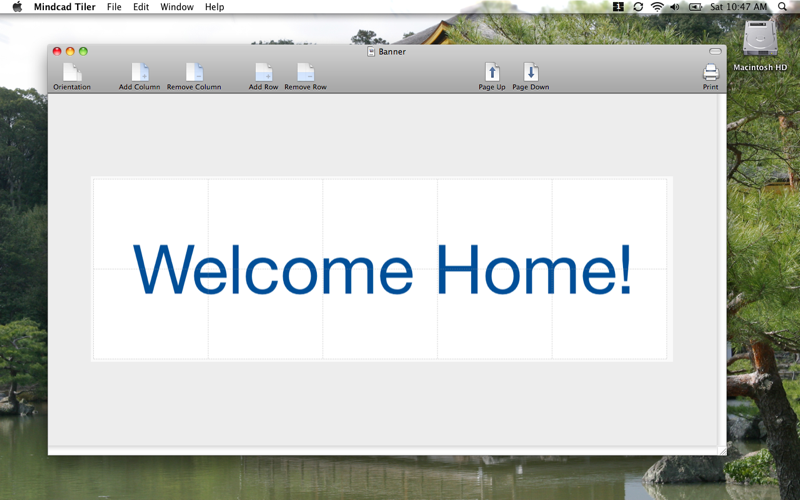What's New
Bug fix...
Bug fix...
Size:
764494
Category:
Business
Business
OS:
iOS
iOS
Price:
4.990
4.990
Compatible:
iPhone iPad
iPhone iPad
Requirements:
Version:
3.5.1
3.5.1
Description - Mindcad Tiler
.
If you are iPhone and iPad owner,you now can download Mindcad Tiler for 4.990 from Apple Store. The application is designed for use in English language. It is a whopper, weighing in at 764494, so make sure you have plenty of free space on your iOS device. It is highly advisable to have the latest app version installed so that you don`t miss out on the fresh new features and improvements. The current app version 3.5.1 has been released on 2014-11-20.
Bottom Line: For more information about Mindcad Tiler check developer Mindcad LLC`s website : http://www.mindcad.com/tilerfaqs.html
Bottom Line: For more information about Mindcad Tiler check developer Mindcad LLC`s website : http://www.mindcad.com/tilerfaqs.html
Print a single PDF page using multiple sheets of paper to create large banners and posters. Drag and drop PDF files onto the workspace, and then use the toolbar to easily add and subtract rows ...
This app does what it claims to do and does a good job but I wouldn t mind a few improvements One annoying thing is that it doesn t remember your selected printer so everytime you want to open a new document you have to select your printer again Then when you go to print you have to select the printer yet again I would very much prefer if the app let you set your chosen printer once and remembered it for all subsequent operations Another nice addition would be to allow easier navigation inside large PDF files I bought the app to print out diagrams from the middle of a long document onto two pages each The app allows you to navigate through a multipage PDF file but only by going forward or back one page at a time I was able to print my diagrams but I ended up extracting each diagram into its own single page PDF file and processing them all separately Works as advertised but a few improvements would be nice wsxyz
Does what it says and does it easily Used it to print a game map onto 2 pages The output lined up well Easy works as expected kylepw
Googling printing banners on mac led me to an Apple Discussion that led me here When trying to find a banner print solution for the layman that let me print on normal letter size sheets with a normal non seamless printer then cut off the margin on one side of each page and tape it all together this does the trick The result is crisp text no matter how large you make it Just read the brief tutorial on their website so you know exactly what to do it only takes two minutes and once done it took me less than 30 seconds to get my 8 page banner set up exactly as I wanted Or if you can t be bothered to read the tutorial 1 go to Page Setup and select your specific printer so it can figure out the margins for you 2 drag a PDF of your banner into the window the Save as PDF option in the Print window of any mac app will provide one and 3 press the Add Column button a bunch for a horizontal banner It Works Aetnaria
Despite being told that other unnamed and very expensive apps would print an image across multiple pages I absolutely could not get it done Mindcad Tiler was EASY FAST and ACCURATE EXACTLY what I needed The ONLY solution I could find Faith MediaTech
I just get blank pages using Epson ET 4550 Did not work for me wesdy927
Simple straightforward made a tedious manual process an absurdly simple automatic one Would be nice if it supported other formats like JPG but I just exported my JPG as PDF from Preview I also think it should default to overlapping the tiles as it makes it easier to tape them together without having white gaps but those nits aside it s incredibly handy and totally worth the 5 even if you only use it once Does exactly what it promises Joel in Brooklyn
I spent all day trying to make tiles for a large stained glass piece I designed in programs that are made specifically to do such a thing and in 5 minutes and only a 4 99 investment I finished what I couldn t figure out how to do all day Simple to use and perfect for stained glass designs I just wish I had searched for a better solution earlier in the day Thank You Thank You Thank You Buddyboo0
I was really searching for an application that would til a large poster on a mac Surprised that the programs I owned no longer offered that option Downloaded a few other programs but they either would not do what I needed or just made no sense This program was really perfect Offered simple instructions and was very easy to use Wasted hours on the others Would recommend this for anyone who needs to tile large project Thank You Just what you need asdfj sâdg a
Works simple and exactly how I need it Thanks guys Flawless Asya1
Tiler did exactly what I needed it to PDF goes in multi page banner prints out Thanks Also I don t understand the other reviews This can definitely print to PDF When the system print dialog comes up just click the PDF menu in the lower left corner and select Save as PDF Simple Worked perfectly pshortyx
I guess I should have read the reviews more carefully as somebody else had the same problem I was hoping to use this to split a pdf file into multiple pdfs that could later be printed on other computers or at a print shop don t own a printer myself Unfortunately this app cannot do that and I just wasted 5 I wish I could get a refund since I will never be using it CANNOT PRINT TO PDF Isaac Silver
I was printing out plans for a radio controlled airplane and 6 of the 9 files were done beautifully on Adobe Reader then I got an application memory error on my 16GB iMac I tried another file and same thing out of application memory Needless to say the third file also gave same message Apple Support could not explain this and suggested I try this application Well I gave it 5 stars as it breezed through the 315 KB files with no trouble or messages I do miss the labelling of sheets and cut line marking of Adobe Reader This would be nice addition Great program saved the day Mindcad Tiler rc_schu
This was a perfect purchase Like others I needed to print a quick poster I easily created the poster in another application used the built in ability to save as a PDF dragged the PDF to Mindcad Tiler and voila I printed a multi page poster on exactly the number of pieces of paper I wanted It really could be easier This was exactly what I was looking for Thank you Note to the developer It d be great if the amount of overlap between printed pages could be adjusted Exactly as advertised Longbored
Saved my bacon on a small community art show didn t want to spend 25 plus on each of several signs needed Used InDesign to lay them out and Tiler to print them looks great for MUCH less money Just what I needed peeeeeanut
I was looking to make a quick banner sign for my shop I wanted the size to be 8 1 2 inches by 8 feet I went into Adobe Indesign and created a page 8 1 2 x 96 banner Typed out what I wanted in the space and saved it as a PDF I then opened up Mindcap Tiler chose the printer dragged in the pdf file adjusted the orientation to landscape added columns until the banner looked right set the print to overlap pages and clicked the print button It printed perfectly Absolutely simple like software should be Saved me a whole bunch of time A simple app that does exactly what it says it does This Is Exactly What I Was Looking For Knightlite Software
I was looking for a stand alone print banner maker this is not that it is a straight up PDF printer so no PDF maker no banner I am guilty of downloading it prior to understanding that Hopefully I can keep someone else from making the same mistake Should be called PDF Banner Printer Jake Bluez
I have spent over 5hrs altogether just looking for a program on my Mac that I could use to print a banner for my Dad s retirement party Just a simple banner Researching printmaster print shop pages swift publisher adobe elements downloading so many software trials I dont have time to ORDER the printmaster and print shop only software I found that FOR sure allowed you to print banners so I found this program and LOVE It SO easy and fun you can turn ANYthing into a printable banner Thank you thank you thank you I printed 3 banners out THANK YOU Rhoshlee
I loved the interface but well 2 stars because as others have mentioned the inability to print actual size is a major problem in a tile printing application for chrissake I beilieve that it is actually a printer driver bug My workaround was to print to pdf then open in acrobat and set its printing options to actual size Of course Acrobat has it s own tile printing which has been broken since version 8 because it miscalculates margins Come on developers get it together workaround for printing actual size T-Dog Harris
does not allow actual size printing only autoscales does not allow actual size printing TheButtry
If you have a PDF file that was designed to print on paper that is larger than your printer will handle then you had limited choices on how you could print the file You could take it to a copy shop and pay big bucks to print it on a large format printer You could click on the scale to fit button in the print dialog and have the software shrink the image down so small you couldn t read it or you could spring for the full version of Adobe Acrobat This application does one thing and does it well It allows you to print a PDF over multiple pages You just need to use it once and it will pay for itself Perhaps someday Apple will include this functionality in Preview Until they do there is Mindcad Tiler Great Tool CVBruce
Simple application works very well unless you need to print the pdf at 100 pdf s are auto scaled and no 100 option is offered works well if exact size not important Tobofan
I have programs to make pdfs exactly how I want but they won t let me be selective of page ranges This program also is very accurate with the tiling by print area I ve been able to quilt my custom map pdfs together for years but now I can print them quickly and painlessly Simple but just what I needed @Home>Mountains
I guess if your an office tech you could make this work For me a big waste of time and MONEY Could not figure out ancelcamp
It accomplishes a very basic task which is to split up a page into horizontal or vertical sections It costs a bit too much for what it does Nice to have features would be moving and cropping of what I want to print i e set up print area Does what it does but limited functionality Gibberish101
price a bit much for what it does and what it does for me One use a year probably works quick and easy no bells and whistles noah_r
Works Great just figuring out how to save the file Mindcad tiler GPWx