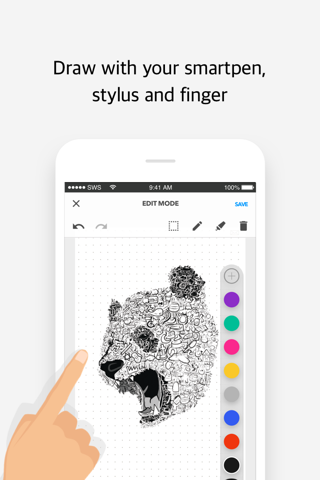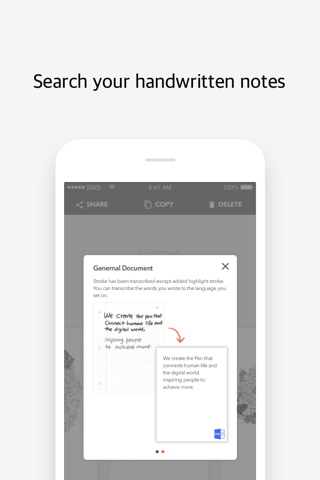What's New
Bug fix...
Bug fix...
Size:
96517120
Category:
Productivity
Productivity
OS:
iOS
iOS
Price:
Free
Free
Compatible:
iPhone iPad
iPhone iPad
Requirements:
Version:
2.0.2
2.0.2
Description - Moleskine Notes - part of the Smart Writing Set
.
If you are iPhone and iPad owner,you now can download Moleskine Notes - part of the Smart Writing Set for free from Apple Store. The application is supporting English language. It is a whopper, weighing in at 96517120, so make sure you have plenty of free space on your iOS device. It is highly advisable to have the latest app version installed so that you don`t miss out on the fresh new features and improvements. The current app version 2.0.2 has been released on 2016-04-05.
More Info: Find more info about Moleskine Notes - part of the Smart Writing Set in Moleskine S.r.l.`s Official Website : http://moleskine.com/contact
More Info: Find more info about Moleskine Notes - part of the Smart Writing Set in Moleskine S.r.l.`s Official Website : http://moleskine.com/contact
Moleskine Notes is designed to be used in conjunction with the Moleskine Pen+. Moleskine presents a new set of tools to write, draw and work with. A specially designed notebook, smartpen (Pen+) and App that ...
It s not up to the challenge Needs improvement Clunky with iPhone X Rodhead
The truth is that it s great when it works I bought two at the same time anticipating that my wife would use one My pen was a disaster from the start never worked Product support is just awful unresponsive late by weeks in responding canned answers that I could have gotten from a well honed FAQ if the they had one I have a least 7 service request numbers that have gone unanswered but acknowledged that they got it 200 down the drain but mostly the indifference by Moleskin is the most annoying By the way my wife s pen works fine It s Great When It Works mlpdp159
Does not work Iphone X Ginicucara
I have the Ellipse Moleskine pen and the smart notebooks and planners and they all work exactly the way they are intended I love that when I write in my planner though I m not using it full time yet since it s for 2018 it shows up nearly instantly on my iCal calendar same for my notebooks when I have the app open it shows up right away or very quickly after connecting when I use the pen without first opening app and connecting I ve not yet figured out the auto save feature I have it set to auto save to Evernote and nothing seems to be there I wish I could find a user guide for the app so I m not just playing around to figure out the features even though overall it is very simple to use and figure out I also have a LiveScribe and I prefer this one to that Edit on the IPad version there is a link at the bottom of the menu that allows me to back it up to Evernote but I cannot see that on my phone app Maybe the phone app needs an update to work better with the IPhone X screen settings Would be nice to see the same options on both devices Works great Trbutche
Just spent 200 on this but the email function is not working Way annoying to have to waste the first few pages of paper testing this Email function doesn t work sbgunther
It doesn t work and I can t delete it or reinstall to try and correct Very poor experience Don t waste your time with it Not happy Higgisan
Summary If you have not purchased this corresponding physical Moleskine product I cannot recommend this app This app is similar to the other digital Moleskine apps that currently do not provide an enjoyable experience Although this app s intention advertises a way for creations and thoughts the user can record it excludes use of Apple Pencil Pencil stylus by 53 or anything but the Moleskine Pen that they are trying to sell folks However the other Moleskine journal app provides support for alternate input methods Unfortunately it is outdated My takeaway is that I feel the company doesn t place me and my needs at the center of everything they do I look forward to seeing apps that are serious about providing creative professional users who require powerful tools that can handle their tasks I was hoping for the same feeling I get when using their physical products Poor user experience hoorayberet00
Overall the Smartpen and Smart Notebook are working perfectly To address some points made in previous reviews Works perfectly with iPhone 7 and IOS 10 App V 2 0 1 Pen Firmware v 1 05 It does need the n coded Notebooks Pen has been switching on every time the tip is pressed to the n coded paper for more than 1 second can also manually switch it on with button on pen Once you start writing on n coded paper with Pen on it accurately records the writing Don t forget to switch it on Many pages can be written and the data stored in the pen the data can then be transferred to the Digital Notebook within the Moleskine Notes App or to Google Drive or Evernote Pen data transfer has been working perfectly for more than 2 weeks used every day Just select the Pen Data Transfer in the Main Menu in the App If you make a Bluetooth connection with the app open select the pen icon at the TRH side of a Notebook page within the Notes App then you can watch your notes appear in the app in real time as you are writing into the n coded Notebook So far every word written has been accurately transferred into the Notes App and transferred to Google Drive I really like that I can select a pen color and thickness that is remembered from session to session Also I can make my date entries a different color red than the other text in my digital notebook and highlight selections Being able to instantly email a PDF of a page to myself by touching the pen to the envelope icon on the n coded paper is also really useful The pen seems to last 5 7 hrs between charges Overall a great product The biggest weakness is the lack of documentation It really takes a few hours of using it to become familiar There are many ways the app could be improved and lots of possibilities for enhancing the functionality but this version works and is useful Follow up just received a 3 pack of College Notebooks from NeoLAB Convergence Amazon Loaded the Neo Notes App restarted the pen Bluetooth holding power button for 5 secs and started writing on the n coded paper The Notebook appeared in the App and my notes appeared Works perfectly Now I can use Notebooks to work up ideas and the Moleskine for permanently recording them Exciting Product Works Very Well Bill.A.Bong
After the app update the pen only works when the app is open It will not allow me the option to download the pages of data written when the pen was on but the app was closed I hope someone bothers to address this issues and support this product Pen transfer stopped working Mmtf1251
This app will not work if you don t follow the directions to register the pen to your device which is done when you install the app I realized this when I tried to ignore registering it and it wouldn t pair with my device which it then did when I properly registered it via the app Then as advertised the moment my pen hit the page it began drawing and producing it on the app There isn t a way to add pages because the app automatically knows what page you re writing on For example if a choose a random page in the middle of the book the app will know this so if I go back and write on an earlier page in my notebook the app will reflect this and I can flip through the pages in the app the same way I can in my notebook This is awesome for someone like me who loves to draw and loves Moleskine and who also wants to transcribe what they write by hand which I prefer over typing easily and seamlessly What s also great is that I can write while the app is off and as soon as I open the app it reflects everything that I just wrote The pen is well made it looks substantial but isn t took thick or heavy light in fact and the ink is fine point and easily refillable The notebook which at first seemed strange with the pages protruding from the sides of the covers is actually impressive in quality and most importantly feels really nice and smooth to the touch which is what Moleskine is known for The pages literally don t move as would regular pages on another type of notebook It s pretty impressive and feels really nice to the touch The website has a tutorial video on their site explaining everything from install to use I was wondering if the purchase would be wise and I ve come to love the feel of this notebook and pen the way Moleskine has made me fall in love with their other products Two thumbs up Awesome app to draw or write with follow directions and it works Moleskine Fan
Doesn t seem to work at least not with iOS 10 Doesn t work GBNYC
So I am kicking myself for spending 200 for this thing Followed the directions exactly When I go to use the pen nothing shows up in the app as it is supposed to even though it says it is connected This means I am writing test notes all over the first page of notebook that costs about 30 to replace in addition to the frustration of the notes Perhaps the pen I received is defective otherwise the instructions as they are listed are skipping a step How do you add a page to the notebook I don t know Can t find it in the paper instructions or online Incredibly frustrating Spent well over an hour trying to troubleshoot this Felt like throwing it through my closed window Just in case it was me gave it to my husband who is even more tech than myself and asked him to get it working He spent even longer than I did Was so so so excited about this product Now I am embarrassed I bought it Incredibly frustrating Kermielovesyou
Ok the system isn t perfect and doesn t cater to everyone s specific whim Get over it The system does what it promises and is one of the best interfaces on the market to blend both paper and digital media I won t repeat all the features here You can read that at their website For sketches and graphics the system works very well If you want to archive written notes in multiple formats to a variety of systems that also works well I do think the OCR could be improved however I don t believe a better one exists on the market at this time If you want perfection grab a laptop and type your notes If you want to quickly and easily archive your handwritten meeting notes or sketches this is a great system to do so Albeit a bit pricey Ignore Negative Reviews wallemon
Confusing UI and no Dropbox support are big negatives The app has Google Drive support Evernote support and email support I find it strange that the moleskine journal has Dropbox support and moleskine notes does not Confusing UI cmckni3
It worked very well for one day On the second day the app was only able to get notes from the pen when it was directly connected Big disappointment jjamie
I ve tried using other ncoded notebooks and memo pads and it never registers All my writing goes to waste Too bad it only recognizes the paper tablet Notbadmaria
Great start Works just like it says interface makes sense and the search option is great Able to upload pages to multiple types of programs Although I wish it was possible to send multiple pages at once It would also be great to have the transcription recognize multiple languages at once rather than having to select just one Also looking forward to larger notebook options transferring text from the small notebook doesn t work great with word processing programs Overall though I m really happy with it Good but excited for future updates Maple's owner
Ok this is pretty great getting used to the interface only took a few minutes of fooling around Not buggy at all either which is impressive since it s so new My favorite part is how tapping the email button on the book selects in on the app that made me happy So far so good Nate::