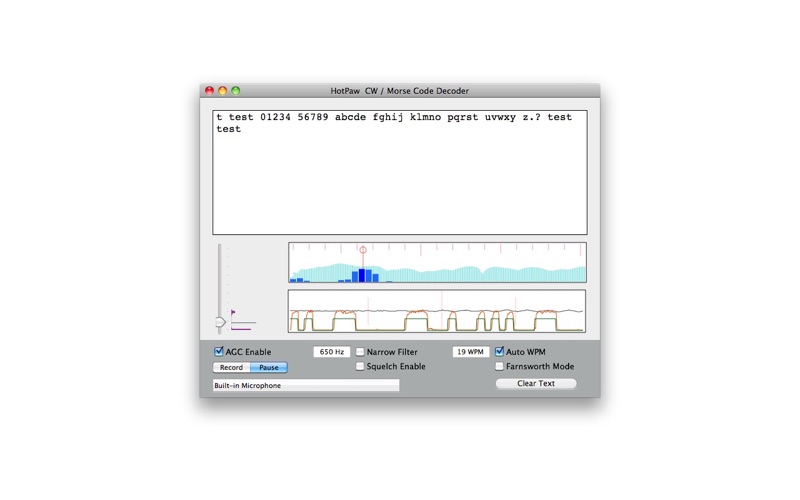What's New
Bug fix...
Bug fix...
Size:
2312791
Category:
Business
Business
OS:
iOS
iOS
Price:
19.990
19.990
Compatible:
iPhone iPad
iPhone iPad
Requirements:
Version:
1.4.1
1.4.1
Description - Morse Decoder
Ronald Nicholson , the publisher behind many iOS app (iChromatic Strobe Tuner ,Talking Tuner ,XOCubed (3D Tic Tac Toe) ,rtl_tcp SDR ,Music Spectrograph ,Guitar Tuner), brings Morse Decoder with a number of new features along with the usual bug fixes. Morse Decoder app has been update to version 1.4.1 with several major changes and improvements. App release that improves performance, provides several new options.
.
If you are iPhone and iPad owner,you now can download Morse Decoder for 19.990 from Apple Store. The application is designed for use in English language. It is a whopper, weighing in at 2312791, so make sure you have plenty of free space on your iOS device. The new Morse Decoder app version 1.4.1 has been updated on 2014-11-24.
Bottom Line: For more information about Morse Decoder check developer Ronald Nicholson`s website : http://www.hotpaw.com/rhn/hotpaw/morsecode1/
Bottom Line: For more information about Morse Decoder check developer Ronald Nicholson`s website : http://www.hotpaw.com/rhn/hotpaw/morsecode1/
This is a Mac OS X version of the HotPaw Morse Decoder app for iPhone and iPad. The HotPaw Morse Code Decoder decodes the tones of Morse Code characters from audio input, and transcribes the results ...
Have morse decoder on both my phone and Mac Mini if you set it up right it works great even had it on while Koch Trainer was running and HotPaw copied letter for letter Thanks for this great resource using it with an MFJ 557 straight key speaker I m old fashioned and external mic fun would recommend New ham mdak
At first I thought I d just wasted my money but read on Basically the trick seems to be to use an external microphone and don t have your receiver volume too loud I also suspect the internal fan vibrations on a Macbook gets picked up and messes up the Morse Decoder s hearing When I first got it All I got were garbage words and miscellaneous letters I messed with all the settings and nothing seemed to work It changed from 10 WPM to 150 and back every few seconds while the iOS version on my iPhone says 30 WPM and decodes fine from the same audio stream I could hear the code clearly from my receiver and make out the characters and so could my iPhone and iPad Morse Decoder when held up to the same speaker Why wouldn t the Mac version work on my MacBook Then I read the review written by CW OP for 30 years here with the reviews you re reading now and adjusted my external microphone s input volume to 25 and things started to work This seems to be the trick Get some kind of EXTERNAL microphone go to your Mac s Control Panel and do the following 1 Click on the Speaker icon Sound 2 Select Input at the top 3 Select whatever external microphone you have mine is a Logitech Camera 4 Move the Input volume setting to just below 25 5 Place the external microphone about 6 inches from your reciever s speaker and adjust the reciever s volume so that you can just make out the CW signal with your ears from where you are sitting next to it 6 Start up Morse Decoder and see how it does Having both Squelch and AGC enabled help for me Also once the Auto WPM zero s in on the speed you may want to go manual and move the number up or down by a number or two That really helped as a last step If you re willing to do all these things you ll find that it really does work pretty well So you may wonder why it costs so much when you have to work so hard to make it work I d guess because alot of work went into getting the software where it is with all these functions I d also guess the targed audience is supposed to be Ham operators who are accustomed to tweaking things to make them work Have Fun iOS version works better Mac version needs external mike adjusts Geekster2
Purchased and tried for several days Will not decode clean computer generated code from ARRL Well it did decode E E E E E E This software definitely needs works No Code Evad1940
My first experiences with this decoder using the radio speaker and Mac microphone were terrible I always had to manually adjust in the input level and it only decoded perfect machine generated code such as from W1AW I then picked up an iMic USB line in line out device and that made a huge difference Of course there are a lot of bad fists out there And this can t decode poorly spaced and timed code If the code sound good then this can decode it It comes in handy to catch missed parts of a message when learning code or trying to copy faster But for a fist that s difficult to copy by ear this app doesn t come close to copying Works well but requires line in to Mac to work Jacob Jingleheimer
This decoder won t stand in for copying CW if you don t already know the code the brain still remains the best decoder available But it s a good tool if you know well your MAC your radio and especially your CW Once you have the settings on your MAC and radio in sync at least in my experience it copies fine and is always correct on speed The built in microphone function doesn t work very well and may account for the negative reviews but the Built in Input function makes a very big difference Because of the big differnece it seems to make I also have an external input volume control that I use to quickly vary the volume input into the MAC without affecting the volume levels on the rig external speakers or headphones I keep the volume control in the Settings at 1 4 and don t vary it this seems to make a difference as well Using the Squelch Enable seems to help too and prevents the insertion of noise into the morse decoding process When the signal is good and the adjustments are right it does fine It doesn t always get every word if the signal fades for example but if you already know CW it s a good tool for catching that lost word here and there copying code when your attention is diverted to another task like answering the phone or keeping a text record of the QSO which I like to do occasionally cutting and pasting text from the copier By far the best part of this app and what I use it for the most it s a great tool for zero beating a CW signal if your radio doesn t have a zero beat indicator like one of my Yaesus does To do this click on Narrow Filter use your rig s CW tone function to move the decoder s red signal indicator to the generated signal s center click Narrow Filter and then you can then zero beat any signal quickly by tuning it to the now fixed indicator Final analysis I think this app is worth the price for what it does Good decoder requires knowledge of CW CW OP for 30+ years
Tried this on clear stable CW signals with an ICOM IC R75 and 35 long wire in several amateur bands Software could not translate any CW into words Waste of money Awful Theconqueror1066
Completely garbles cleanly sent code Not worth the money Not worth it k6xlt
This application has good signal display however it lacks in being able to adjust the spaceing between the signals When I tune my radio in it will decode an O as three t s and an S as three E s The auto speed is never even close on any code received It these issues were addressed it would be worth more than twice what it cost as it is I was very dissapointed with this app The AGC Enable seems to always go down to the noise level of the radio signal and then put randam letters into the messages slim4329 Slim4329