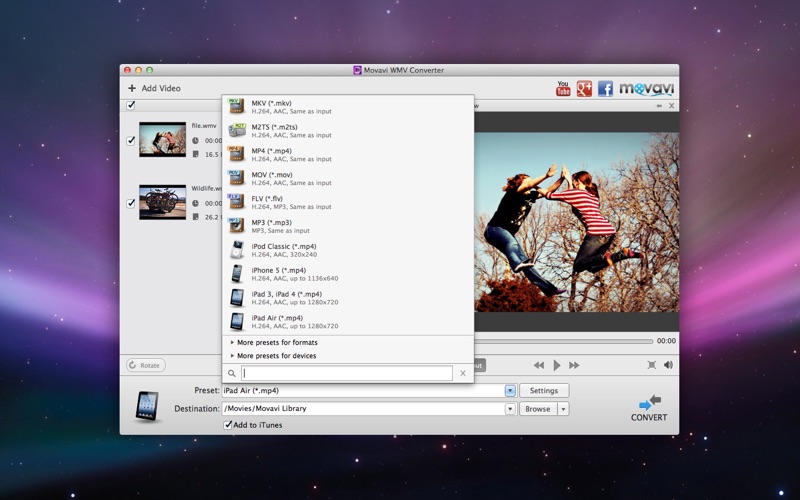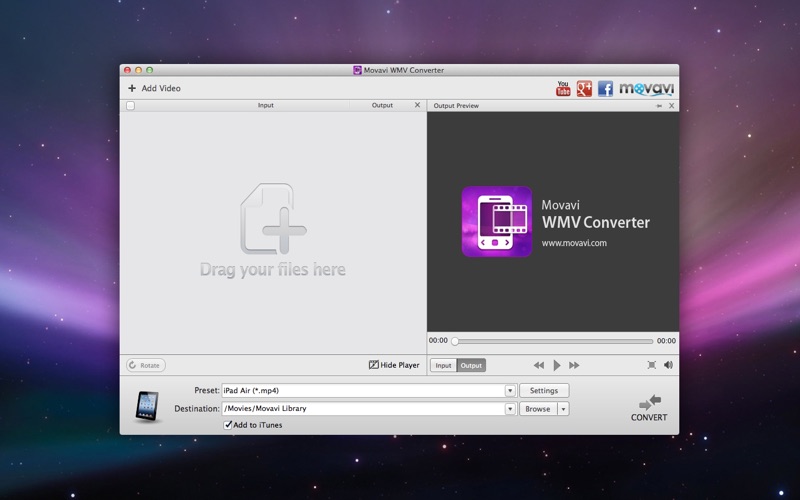What's New
Bug fix...
Bug fix...
Size:
40172134
Category:
Business
Business
OS:
iOS
iOS
Price:
9.990
9.990
Compatible:
iPhone iPad
iPhone iPad
Requirements:
Version:
4.0.1
4.0.1
Description - Movavi WMV Converter
.
The Movavi WMV Converter is now available for 9.990 for both iPhone and iPad owners.The application is designed for use in English language. It is a whopper, weighing in at 40172134, so make sure you have plenty of free space on your iOS device. It is highly advisable to have the latest app version installed so that you don`t miss out on the fresh new features and improvements. The current app version 4.0.1 has been released on 2014-11-25.
Bottom Line: For more information about Movavi WMV Converter check developer GOLDEN SOFTWARE INC.`s website : http://www.movavi.com/support.html
Bottom Line: For more information about Movavi WMV Converter check developer GOLDEN SOFTWARE INC.`s website : http://www.movavi.com/support.html
Available on the App Store only Special price for App Store customers 9.99. Could your Mac use a stable WMV conversion app? Try the new Movavi WMV Converter This handy video converter is the ...
My husband and I have about 50 wmv files that we needed to convert We saw that we could by the Movavi Software setups but hated to spend 40 dollars for only a few converts So We found this app and it works great You re looking at about 40 second conversion for a 29 3mb file It isn t too bad Definitly glad we went with this purchase Great purchase Hughcia
This app is so close It works nicely converting the WMV files I fed it to MP4 But while it pretends to let you specify an output directory the only output directory that actually works is its default anything else wins cannot access this directory Also if you use the Browse button to select a directory the Finder window it opens lacks a commit button to select the chosen directory It s only a minor inconvenience to move the files to the directory you want after conversion but it s a bit annoying that the pieces are there to do it but they re broken A step away from excellence rick the astro guy