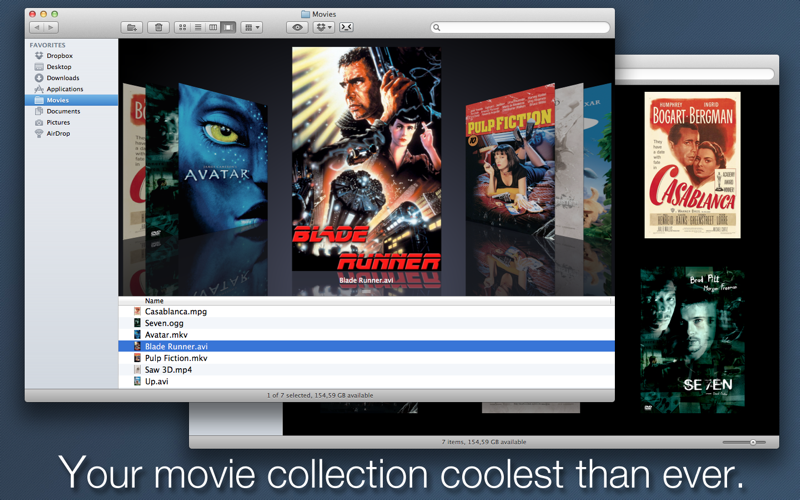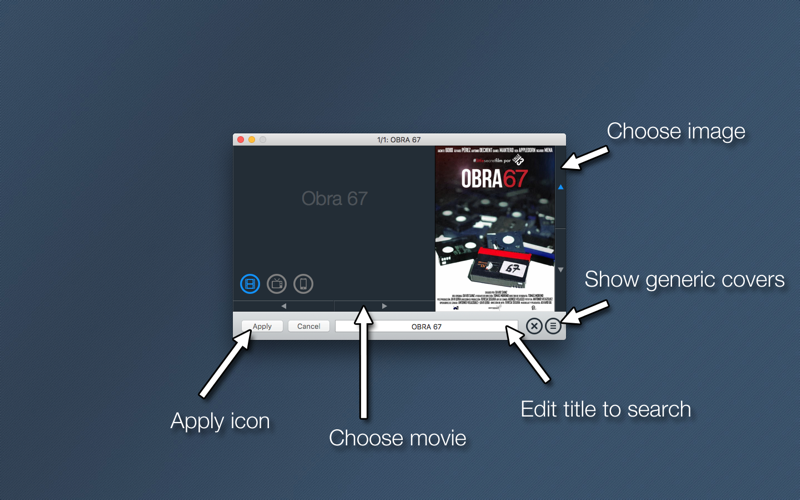What's New
Bug fix...
Bug fix...
Size:
7793248
Category:
Business
Business
OS:
iOS
iOS
Price:
4.990
4.990
Compatible:
iPhone iPad
iPhone iPad
Requirements:
Version:
2.9.40
2.9.40
Description - MovieIcon - Adds cover art to your movie files
.
The MovieIcon - Adds cover art to your movie files is now available for 4.990 for both iPhone and iPad owners.The application is designed for use in English language. It is a whopper, weighing in at 7793248, so make sure you have plenty of free space on your iOS device. It is highly advisable to have the latest app version installed so that you don`t miss out on the fresh new features and improvements. The current app version 2.9.40 has been released on 2014-11-24.
More Info: Find more info about MovieIcon - Adds cover art to your movie files in Ricardo Mantero Vazquez`s Official Website : http://www.1geekarmy.com/MovieIcon/MovieIcon.html
More Info: Find more info about MovieIcon - Adds cover art to your movie files in Ricardo Mantero Vazquez`s Official Website : http://www.1geekarmy.com/MovieIcon/MovieIcon.html
Quickly change icons of your movie collection to actual cover art with MovieIcon. Just drag video files into MovieIcon and it will find and apply movie cover to your Finder icon. You can even embed ...
I have been using MovieIcon for quite some time It used to work seamlessly but I believe the developer has stopped updating the app and or it is no longer working properly With newer movie titles the program wont work properly so i ve been having to find the cover art on sites like fanart tv and then use the app to apply the covers It s quite a time consuming process I wouldn t recommend this application Needs Updated Badly mhartley93
IT DAMAGES YOUR MOVIE FILE DO NOT BUY THIS11 Steegar
Right now there is a bug or issue with what ever cloud system that this app is using It only searches on the First Word in the Title So If the Title is The Wizard of OZ you get a lot of random titles that start with The To fix this you need to replace the spaces in your movile title with then hit enter Note you have to use the mouse and avoid using the arrow keys to do thsi as it will try to search when you use the arrows Maybe the developer should do a find and replace on the text and then the back end would work Heres the Fix you need to do to make it work right JaredFlys
Adds movie poster art with ease to MPEG 4 mp4 files produced with PlayOn streaming recorder Aiseesoft Mac Video Coverter Ultimate editor I just added art to Intersteller Very nice app One of my favorite apps for movies copied to SSD Retired IT Pro
Latest updates have rendered it near useless Never finds the correct film art even on obvious titles Hope it gets fixed soon Anyone know a good alternative A good App gone bad filmadmire
i know you have made yor money now from us and you might not care but for us who have a big movie collection we need this fixed can you stop being lazy and get to work made your money now YDGAF any more rokstarr88
This app used to be so great and could find so many great posters for any movie but now it no longer is able to find a poster for extremely popular movies like the Godfather Something must have changed during the recent update and if it were fixed so many of us would be pleased and I would change my writing to five stars Something changed for the worse loveutbball
Used to be a good little app Now it s only good for adding images that you have searched and downloaded manually Fails to find even the most popular movies any more what happened Don t bother BWYoda
It no longer applies the icons to the video files Goes through the process makes all the noises and then nothing Broken Using it on macOS Sierra 10 12 4 Your update broke the app Primechuck
MovieiCon is a great tool but after countless hours of updating my files and everything looked good I shut down my computer After restarting and all the hours of effort on updating the files none of the updates saved Everything went back to original preset MAC icons Hoping that it was just a glitch or maybe a system malfunction I updated from Yosematie to El Captain but that didn t help in any way I then decided to go to the Apps home page to see possibly if there is some system setting I need to adjust but no help information is located about this issue I gave this App a two for lack of help resources and because none of the files saved properly upon restarting my MAC I have tried working on restarting but now every time the system goes to sleep and opens back up none of the files are saving SAD DAY Update Come to find out what happened is after the El Captain update there was a situation with Seagate External Hard Drives automatically swiching to a Read only File which caused the situation noted above After downloading a NFTS file my External HD problem was fixed and everything is saved I gave this APP an update to a 5 Star Rating Countless hours nothing saves Christinme1
Its able to find some movie art but keeps crashing on me A good idea but a bad execution for 4 99 I hope someone else can do better Keeps crashing carpitol
I like this app except the photos are too low resolution to look good on my 46 tv They show up blurry when using my appleTV Soo Close bspicka
Easy Pretty Good Blackpool Boy
Purchased yesterday it only allows me to attach cover art I have to movie files It could not find the cover art for any of my hundreds of movies Looks like 4 99 for nada App not working roaddog 26
This thing is awesome Finds cover art for everything Even new shows If it doesn t have it you can still easily add it from the web I changed dozens of movie artworks in just a couple minutes So glad I bought it And the artwork stays with the file when it imported to itunes or anywhere else as far as I can tell Never had to pay additional Really glad I got it Ignore the negative reviews VegasCross
I tried using this app on about 20 movies now that the iTunes portion is no longer an additional in app purchase and for the ones it added an icon to it worked fine About half of them didn t get an icon added just an error about it being unable to add to iTunes and it isn t my fault That would be fine if that s all it did but in addition to the error it also corrupted the movies so that they wouldn t play anywhere not in iTunes or even VLC Thankfully I had backups but I would not recommend using this program at all copy the artwork over manually instead Destroyed half my movies webdeck
I purchased the app to add cover art to my mkv movie files The app works very well and converts the default folder icon to the selected image for that movie This can also be done manually but is very time consuming App took about 5 seconds to search and change the icon for an individual movie The app can also do multiple movies Just select the movies drag then to the Drop Movies Here and hit the Apply for each movie That s it very easy to do Thanks for the app and keep up the good work Excellant App marsh321
Even when using high quality pictures it downgrades icons so much th preview in Finder is unreadable recognizable This issue started after updating app Downgrades Icon Quality Ludicrous_Larry
Application was awesome before I updated I could attach the cover art within seconds Now all I get is the error that the file could not attach Very disappointing Don Julian0470
I upgraded to the itunes supported version This app is great for the ability to locate the icon After that and after applying the icon you can drag the icon to your desktop or in iTunes you can go to get info and edit the icon Especially edit its size in an photo editor of choice then re apply the new edited icon you saved I find the best icon size for iTunes is 323 x 475 pixels with a 72 resolution MovieIcon finds the correct icon but usually the image icon size is WAY too large for what it needed Some video playback apps or playback programs think the movie file with attached icon is too large So I use MovieIcon to first locate and attach the icon then I always edit that icon down to smaller size and re apply to the video file Works great especially for itunes movie icons MovieIcon is the must needed first step to locate the icon I just wish that Movie Icon would add an option to RESIZE the icon it finds automatically to a user pre set size before final applying Then this app would be PERFECT If nothing else this app finds the movie icon Rdm431
Simply Amazing Drag your movies into the add selection it searches and finds the cover art for you just choose the best cover I use a variety of movie file types and it works with them all Works Worth It Kenny Greene
Not sure why people are complaing here App does exactly what is suppose to do If you want iTunes cover art it clearly states you can purchase it I purchased it and it works well Did covers for nearly 1000 of movies Looks great on Apple TV I emailed developer with some suggestions and questions and he got back to me within few minutes I usually do not write reviews but i just do not see a reason why negative reviews App works no better or worse than what it is advertised to do Does what it is suppose to do Adrian_movie_fan
Same gripes as other reviewers This app does NOT do what it promises and also only feigns the ability to do what it says it can in product description boarderline fraud if you shell out an ADDITIONAL 4 99 after already purchasing it I really wish Apple would spend a little bit of itme reading these reviews and perhaps set some standards with the app developers NOT WHAT YOU WANT Lost_To_Me
the main reason I purchased this program was to put cover art on my Itunes account why would anyone want to do anything else with this Apple TV is why you would want this but that costs you another 4 99 just make the product cost the total amount and be up front with it Make it cost 9 98 and be done with it Why would you want thumbnails of poster art for icons because thats what you will get with this program if you don t pony up another 4 99 was very disappointed about this program I would look else where for something that does it all SOOOO save your money And did try and contact them no response WHY is it not wanted DJ mixer 7
I was weery to purchase due to no reviews But I m glad I did Fast and easy and did exactly what I needed it to do The only flaw as mentioned previously is that some movies have to be scanned twice It was in no pattern so I m not sure why but the first time it didn t take and the second time it did A minor inconvenience Works good Whitetiger7654
Summary This app is good for quickly looking up the artwork It applies it to your file in FINDER but does not do it will in iTunes well The developer provides great support for his work and I expect he will improve it quickly For 4 99 it will look up the cover art for you and apply it to the files in FINDER not in iTunes You have to pay an additional 4 99 to have it work with iTunes notice this sleekly stated in the description Additionally if you DO pay the extra 4 99 for the iTunes Artwork add on it works poorly When you go to hit apply artwork it doesn t just apply it to the file iTunes symbol and move on Instead it saves a NEW mp4 file which you then need to drag into iTunes Saving a mp4 file takes quite a while so doing it this way is very impractical On the plus side like another review said I contacted the developer and he is very good at responding giving answers and helping I don t doubt that this app will get much better over time Has some troubles but great support Jacob Chapman
I have over 2000 movies I wanted them all to have movie posters for my ATV instead of downloading each image and adding them manually this program does it for you you drag and drop the movies in and push start it finds a bunch you pick the one you want hit add and off to the next movie Its a very simple and easy app to use Note that movies that you have edited titles for like Lord of the rings 1 instead of the proper name might be hard for the app to find so you may still need to edit these manually or change the names to the proper ones All in all worth the 5 bucks Simple Easy Cerver
After downloading the previous version a week or so ago and discovering it worked great on files but I was hoping to label all my dvdmedia packages from ripIt I fired off a quick email to the developer describing what I was after and I got a response about an hour later saying it sounded feasible What a great christmas present to get a new version today that does exactly what I was after I ve now got fabulous movie poster icons on all of my 80 ripped movies Thanks for the great work Fabulous little utility app fantastic support from the developer Dion O'Neill
DO not buy this app it has no reviews because it does not work This app does not work BennyBoyNYC
Makes a video library look amazing Very simple to use though there are some things I d like to see changed added Definately reccomended Feedback A new icon The change movie cover buttons aren t obvious The app should cache previous and future movie covers for the same movie cover e g if I look at the third cover of legalpublicdomainmovie avi it loads the fourth one automatically and temporarily stores the second one And the movie title text is difficult to read regardless of the light or dark backgrounds Overall a very good app with lots of updates Very good Hobbes and Calvin
Does what it says it seems that I have to submit each movie twice before it changes the icon Sometimes it will work on the first try but most of the time I have to drag and drop twice Kind of annoying Doublevision HuskerDave