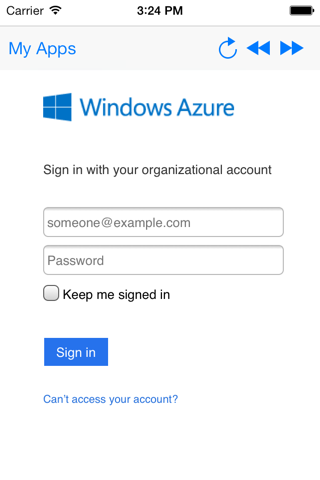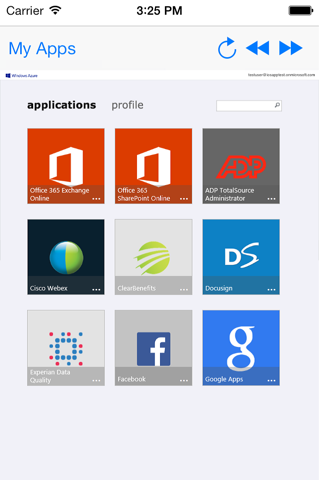What's New
Bug fix...
Bug fix...
Size:
0.1 MB
Category:
Business
Business
OS:
iOS
iOS
Price:
Free
Free
Compatible:
iPhone iPad
iPhone iPad
Requirements:
Requires iOS 7.0 or la
Requires iOS 7.0 or la
Version:
1.0
1.0
Description - My Apps – Windows Azure Active Directory
.
The My Apps – Windows Azure Active Directory is now available as a free download on Apple Store for both iPhone and iPad owners.The application is available in multiple languages: English, Spanish. It weighs in at only 0.1 MB to download. The new My Apps – Windows Azure Active Directory app version 1.0 has been updated on 2014-03-12. For ensuring consistency with the device you should take into account the following app compatibility information: Requires iOS 7.0 or later. Compatible with iPhone, iPad, and iPod touch. This app is optimized for iPhone 5.
More Info: Find more info about My Apps – Windows Azure Active Directory in Microsoft Corporation`s Official Website : http://www.windowsazure.com/en-us/solutions/identity/
More Info: Find more info about My Apps – Windows Azure Active Directory in Microsoft Corporation`s Official Website : http://www.windowsazure.com/en-us/solutions/identity/
My Apps provides single sign-on to hundreds of cloud applications using a single user account hosted in Windows Azure Active Directory. To use this app within your organization, contact your system administrator.
It is very painful to login every time Login every time Srini12345
Not compatible with iPhone or iPads You need to sign in with email address and password every time you want to check your email Will not allow you to stay signed in even if you check the Stay Signed in box Also asks you to choose what type of email account it is Typical MS BS App is terrible Mrs.HarryJamesPotter
I am presented with a field to enter my email address I enter it and am presented with a question whether it is an organizational account or a Microsoft account I choose organizational account and enter my password The sign in button does not work at all Doesn t work Poortom1004
Asks to type the letters for verification and always says wrong even though right Whatever Delete Can t get in Halfpint34
It basically just loads the my apps site and authenticates you to the web based apps Many not mobile friendly I d like to see this authenticate full featured mobile SaaS applications installed on my mobile device Why publish this app at all Shnizep
Couldn t figure what it does Useless mrc7689325
Doesn t pass credential through to Azure AD Nothing happens after entering valid org account credentials Running IOS 9 2 on iPad Just sits on login screen with userid and password Doesn t Work BcoeIt
I see how it was a good idea but it currently only supports organizational accounts i e Those assigned by a company employer It s NOT for casual home use WazzardofChickens
Does not work Crappy app Robbiea42
Come on Microsoft you can do better than this Just sits at the login screen I did get it to work a few times but not very often Does not work Thisnameistakenpleasechoose
Come on now No ADFS baidmah
Standard Microsoft Live IDs need not download Only Microsoft Organizational ID may be authenticated If you have one of those IDs you may find this useful but since I do not I cannot rate above a single star Only accepts organizational logins chevybowtie
DO NOT DOWNLOAD THIS THIS IS A SPAM Wynva
I can login with a cloud only account but with my ADFS account it never goes anywhere ADD ADFS SUPPORT Lack of ADFS support makes unusable K.von
This app doesn t accept login credentials Does not work jrthib
Will not accept login creds Does not work Kramerdawg
The app went into an infinite loop kept on redirecting to the logon page Does not work Imasud
I don t get it I want an app to manage all of an Azure account from Microsoft What s the point of this app Gondera
I need help It doesn t work Thanks in advance Problem Abdalla saeed
Is very good Very good iChunks
Awesome Cool PK070205
Will not accept login creds Does not work
Is very good Very good
Come on now No ADFS
This app doesnt accept login credentials Does not work
I can login with a cloud only account but with my ADFS account it never goes anywhere ADD ADFS SUPPORT Lack of ADFS support makes unusable
DO NOT DOWNLOAD THIS THIS IS A SPAM
Awesome Cool
Come on Microsoft you can do better than this Just sits at the login screen I did get it to work a few times but not very often Does not work
I dont get it I want an app to manage all of an Azure account from Microsoft Whats the point of this app
I need help It doesnt work Thanks in advance Problem
I see how it was a good idea but it currently only supports organizational accounts ie Those assigned by a companyemployer Its NOT for casualhome use
Standard Microsoft Live IDs need not download Only Microsoft Organizational ID may be authenticated If you have one of those IDs you may find this useful but since I do not I cannot rate above a single star Only accepts organizational logins
The app went into an infinite loop kept on redirecting to the logon page Does not work
Does not work Crappy app
By Kostas Gar.