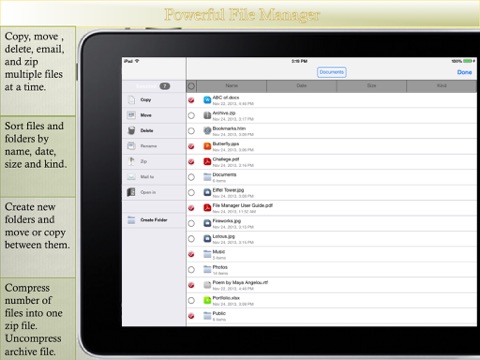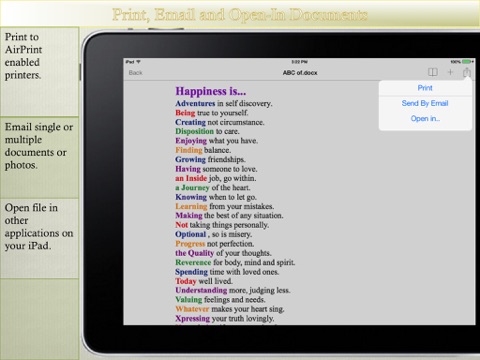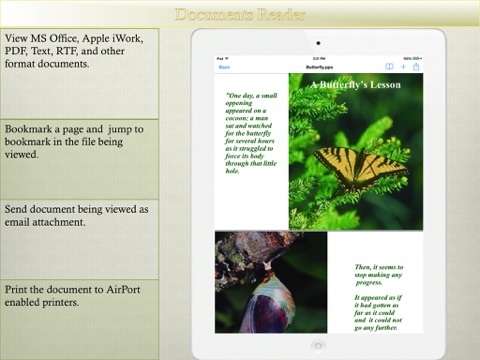What's New
Bug fix...
Bug fix...
Size:
8.7 MB
Category:
Productivity
Productivity
OS:
iOS
iOS
Price:
$3.99
$3.99
Compatible:
iPad
iPad
Requirements:
Compatible with iPad.
Compatible with iPad.
Version:
3.2
3.2
Description - My File Manager
.
If you are iPad owner,you now can download My File Manager for $3.99 from Apple Store. The application is supporting English language. It weighs in at only 8.7 MB to download. It is highly advisable to have the latest app version installed so that you don`t miss out on the fresh new features and improvements. The current app version 3.2 has been released on 2014-11-17. The Apple Store includes a very useful feature that will check if your device and iOS version are both compatible with the app. Most iPhone and iPad are compatible. Here is the app`s compatibility information: Compatible with iPad. Requires iOS 3.2 or later
More Info: Find more info about My File Manager in Zunasoft, Inc.`s Official Website : http://www.zunasoft.com/
More Info: Find more info about My File Manager in Zunasoft, Inc.`s Official Website : http://www.zunasoft.com/
My File Manager is a document viewer and file manager for iPad. It also transfers files between iPad and the Computer (Mac, Windows 7 or Vista). FEATURES View Documents My File Manager viewer supports Microsoft Office (Word, ...
Since I ve had this file manager it has performed GREAT I highly recommend this app to everyone RevRon Z File Manager Good Rev
I do need to spend some time connecting with the author but thus far after spending a few hours reviewing the Troubleshooting guide and applying its remedies I do not see this product as being worth the 5 00 or the time it has taken me to determine it does not work as advertised Networking is a delicate thing and I respect that may things can cause it to not work but I am able to make other apps work like File Browser Good Reader Air Video and other related apps to connect and iPad to Remote PCs and Macs but this one just does not succeed in either making a reliable wifi or web connection or keeping a stable connection I never got this to work on Win 7 but managed to get it to sort of work on Mac OS X 10 6 where I could move a 35 MB file from the mac to the iPad but not an 80MB version of the same file In both cases it is a video file from an iPhone In any event the transfer was ended with a message complianing that the transfer could not be completed because either the Data was unreadable or missing Oddly enough one of the transfers yeilded a playable file on the iPad depsite this warning message When I pick up my momentum on this one again I will see what conecting with the Autor provides I want to have this work but currently feel it was a waste of my time and money Wish it worked as advertised critic006
Works nicely and is fairly hassle free Recommend 2centsonaps
Got this for my iPad Via WiFi i can transfer files and pictures easily from my PC or MacBook to from my iPad Can even set access accounts to prevent unauthorized access Very handy No more using the iPad USB cables Works great JerryL949
This product works with absolutely no problems for me I am installing it on two iPads Amazing Stratocator
Doesn t work DO NOT BUY IT Jenswan
Since Ive had this file manager it has performed GREAT I highly recommend this app to everyone RevRon ZFile Manager
Got this for my iPad Via WiFi i can transfer files and pictures easily from my PC or MacBook tofrom my iPad Can even set access accounts to prevent unauthorized access Very handy No more using the iPad USB cables Works great
Doesnt work DO NOT BUY IT
Works nicely and is fairly hassle free Recommend
I do need to spend some time connecting with the author but thus far after spending a few hours reviewing the Troubleshooting guide and applying its remedies I do not see this product as being worth the 500 or the time it has taken me to determine it does not work as advertised Networking is a delicate thing and I respect that may things can cause it to not work but I am able to make other apps work like File Browser Good Reader Air Video and other related apps to connect and iPad to Remote PCs and Macs but this one just does not succeed in either making a reliable wifi or web connection or keeping a stable connection I never got this to work on Win 7 but managed to get it to sort of work on Mac OS X 106 where I could move a 35 MB file from the mac to the iPad but not an 80MB version of the same file In both cases it is a video file from an iPhone In any event the transfer was ended with a message complianing that the transfer could not be completed because either the Data was unreadable or missing Oddly enough one of the transfers yeilded a playable file on the iPad depsite this warning message When I pick up my momentum on this one again I will see what conecting with the Autor provides I want to have this work but currently feel it was a waste of my time and money Wish it worked as advertised
This product works with absolutely no problems for me I am installing it on two iPads Amazing
By Kostas Gar.