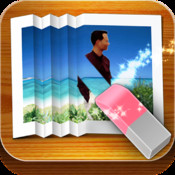What's New
Bug fix...
Bug fix...
Size:
28.9 MB
Category:
Productivity
Productivity
OS:
iOS
iOS
Price:
Free
Free
Compatible:
iPhone iPad
iPhone iPad
Requirements:
Compatible with iPhone
Compatible with iPhone
Version:
1.60
1.60
Description - My Sketch Paper for iPhone - Create Sketchbook and Handwriting, Painting, Drawing, Taking Notes with Free Paint Brush
HIGHLIGHTS
- Photo option..
.
Overall Satisfaction71
Best that I've seen.
Love the quality of the brushes.
I really love thus app because it is very user friendly.
Will definitely recommend to friends.
Ease of Use91
Cool simple tool.
Very cool drawing app which is very easy to use and looks great.
simple and powerful interface.
So easy to use and beautifully done.
Reliability38
there are problems with changing settings of tools.
Will definitely recommend to friends. found in 1 reviews
And be able to make the photo somewhat faded/transparent. found in 1 reviews
Anyone who disagrees is an idiot. found in 1 reviews
export page to pdf file and share it over email. found in 1 reviews
Way more fun than Angry Birds. found in 1 reviews
Best that I've seen. found in 1 reviews
Very cool drawing app which is very easy to use and looks great. found in 1 reviews
import images or photos from your device and draw over your images. found in 1 reviews
Useful for doodling and even note taking with sketches. found in 3 reviews
Love the quality of the brushes. found in 1 reviews
Perfect for learning to write Chinese characters. found in 1 reviews
The ideal app for any artist. found in 2 reviews
A very easy to use drawing app. found in 5 reviews
I'm an engineer. found in 1 reviews
it will turn the page itself. found in 1 reviews
would def be 5 stars. found in 1 reviews
Good but confusing : by singer pink 13. found in 1 reviews
Nowhere near as good as iPad app. found in 1 reviews
I kept hitting the screen over the text but nothing happened. found in 1 reviews
Doesn't show what's on the fist page when I open a book. found in 1 reviews
It doesn't register my touch sometimes. found in 1 reviews
I understand developers needs to make money. found in 1 reviews
Once these issues are fixed. found in 1 reviews
Please add a photo option. found in 2 reviews
Freezes. found in 2 reviews
the settings revert back to default and the whole app
Would love to snap a photo of a window. found in 1 reviews
You guys really need to fix this. found in 2 reviews
It could be better if it offered more brush options. found in 1 reviews
There's only one glaring problem for me. found in 1 reviews
And I kept pressing into the app and it kept closing out. found in 1 reviews
No tools to draw. found in 4 reviews
I can't do anything with this app except add pages. found in 2 reviews
The My Sketch Paper for iPhone - Create Sketchbook and Handwriting, Painting, Drawing, Taking Notes with Free Paint Brush is now available as a free download on Apple Store for both iPhone and iPad owners.The application is supporting different languages: English, Chinese, Dutch, French, German, Italian, Japanese, Portuguese, Russian, Spanish, Swedish. It weighs in at only 28.9 MB to download. It is highly advisable to have the latest app version installed so that you don`t miss out on the fresh new features and improvements. The current app version 1.60 has been released on 2014-11-25. For ensuring consistency with the device you should take into account the following app compatibility information: Compatible with iPhone 3GS, iPhone 4, iPhone 4S, iPhone 5, iPod touch (3rd generation), iPod touch (4th generation), iPod touch (5th generation) and iPad. Requires iOS 5.0 or later. This app is optimized for iPhone 5.
Bottom Line: For more information about My Sketch Paper for iPhone - Create Sketchbook and Handwriting, Painting, Drawing, Taking Notes with Free Paint Brush check developer effectmatrix`s website : http://www.effectmatrix.com/contact.htm
Bottom Line: For more information about My Sketch Paper for iPhone - Create Sketchbook and Handwriting, Painting, Drawing, Taking Notes with Free Paint Brush check developer effectmatrix`s website : http://www.effectmatrix.com/contact.htm
My Sketch Paper, an excellent freehand creative tool, beautifully be filled with anything from a sketch to a flow-chart, a list to an diagram. You can make extremely smooth lines and began drawing, writing, diagramming, ...
Downloaded to new iPod Touch and had the following problems 1 did not save previous color when quitting 2 does not give you a preview of what is on the page when opening a book 3 crashed a couple of times Deleted after the problems Liked the different backgrounds and the scratch brush Problems
The only thing i dont like is that they dont sell the full version without inapp purchases and that you cant lock a book Other than that its perfect Omg
There are fantastic apps for drawing today This one is not the one Interface is not very good Even though it is loaded with features I didnt enjoy this app as much as sketchbook or the brushes app Not good
This app reminded me of Microsoft Paint when I opened it up It didnt fit the screen and the tools were weird to navigate Regretful
1 Doesnt show whats on the fist page when I open a book 2 CRASHING This crashes so much You guys really need to fix this 3 It doesnt register my touch sometimes I have to tap it like four times just to get it to do what I want Need to fix problems
I regret getting this app Do not get Disappointed
This is a great way for drawing on a tablet But one of the things that its HUGELY missing is an eyedropper and a fill bucket Love this but needs to add
Good
Junk Junk
I can do anything Its Awesome Epic
So every thing was going just fine and I wanted to put in wording Note put typing box where you want to first and THEN type Next thing was I couldnt get it to go back to the drawing board So I deleted it Seemed good at first but not good at all Gggrrrrr
Doesnt work at all Please send money back Really Broken
I cant do anything with this app except add pages turn pages or delete pages Cant sketch or do anything useful with it Deleted JUNK APP
Really cool and easy to use Awesome
I took a chance with this app because I wanted something similar to Paper a free style note takingdrawing app with easy transitioning between pages for my iPhone When I bought it I regretted it immediately and heres why Firstly the graphics and the draw tools are pixelated even though this is an HD app false advertising which really turned me off Secondly there isnt enough background variety or any help or instructions readily available Thirdly the app froze on me while I was in the inapp purchase store Also when I draw too vigorously or quickly on a page the app would quit on me which causes me to lose what I worked on Fourthly the app isnt free I understand developers needs to make money but seriously only three brushes when its not a free app You dont have to give all the brushes but at least more than three such as one for each type of tool for this paid app theres other ways to monetize your app This app needs to be seriously optimized so it can stop freezing or quitting and redesigned with better graphics But other than that it minimally does what its supposed to do Suggestions for future improvements have a way to input numbers into the RGB Slider Have a shape purchase bundle or individually such as dialog balloons arrows and etc that can be quickly dragged onto the page I like to do rough wire framing so itll be nice to have some shape features Regret
Perfect for learning to write Chinese characters helped me out immensely 5 Stars
Well this app is soo stinking cool Or at least it Was till it started crashing Xx If you fixed the bugs Id really appreciate it but for now Im deleting this app Wwwhhyyy
I downloaded this thing and it opens to a blank book I can add pages to and thats it No tools to draw Nothing Just a blank book I can add or delete blank pages to Please tell me what Im missing Its no like I havent use other drawing apps before No tools
Its crashing a lot more now in iOS8 I want to like this for the cool stuff it Can do but could you folks please fix the problems Can we please get a fix for a contrast problem when trying to choose a font Also there are problems with changing settings of tools It will work once but if you change colors or Anything else the settings revert back to default and the whole app Freezes Everything seemed to work ok until the update to iOS7 Please fix the problems Also could we use our own photos for book covers and backgrounds please It would be nice if the backgrounds could have a transparency slider I like it but
This app is interesting The only problem I have is that it shuts out if I try to draw for a while thus deleting my drawing I really enjoy this app otherwise Please fix this issue IOS 813 user I like it but
Pretty coolsimple can make your own colors shades and entertaining if your too lazy to get a pencil and paper Simple
Its a pretty cool app Pretty cool
Just a blank notebook no tools sketch 35
Its laggy I also found it hard to conrtol Not very satisfied
This looks like a great app BUT every time I try to restore the demo for brushes it crashes and I lose the previous masterpiece Id just created Thats unacceptable Big bug
Exactly what I was looking for easy quick sketching and jolting down thoughts Difficult or delayed opening if page though Architect27
This is a AWESOME app it lets me draw and write books But every time i do a text it kicks me off the game and when I get back on what I was doing is erased Please fix Fun But
Не правда что HD Сплошные пиксели Неприятное впечатление Хренотень
You need a stylus to use this app My fingers are far too big to use I cant draw a box and make the lines come together Too hard to use
Its a great application for iPhone Great
This app is a cool simple tool to draw sketches and convert into PDF Easy and simple to use Cool simple tool
Absolutely adored this on the iPad but my iphone version isnt nearly as responsive theres a very noticeable delay to moving my finger and that same stroke appearing on the screen in realtime Im assuming that either no one whos given this five stars is experiencing this same issue or they have nothing to compare it too so find it acceptable Not sure if an upgrade is in order or if I should try to reinstall Almost Perfect
This app is similar to another painting app called Paper It has many features in common and a similar basic user interface However I have found several bugs which I cant understand how to fix When using the text tool I can add text to my drawing but I cant find a way to exit the text tool and go back to the main toolbar I have to force quit the app and restart it to continue drawing Another issue is that sometimes when drawing close to the side the app does not update with my brushstrokes at the edge of the screen until I try to zoom in or out Once these issues are fixed I would rate this app 4 stars decent drawingpainting app
It comes with some nice tools and is easy to use Will definitely recommend to friends Love this app
Its very very good appperfect Very good
Buggy hard to use not intuitive I wanted to add a photo and text into a drawing which was easy enough But once I added text I couldnt edit I kept hitting the screen over the text but nothing happened I hit the text button and it just created a new text box Finally gave up and used the You Doodle app which has way more functionality and is easier to use Nowhere near as good as iPad app
It just crashes right away Cant even open
So easy to use and beautifully done Worth every cent Brilliant app
This is a wonderful app for artists out there It would better if I could use a stylus or had smaller fingers but that isnt the apps fault Its a little difficult to figure out how to get the brush size you want but other than that it is WONDERFUL Best that Ive seen
The greatest app ever But in a update please let it allow people to go to one sketch book to the other Awesome
Its no paper by53 but Not bad Not too shabby
Love it Nice and simple
I design window treatments Would love to snap a photo of a window when with a potential client design a window treatment over photo right there on the spot Could see closing a lot more sales calls if there were a photo option Please Please Please add a photo option Love your app Engenders creative thinking Photo option
I love this app to create the beginning of my projects Its good for a rough draft
Very pixelated Poor quality
bs app pos
This app is really greatAnyone who disagrees is an idiot I love it
its wonderful but it crashes often love the app
Good but very delayed when drawing Knock off of 53 paper
Great app for quick ideas that pop up in my head absolutely love this sketch Awesome
By Kostas Gar.