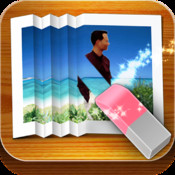What's New
Bug fix...
Bug fix...
Size:
54.2 MB
Category:
Photo & Video
Photo & Video
OS:
iOS
iOS
Price:
$0.99
$0.99
Compatible:
iPad
iPad
Requirements:
Compatible with iPad.
Compatible with iPad.
Version:
2.10
2.10
Description - MyBrushes Pro - Paint, Draw, Scribble, Sketch, Doodle on Unlimited Size Canvas
.
If you are iPad owner,you now can download MyBrushes Pro - Paint, Draw, Scribble, Sketch, Doodle on Unlimited Size Canvas for $0.99 from Apple Store. The application is supporting different languages: English, Chinese, Dutch, French, German, Italian, Japanese, Korean, Portuguese, Russian, Spanish, Swedish. It weighs in at only 54.2 MB to download. It is highly advisable to have the latest app version installed so that you don`t miss out on the fresh new features and improvements. The current app version 2.10 has been released on 2014-11-20. The Apple Store includes a very useful feature that will check if your device and iOS version are both compatible with the app. Most iPhone and iPad are compatible. Here is the app`s compatibility information: Compatible with iPad. Requires iOS 4.0 or later.
More Info: Find more info about MyBrushes Pro - Paint, Draw, Scribble, Sketch, Doodle on Unlimited Size Canvas in effectmatrix`s Official Website : http://www.effectmatrix.com/contact.htm
More Info: Find more info about MyBrushes Pro - Paint, Draw, Scribble, Sketch, Doodle on Unlimited Size Canvas in effectmatrix`s Official Website : http://www.effectmatrix.com/contact.htm
MyBrushes Pro is the unique painting application designed to create images and playback the whole painting process on UNLIMITED SIZE CANVAS. It has 100 realistic brushes to simulate the effect of Brush painting, Watercolor painting, Oil ...
iPad new iOS Please fix I love it Crash liddledribbles
The app kept on crashing when I tried to open it Crashes on launch JohnathanIReynolds
Worked before now when I open MY Brushes after update to the O S the app not longer works Opens and crashes with IOS 11 Disappointed user of peggle
Does not work with IOS 11 Not compatible emfsys
I also have an IPad Pro newest 10 5 and the app won t open No issues with any other apps Crashing in IOS 11 Dark Horse (NB)
Now won t work with new iOS 11 needs n update Needs update Tamsharley
This app crashes on my iPad Pro with iOS 11 that I just installed yesterday May be a glitch in the software not reading iOS 11 properly I don t know but like I said this is an iPad Pro and I have the half a terabyte version so I have more than enough memory and more than enough storage So we ll see in a couple weeks yet the developers fix it if they do five star I m quite sure because I ve use this app in the past Crashing +)DonnieD(+
Latest build just crashes on iPad Won t run Possibly not every scenario Broken on iPad iDan iKnight
Unfortunately doesn t even open on iPad using iOS 11 App immediately crashes Doesn t open in iOS11 cmactrix
It s a nice app however to keep up with other apps in this category you need to get Apple Pencil compatibility Please add Apple Pencil compatibility hell mutt
I m done with this app Anytime you update your devise you have to fight tooth and nail to have app updated Please fix latest update 10 3 please Anyone else that loves app No I don t work for them but have been communicating since iOS9 update Look for update starting October 5 They said fix should be starting then but may take a few days In contact Robin monroe
New iPad Pro but I m not downloading an old app Update coming crasshipster
A good app with potential but it isn t a serious contender as it lacks Apple Pencil support Lacks Apple Pencil support Nobody 789
Sept 2016 After ios10 update installed on ipad this app just keeps crashing Please fix Right now its completely not functional 13 April 2014 Have been using another drawing app Thought would try this one Just learning it right now with a practice drawing Thought I had saved it when in fact did not Would love to have an auto save feature If there is one have not found it yet within the help menu Brush selection is extensive Multiple layers capability is great Utilize one layer only as a brush test Works well More later stay tuned Update after ios10 Mauijoe
Running iOS 9 3 2 on iPad Air I ve installed the app but when I open it it starts then closes all on its own I hope it gets fixed I ll review again if the problem is corrected Will not stay open Cdlrosa
I thought this app was great overall but when i use geometric tools they stay there for about five seconds and then disapear and then it turns into a poorly made circle that i just cant use It s hard for me to make a perfect circle and some perfectly straight lines using this app I m not sure if thats how its supposed to work but maybe you could add an option to place circles and lines that would actually work Should it work like this The_Kawaii_Otaku
Won t let me draw at all or paint or do anything Can t draw chachaRinaBallarina
I was so excited for the iPad version of this app I have used the iPhone version to create some beautiful illustrations This one never even gave me the chance Approx 5sec after opening the app it crashes Developer please let me know if there is some kind of fix One star for crashing LillieWonka
I ve tried them all pretty much and comparatively this app just doesn t cut it it s not intuitive not responsive and worst of all its whole brush engine feels like it s 16bit graphics don t waste your app rental we are after all just renting digital copies credit on this one there are two that I use faithfully for different reasons one sounds a lot like start pet go and the other if you took the last letter off and added tion you might have some offspring on your hands I m sorry but this just isn t acceptable transcendentalaccidentalism
This app has many option and brushes available It is a great choice Hoping for Apple pencil integration in the next update Love the many options available But Apple Pencil Soon MarkNance
The photo comes in from Photos UPSIDEDOWN Can t find a rotate image within the app Please assist It looks like a great art app Thanks Totally use IF mac70graphics
I got this app thinking this is gonna be a great app But I was wrong This app is super hard to use super glitchy and when you are in the middle of drawing it will say disabled drawing Then you can not draw on that painting anymore I wish this app was free because I just wasted 4 99 I know I just need to get used to the app but trust me this app is not worth getting If you want a good art app this is totally not what you are looking for I don t get why this app is not free This junk is not worth a penny THIS IS A WASTE OF MONEY Bellađśđśđś
Works perfectly Beautiful brushes no crashes overall amazing app Great app Ogabidenskuev
It wont even open on iPad Air2 It immediately crashes After several attempts I have given up hope Crashing Tgirl752
This app does not work with iPad retina mini unless the Bluetooth is off Which defeats the purpose of why I bought the app in the first place to use with the Adonit stylus I emailed customer service twice from their website more than a week ago There has no response Buyer beware Customer service is horrible mb34928
I like this app but I really want a bucket fill tool Add a bucket tool and I will get be 5 stars Good but Berry berry yum
I opened the app today and to find that the side bar is missing too much I can t do anything on it it s starting to annoy me I can t even draw as well anymore I am begging you to make a update I miss drawing on this app Please Side bar is still missing GamerGirl 0311
I absolutely love this app But it would be really nice is there was a fill tool I m not sure that there is or isn t one and a select tool 5 stars isn t even enough to rate this app Good and all but Abby1480
The crash with iOS 9 has been fixed I have bought and tried most of the favorite art apps This one is my favorite so far for layers MyBrushes has a gallery but not albums I love the ease of working with layers in this app I paid for the extra brushes and was not disappointed There s so many with this app you can load a photo trace or paint it then change it for a canvas and you have a painting Happy brushing Great app many brushes and features Imatigerluvr
This is a great app I utilize it all the time with students I would love to continue to use this app Please update the app for iOS9 MoreWord
I bought it can t get it to open If they manage to fix it I will update my review Doesn t open Conrad Keely
Updated iOS and now app won t work liked this app please fix loosing a lot of work Won t work after ios9 update Trucking listener
Ever since I updated to IOS 9 I have been having crash issues As soon I open the app I crash I used to use this app every single day Draw frames andut the frames together to make an animation but now it s all gone IOS 9 Occuss
App won t open with iOS 9 it stays in the background but crashes when tried to open Rats please update to current iOS or fix iOS 9 Won t open with iOS9 unclmik
Why no more support Can t save work terribly low resolution Please update Mister O'Malley
It s okay to start with The size adjustment is a little sensitive and the smaller the size of a brush you use he more pixelated it get Sometimes it doesn t sense my pen And it lags and freezes a bit too often Sometimes when it freezes a layer disappears and takes a minute to reload and the translucent brush smears away the color you re going over unless you put it on another layer It s okay for a beginner [AE] 707 TKZ
This app has potential to please but it is finicky and crashes too many times especially when you try to save as animation playback Crash Dougthearchitek
Needs to be updated for bug fixes Cannot select certain brushes without the app selected a different one Overall it s a great app just would like to be able to use all the brushes Needs an update rryyryryy!
Please add intuos creative 2 support Nice app anruz
Amazing app great for drawing Can you add a bigger zoom feature because at 300 I can t add all the details I want and also the undo button takes a while sometimes Great App Wonder Boy 18292$373
Worth paying for but the newest update keeps changing the selected brushes I hope it s fixed soon Best drawing art app when working Kugemfjhvkejhvfm
Please add tool pencil 53 Quite well NinaOrlandina
I really like this app for its possibilities However some work needs to be done to fix the bugs It frequently quits And sometimes when I select an paint brush the program selects a different one instead Also the selection icons are fairly small and I am using this app on an IPad This app has a lot of potential though I like the number of options and the creative abilities are really great Really like this app when it is working properly Momof3.j
Kind of slow Meh DC Driver 009900
Once you hide a layer you cannot make it visible again The brushes aren t that good and are mostly annoying I just want a clean line but most have this growing affect the longer the line gets The layout needs to be more user friendly It does have a straight line tool tho so that s good Eh needs improvement Eshb1763
This app has a very high learning curve without tutorials to ease it a bit Also the toolbars are very hard to see Still need to figure out the layers I will give it a few more tryouts before deleting Learning curve None1234rr
This is an outstanding app for landscape painting Still checking out Need to know how to add custom brushes Mybrushespro Nim62
No complaints except I wish it had type tool Works good dorkusamericanus
With your latest update you have destroyed the ease originality and creativity of this app Congrats you have destroyed this app and created a piece of crap that I paid for My brushes pro app Bobh1002
Worth paying for but the newest update keeps changing the selected brushes I hope its fixed soon Best drawingart app when working
I tried to update iOS my brushes pro And it kept saying not availableyou have more bugs to fix in the iOS eight update Now it does not work at all It keeps pushing me back to home screen I cannot use this app But I did pay for itand its a good app to have Please fix the problem thank you Not working ios 8
This is the best choice for those who likes painting This is the best painting app in App Store Great
Sluggish drawing performance and for an infinite canvas it has some problems The resolution is still very pixelated when you zoom in so its not quite as nice as something like Mischief which has a truly infinite canvas Also the brush strokes arent smoothed so you get a series of lines making up the brush stroke Anyway Ill be sticking with Procreate Not impressed
New update 91514 crashes immediately on iPad mini retina 128GB Please fix Crashes
Wont open with iOS 8 BA
This is a great app but it could use a few changes Such as being able to turn off DISABLE PAINTING Im sorry if you already can but I havent been able to It could also use a fix to where it doesnt always crash and go in slow motion Its very frustrating
This app has a very high learning curve without tutorials to ease it a bit Also the toolbars are very hard to see Still need to figure out the layers I will give it a few more tryouts before deleting Learning curve
I like this app very much One of my friends recommended this app to me So far it works amazingly great Probably the best painting app in the whole appstore Useful app
My use has been limited and Id like to try a stylus Im still getting use to using my fingers but it is fun with a lot of potential Much of it is intuitive but there is much more I need to explore If I can think outside the box of pastels charcoals and sketching pencils I might create some interesting art work Old school
Im very like this appIt is simple and amazingI enjoy to use the app Good app
When trying to update it says no longer available Whats going on Cannot update
Sorry but this app does not work Doesnt work
This is an amazing app that I love using but it DOESNT WORK with IOS8 PLEEEEEAAAASSSEEEE FIX THIS Disappointed
This looked promising now Im stuck with a program that only shows a black canvas This bites Blank canvas Really
I would love this appand I would use it if it didnt have lag And Im using a n iPad Air so there should not be any Looks great
This is an outstanding app for landscape painting Still checking out Need to know how to add custom brushes Mybrushespro
You can set tool bar to the right thus is good for a lefty when drawing Lefty friendly 8
Ever since I updated to IOS 9 I have been having crash issues As soon I open the app I crash I used to use this app every single day Draw frames andut the frames together to make an animation but now its all gone IOS 9
This is an excellent application I use it for all kind of drawings and I have to say it has all the tools I need for my work Great
Maybe I am missing something but since the upgrade I get nothing when trying to paint Nothing but a blank canvas Not good
This is the best painting app ever Love that Bluetooth trick for os8 Totally worked Thanks What happened
Amazing app great for drawing Can you add a bigger zoom feature because at 300 I cant add all the details I want and also the undo button takes a while sometimes Great App
With your latest update you have destroyed the ease originality and creativity of this app Congrats you have destroyed this app and created a piece of crap that I paid for My brushes pro app
Kind of slow Meh
its so smooth and seamless perhaps this is the best app that brings away the pain of painting on the iPad totally worth recommended good painting app
I really like this app for its possibilities However some work needs to be done to fix the bugs It frequently quits And sometimes when I select an paint brush the program selects a different one instead Also the selection icons are fairly small and I am using this app on an IPad This app has a lot of potential though I like the number of options and the creative abilities are really great Really like this app when it is working properly
After upgrading to iOS 8 this app no longer opens Please fix Wont open
Well the crashing problem is over I guess you just have to restart your device or something but I noticed that this app lacked something while I was drawing MyBrushes Lite has the option of uploading a picture to draw on and to create a side panel where you can uploaded a picture to look at while your drawing MyBrushes PRO doesnt let you do that What the heck Please add that feature Its really helpful Amazing app A few more things to make it MyBrushes Pro
Why no more support Cant save workterribly low resolution Please update
This app has potential to please but it is finicky and crashes too many times especially when you try to save as animation playback Crash
Needs to be updated for bug fixes Cannot select certain brushes without the app selected a different one Overall its a great app just would like to be able to use all the brushes Needs an update
I like this app but I want some changes For one I need an eyedropper tool please I cant get the same colors and my dragging then looks bad and messy Also I would like a bucketfill tool That is all for me Need some more extra things
No complaints except I wish it had type tool Works good
Omg what happened This was my FAVORITE artapp Now after the update it crashes the painbrush tiles and many other buttons cause it to crash There then is no access to color pallete and the icons for the brushes are way too dark now to see How do roll back to previous version The more and more ipad versionsthat are out there the apps upgrade too much to keep up Instead think about coming out with a whole new app instead of messing with something that used to be very good Back to autodesk i go Crashes and burns now
The app doesnt work with OS 8 Doesnt work with OS 8
Please add intuos creative 2 support Nice app
Once you hide a layer you cannot make it visible again The brushes arent that good and are mostly annoying I just want a clean line but most have this growing affect the longer the line gets The layout needs to be more user friendly It does have a straight line tool tho so thats good Eh needs improvement
Please add tool pencil 53 Quite well
App was working great up to until today Wont even open fix it please What happened
App wont open with iOS 9 it stays in the background but crashes when tried to open Rats please update to current iOS or fix iOS 9 Wont open with iOS9
This is a pretty good drawing program for iPad but I would really like it better if the brush panel was not under where my hand will be when Im using a stylus to draw or if it could be hidden like the side panels It wouldnt be an issue with a pressuresensitive device but the iPad doesnt distinguish between the iPad stylus and my hand okay but could stand a better layout
It does what it says and u can really fine tune the brushes only problem I have is I cant draw for crap Great drawing app
Its okay to start with The size adjustment is a little sensitive and the smaller the size of a brush you use he more pixelated it get Sometimes it doesnt sense my pen And it lags and freezes a bit too often Sometimes when it freezes a layer disappears and takes a minute to reload and the translucent brush smears away the color youre going over unless you put it on another layer Its okay for a beginner
This app is amazing app for any artist out there who needs a drawing app thats amazing I would recommend this to any artist I know or meet I like drawing on paper but I can get the same effect with this app It is worth it if you like to draw Amazing app
Perhaps this is the best app when I wanna beautiful sketching on the canvas Simply said I love it The controls are so uniquely simple they could easily be seen as almost generic However this is NOT the case as MyBrushes Pro is very well polished and is excellent for any sketching and drawing purpose without all the clutter seen in other apps You know what the undoredo buttons are one of the many BEST parts of it for me Before this app I have tried a dozen of different drawing apps all of them endowed me with eraser tool but no undo button shame on them The undo button is a real game changer making it the best tool in my arsenal for drawing my ideas and notes on virtual paper Again Ive tried so many apps before this one and made some very nice pieces They were fun and I was pretty much resigned to the fact that this was just how computer art is working But the real feel of working with paint at the end of a brush was always missing This is NOT the case with MyBrushes Pro Its too good to be true The creator of this app must be artists themselves because the tools are exactly as they should be Im allowed to create freeeely from inspiration without technical usage getting in the way of my creativity I also want to stress that I got almost no learning curve with this app Its very much easy to use though powerful and versatile Big thanks to the simple and intuitive user interface THIS IS JUST PERFECT Astonishing this is just perfect
Why are earth do my palettes keep disappearing There are the boxes with plus signs so you can save palettesbut after app closes no more colors Seems to be great but
The latest update is slow freezes and lags Much better before this update Nice additions but not able to use in its current state Please fix Thank you Latest update lagging
When I open the app it crashes it wont work It also when I put did work it it sometimes still crashed Fix it Horrible not working
Amazing One Word
By Kostas Gar.