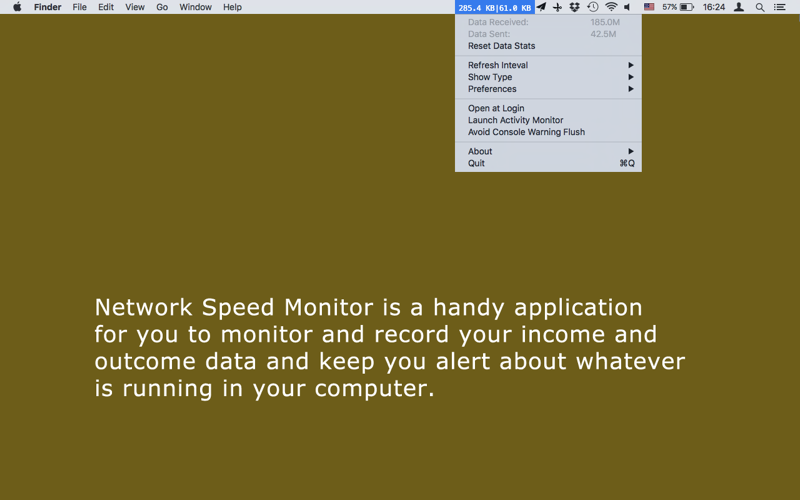What's New
Bug fix...
Bug fix...
Size:
1309284
Category:
Business
Business
OS:
iOS
iOS
Price:
1.990
1.990
Compatible:
iPhone iPad
iPhone iPad
Requirements:
Version:
2.0.11
2.0.11
Description - Network Speed Monitor
.
If you are iPhone and iPad owner,you now can download Network Speed Monitor for 1.990 from Apple Store. The application is designed for use in English language. It is a whopper, weighing in at 1309284, so make sure you have plenty of free space on your iOS device. The new Network Speed Monitor app version 2.0.11 has been updated on 2014-11-27.
More Info: Find more info about Network Speed Monitor in Fangcheng Yin`s Official Website : http://cokesoft.com
More Info: Find more info about Network Speed Monitor in Fangcheng Yin`s Official Website : http://cokesoft.com
ON SALE FOR A LIMITED TIME: 50% OFF Network Speed Monitor is a simple and easy-to-use application to display your current network speed in menu bar, including the downloading and uploading data. When your computer connects to ...
Utility worked very well on previous versions of Mac OS however the application doesn t work on the Mac OS update It needs to be manually restarted every time Wifi is reconnected Was Great Doesn t work on Mac OS High Sierra 10 13 2 MG_User
I also use MenuMeters which is wonderful MenuMeters does not give the choice of bits or bytes though Network Speed Monitor does My only suggestion would be to add a font choice The default font doesn t match the rest of the menu bar Just What I Needed Dennis Faucher
I purchased the app and after I installed it it showed the network speed BUT the netwrk speed is NOT EVEN CLOSE to the real speed NEVER E g I have a speed of 66 21 mb s and it shows 1 9kb s 41 2 kb s that is about 99 wrong I sent 3 emails to them and they didn t bother to answer Save you money and the aggravation of an app that is not working Crap Doesn t work as supposed bk-swfl
This app should be built into OSX This small little application has been running on my Mac since more than 5 years now I ve been looking to it every single minute since Accurate speed You can switch between bytes and bits in the app settings Eats very low system resources If your Mac is built after 2010 you ll be fine Amazing author support In the exceptional occasion you do have issues the author will help you out If your work depends on your internet or LAN connection do not look any further This is by far the best monitoring app on the market Mature app I love it Best network speed monitor on the App Store Kjans
I installed it on my MacBook Air and attempted to open it Nothing happened Doesn t open jnelson1078
I went ahead and bought this app because in the description it still listed as data use tracking as a feature It wasn t until after I paid for and downloaded the app that I discovered that the feature was removed Very unhappy with the app and developer False advertising Bambooshoots
Updated review the new update 2 0 11 fixed the issue of freezing and crashing periodically it works great now updated my rating to 5 The latest version freeze a lot It runs fine for hours then it freezes click the icon on the menu made the app exit then I have to restart it then it works again Frustrating Everything was fine before the latest version Was a nice tool WD74
Just updated to 2 0 11 and now the main feature of recording bandwidth usage is just gone Nice Job Bug Fix Removal of main feature Cj65310
It crashes all the time Terrible bvillela
The latest version breaks the app UPDATE App is still broken after latest update I m on latest version of El Captitan PLEASE fix it Version 2 0 10 8 18 2016 junoland
I like this app but it really needs suport for wired network connections as well I often use a wire rather than wifi when I can for the higher speed but it doesn t seem to be able to monitor a wired connection Needs Support for Wired Connections rxspl1
So I just bought this and noticed that the top bottom feature uses a lot less room for the text but the space it took up was still as wide I noted this to the dev and they fixed it in like 6 hours Not typical for sure but im amazed they responded to something so minor The app itself is really excellent Works perfectly and is really nice to monitor traffic with web NAS stuff going on Lots of options and customization Update 2 19 16 Sent another request for an optional fixed width size so it doesnt change as you go from low usage to high usage They completed my request perfectly REALLY a great product and well well well worth the asking price Never had a crash or issue with this app uses very little resources 6 stars Fixed a bug in a few hours works great Slvrscoobie
This app monitors how much bandwith the computer is using both upstream and downstream It does NOT measure the realtime bandwith capabilities which is what it purports to do App Does NOT Monitor Network Speed -0112358-
Doesn t run longer than a few minutes before crashing The drop down menu is extremely buggy and closes itself before you even have a chance to tap something Every few taps it crashes completely Extremely Unstable Useless iLikeSlurpees
Simple Accurate Easy to use Couldnt ask for much more My only desire with it Is I wish I could change the color of the meter on the top to a custom color Exactly What I was looking for D Pax11
This app worked fine before now after upgrading to Yosemite the application stops running after about 5 10 minutes continually need to restart app New Version Quits by itself PJH7777
Please update to work Yosemite OS X app not working jamal ahmed media
Does what it claims but upon refesh the displayed digits flash off for a fraction of a second which creates a blinking distraction on the status bar Disappointing considering that other apps are able to handle smoother refreshes UI needs work Jeanne-Portland
Frankly I was disappointed in this app It does what it claims but in terms of visuals and the UI it is very very very VERY bare bones It also requires a little squinting to see the information Although the app does what it claims it is overpriced and underdesigned IMHO I much prefer Network Inspector for price and overall design too bare bones for my money mtsofm1st
With the download and upload speeds updating every second and being as variable they are it would be helpful for every 20 seconds for there to be an average of the last 20 updates second Average speed jachwh2114
This application is awsome It runs a lot more stable than it use to WVU man MorgantownWV26504
Great app but two bugs that I m experiencing 1 icon flickers in the icon tray if there is another icon in front of the speed monitor icon Flicker coincides with the refresh interval of the app 1 second interval flicker every 1 second sometimes re launching the app will solve the issue Because it puts the icon at the far left of the tray no icons are in front of it 2 open at login appears to be non functional I have not investigated this issue to see if it s simply not in my start up items however within the app it is checked to start at login and it does not Otherwise excellent app would ve preferred to send this info directly to the developer but there is no where i could find a email link on the cokesoft website for this app no contact us section I am submitting this review in hopes that the developers of the app will read it thank you Two bugs as of 1 4 14 version 1 09 bradyrtech
Awesome App It is very easy to understand and the best of all is that it is easy to use It is very simple and perfect for someone that just needs to read their network speed Really simple really good Danickw
Nice little compact speed monitor Simple Good accuracy Worth every penny of the current 1 99 price Does Just What It Says It Does SkipnAlaska
installed went to open and it didnt open sooooo whats up Oh well tacuache tech
App didn t open Now what App didn DocerZZ
I searched around for an App that would show me my network speeds and found a couple that would have worked however they were either expensive or weren t as lightweight as I wanted For 99 cents this is the best app to show you your network speeds There are plenty of options and it looks good in the menu bar Exactly what I wanted Schrobie
It is nice and simple But in the description the app author says that it will show if some unknown app is using network bandwidth Well you can see bandwidth is being used but there is no way or option I can see to show which app is using the network at any given time At least with this app Please advise Nice but FearOfLemmings
it wont open in 10 7 I want my money back It doesnt open aceintheholeyo
Does as advertised Would be nice if we could set a faster refresh rate 1 sec is sorta slow Its good ZeroSVT
This utility does exactly what you would expect and no more I tested the reported speeds against two different web speed testers and the numbers apper to be accurate The simple dropdown menu gives a nice set of choices without bloating the app up with too many features I like the 1 06 version new choice that lets you choose between bits per sec or bytes per sec in addition to auto Although the AppStore description says download values can be colored green the actual choice in the menu and result is blue I would prefer green to be consistent with Apple s Network Activity Monitor but color choice is not anything to really complain about I find the 0 99 limited special offer price quite acceptable but would certainly not buy this very simple app at the suggested 9 99 price Elegant utility Burque Photophile
It does what it says and if you have a problem the support is there to correct it Very easy to customize via the drop down menus Works Well Chuck's Review
I like the red blue on my machine it could be bigger nd was kinda hitting used to the side by side So more options would be nice added feature but hay for a buck can t complain good app mwm5053
A graph would have been better in a pull down I liked the previous version better Went from barely read able to not being able to read it at all Updates are probably gonna get worse Think i ll delete this app can Tao2005
The only time you can see this is when you are on the desk top Otherwise Safari menu s cover it up I had to shut down all menus in top bar to see it No clock no bluetooth to wifi no nothing It need to be moved all the way to the right so other items won t cover it up Useless if you have browser open roaeja
I would like the app to monitor the current ISP speed that was my intention only can estimate it while downloading something not the real time speed connection Works fine but MarcoKropp13
I was looking for an app to run in the menu bar that clocked my up and down speed This app works great Just right dallashixson
Good app Just what I was looking for azphinfan
If I knew what 0 7kps 0 9kps meant I might be so disappointed should be around 19 mps down 4 mps up Do waste your money Just another rip off pghEddie
Consistenetly measures bandwideth at 323K when it is a known 5MB throughput speed Great Concept and I will look at it after some updates however it is not accurate right now in it s current version Hoping to see speeds that are true to actual in the next few releases since I have already paid for it You guys are on to a neat tool here I would love to have on my MBP but it is not consistent yet Great Concept but not accurate scottwwatson
Firstly upon installing I notice that my speed is displayed in kbps Yes that kilobits per second which is all well and good especially if i was rockin on my 9600 baud modem I know it s still a valid portion of the full spectrum in network analysis tool The thing is I dont want to fire up that thing as it may likely turn to dust when the first kB s hits it so in looking for some settings I get 5 options with one being quit another being start at login rate the app about the app which is more a waste of programming time since one merely gets name rank serial sorta jazz And lastly Support being the only one it would seem I could find out how to get answers on how to change a setting or 1 or even 1 2 Nope the designers own website not only doesn t list the app you can t even find it in their sites integrated serch function Unless the designer could give some pointers this is 99 cents well wasted ummm Nowhere Speed Monitor would be more like it nexus6man