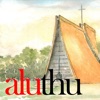What's New
Bug fix...
Bug fix...
Size:
14.9 MB
Category:
Business
Business
OS:
iOS
iOS
Price:
Free
Free
Compatible:
Requirements:
Version:
2.1
2.1
Description - Notate
.
If you are iOS owner,you now can download Notate for free from Apple Store. The application is supporting different languages: English, French, German, Italian, Russian, Spanish. It weighs in at only 14.9 MB to download. The new Notate app version 2.1 has been updated on 2014-11-25.
Bottom Line: For more information about Notate check developer Shafer Systems LLC`s website : http://www.shafersystems.com
Bottom Line: For more information about Notate check developer Shafer Systems LLC`s website : http://www.shafersystems.com
CHANGE THE WAY YOU WORK by capturing all your important information. With Notate you can quickly create new notes, edit notes with a rich text editor, take pictures, easily insert images, and attach audio recordings ...
So i ve been using the app for a little while now and wanted to give an expanded opinion I was looking for an app that lets me type text and draw over the text that I type and continue to add text around the drawings Now the apps I wanted to use were Apple notes and Evernote but I can t figure out how to do this These apps let you draw under the text in what appears to be a separate pane And you can draw over an image in these apps but not over text which you type and edit So Apple Notes and Evernote don t do what I wanted and I can t figure out why they don t The apps that do what I wanted were creating the documents in PDF format Notate and OneNote both do this but Notate seems to get it right where OneNote doesn t The problem is that when you insert lines of text in the middle of documents you shift the existing lines of text down the page but the drawn annotations don t move with the text All these note apps have the same problem and the way they fix it is to provide a lasso tool to grab and move the annotations to new locations Notate does this perfectly and quickly where OneNote instead of lassoing the the drawings grabs some of the text underneath the drawings In OneNote you have to wrestle more to separate the drawings from the text underneath which is a pain and is too slow for you to do when you are taking notes Also OneNote is too slow to load it seems to take time sync with my Office365 account This makes OneNote too slow to use when I m in a hurry Notate beats out OneNote on these points It s a good app that does what I want Good app nickadeemous
Very cute and nice application I can take notes easily and apply any type of formatting cute app Alenko1
Easy to use good features Great app for note taking 1KEI