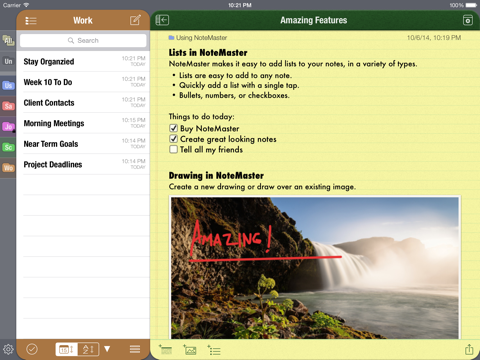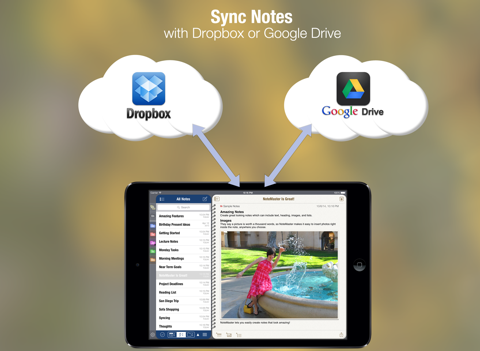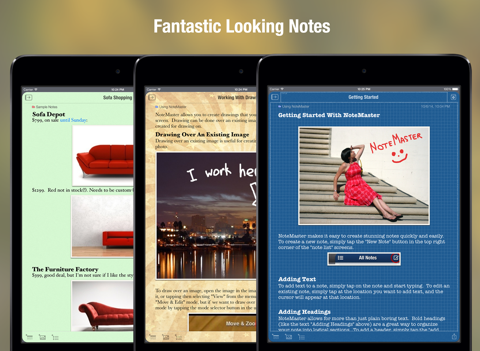What's New
Bug fix...
Bug fix...
Size:
9.3 MB
Category:
Productivity
Productivity
OS:
iOS
iOS
Price:
Free
Free
Compatible:
iPad
iPad
Requirements:
Compatible with iPad.
Compatible with iPad.
Version:
4.5.1
4.5.1
Description - NoteMaster Lite for iPad
.
The NoteMaster Lite for iPad is now available as a free download on Apple Store for iPad owners. The application is designed for use in English language. It weighs in at only 9.3 MB to download. It is highly advisable to have the latest app version installed so that you don`t miss out on the fresh new features and improvements. The current app version 4.5.1 has been released on 2014-11-19. For ensuring consistency with the device you should take into account the following app compatibility information: Compatible with iPad. Requires iOS 4.0 or later.
More Info: Find more info about NoteMaster Lite for iPad in Kabuki Vision, LLC`s Official Website : http://www.kabukivision.com
More Info: Find more info about NoteMaster Lite for iPad in Kabuki Vision, LLC`s Official Website : http://www.kabukivision.com
Create stunning notes with ease. Sync with Google Docs. The LITE version has all the functionality of the full version, but is limited to 7 notes. Now available for the iPad The iPhone version has ...
Many easy to use and practical features Very useful Sal12121
I appreciate the continued updates on this dependable and attractive journal app Wonderful Journal 16violets
EZ to use editing features folder organization nice UI cloud sync w Dropbox and Gdrive plus reliable for 7 mos so I upgraded Nearly perfect 4 star Highly Recommended iPad mini iPhone 5S FAV doc notes app 7mos McSear
The reason why I prefer this app over all the others ones is that there are more features like headers folders colors I usually use this app to write stories It s Unique Hounddog391
I love this app it makes my notes look so professional I hope they will be adding simple tables in the near future this would be very helpful when I am putting together a list and want to compare 3 or 4 attributes It will be really nice to be able to import an image into the cells Therefore I could create a table like such Year Description Miles Price Image 1 2008 Red Big Dog 3 567 12 595 Image 1 2007 Blue Big Dog 9 509 11 650 Image 1 2009 Red Big Dog 5 356 15 565 Love this app Danuta69
As for me this is the best program of this type Thanks The best program Maximiljan
I ve been using this app for quite a time and its great It has many functions and does the job perfectly But it can even be way better if it had a text highlight function a simple thing yet can change the productivity of this app enormously So please Kabuki Vision add this feature in future updates Its something that anyone making notes would find beyond just helpful Great app but no text highlighting Jaxean
Within seconds of launching i am happy This is the application i have dreamed of finding Download and you wont be disappointed Thank you guys for making this great tool Oh this is nice Bdkjgfjgfutsysgh
This app has been great I m in high school and I use it too take notes pretty often I like the fact that you can add drawings good for pottery AMAZING Jadie.park
how the do you have Uncategorized Notes as a CATEGORY that you can t even delete Really you can t delete the date can t change the date and there s no undo feature how stupid maybe we don t want mandatory defaults it s a note taking app we want to write what we want not look at dates we don t put there in a category which is actually permanently LABELED Uncategorized its mind boggling that people give this good reviews use your head make a simple app dates on or off blank NO Uncategorized folders until you MAKE A FOLDER ya plain stupid Fat Chants
Amazing App I love it Simple to use functional easy to organize If fluid organization is important to you this app is for you Don t waste your money on any other app Try the lite version of Note Master first you will love it I tried it then had to have the full version Developers I would like to rearrange the folders ie move up move down Other than that a GREAT APP Amazing App Gl0ry777
I love note master I would give it 5 stars except for the fact that you can t move the pictures nor put one next to another if that could be possible the app would be PERFECT Please take this into consideration Thank you Love it DEBSKOL
Like that you can change pic size within the notes Nice Dave11051
free version is ok but limited becarefull when n if you upgrade to pro version I followed the link from free app to upgrade but the link sent me to wrong upgrade version I purchased the paid version thinking I was getting the iPad version but got the iPhone version I finally found the right iPad version n install it too so I basically paid for the app twice once for wrong version n then again for the right version The right version is Good n do recommend it just make sure when upgrading it says for iPad good KoalaGCF
I hate that it doesn t have a full screen option in landscape mode I ll consider buying the full version if that feature is added Like it but Ffjygjhgjhhj
I really like Note Master But I REALLY wish I could add audio to my notes i have been driving had a idea I wanted to add to a note so to be safe I just recorded myself the thought but now unless I dictate it I can t add it to the note in Notes Master Please add this feature No Audio feature Idahoang
Intuitive easy and powerful Best in class Best in class Tmanbeall
I m a low vision user and love to see you be able to go larger than 32 point font Not to mention as a public speaker it could be a great app but needs larger fonts Needs Large Font Options mrgushi
I am impressed Great app Emase2347
Sure it s nice but one important element is missing the ability to change the date I mean really c mon Missing an element ROWDY BIKER
Great app for the price Just finished a menu what to bring to thanksgiving list complete with images The email note feature works great and does not get discombobulated during transmission Love It fshnmich
Really handy Only one that could export my note I have tried bunch of them Worth getting Great Lisa Pingwei
I have downloaded other note taking apps and this is the best that is free you can do a lot of stuff and really good for school notes Best ever jlwright94
Amazing App I love it Simple to use functional easy to organize If fluid organization is important to you this app is for you Dont waste your money on any other app Try the lite version of Note Master first you will love it I tried it then had to have the full version Developers I would like to rearrange the folders ie move up move down Other than that a GREAT APP Amazing App
Sure its nice but one important element is missing the ability to change the date I mean really cmon Missing an element
Like that you can change pic size within the notes Nice
This app has been great Im in high school and I use it too take notes pretty often I like the fact that you can add drawings good for pottery AMAZING
The reason why I prefer this app over all the others ones is that there are more features like headers folders colors I usually use this app to write stories Its Unique
I really like Note Master But I REALLY wish I could add audio to my notes i have been driving had a idea I wanted to add to a note so to be safe I just recorded myself the thought but now unless I dictate it I cant add it to the note in Notes Master Please add this feature No Audio feature
free version is ok but limited becarefull when n if you upgrade to pro version I followed the link from free app to upgrade but the link sent me to wrong upgrade version I purchased the paid version thinking I was getting the iPad version but got the iPhone version I finally found the right iPad version n install it too so I basically paid for the app twice once for wrong version n then again for the right version The right version is Good n do recommend it just make sure when upgrading it says for iPad good
how the do you have Uncategorized Notes as a CATEGORY that you cant even delete Really you cant delete the date cant change the date and theres no undo feature how stupid maybe we dont want mandatory defaults its a note taking app we want to write what we want not look at dates we dont put there in a category which is actually permanently LABELED Uncategorized its mind boggling that people give this good reviews use your head make a simple app dates on or off blankNO Uncategorized folders until you MAKE A FOLDER ya plain stupid
Ive been using this app for quite a time and its great It has many functions and does the job perfectly But it can even be way better if it had a text highlight function a simple thing yet can change the productivity of this app enormously So please Kabuki Vision add this feature in future updates Its something that anyone making notes would find beyond just helpful Great app but no text highlighting
I love this app it makes my notes look so professional I hope they will be adding simple tables in the near future this would be very helpful when I am putting together a list and want to compare 3 or 4 attributes It will be really nice to be able to import an image into the cells Therefore I could create a table like such Year Description Miles Price Image1 2008 Red Big Dog 3567 12595 Image1 2007 Blue Big Dog 9509 11650 Image1 2009 Red Big Dog 5356 15565 Love this app
Intuitive easy and powerful Best in class Best in class
Great app for the price Just finished a menuwhat to bring to thanksgiving list complete with images The email note feature works great and does not get discombobulated during transmission Love It
As for me this is the best program of this type Thanks The best program
I love note master I would give it 5 stars except for the fact that you cant move the pictures nor put one next to another if that could be possible the app would be PERFECT Please take this into consideration Thank you Love it
I have downloaded other note taking apps and this is the best that is free you can do a lot of stuff and really good for school notes Best ever
Im a lowvision user and love to see you be able to go larger than 32 point font Not to mention as a public speaker it could be a great app but needs larger fonts Needs Large Font Options
Within seconds of launching i am happy This is the application i have dreamed of finding Download and you wont be disappointed Thank you guys for making this great tool Oh this is nice
Really handy Only one that could export my note I have tried bunch of them Worth getting Great
I am impressed Great app
By Kostas Gar.