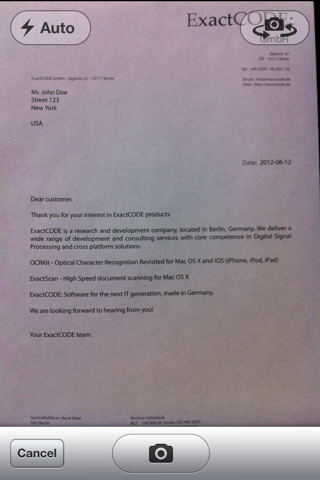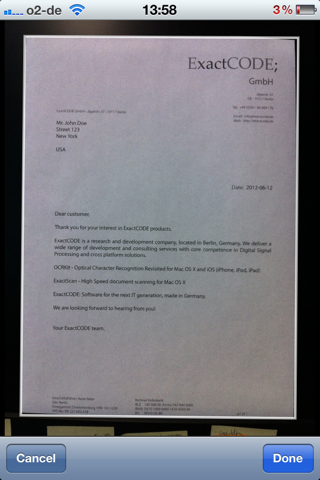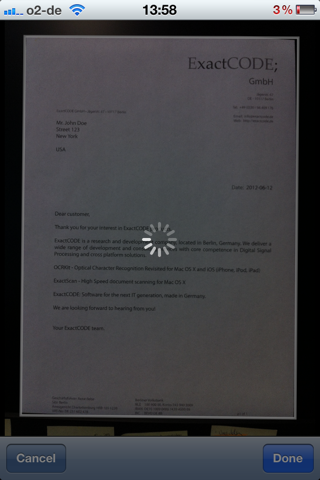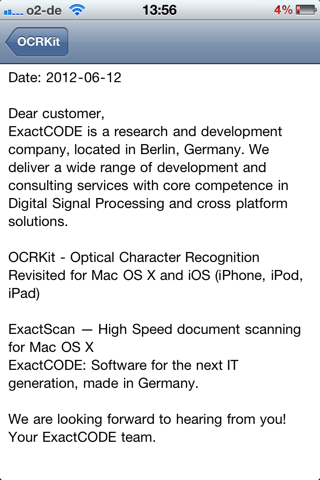What's New
Bug fix...
Bug fix...
Size:
12.9 MB
Category:
Productivity
Productivity
OS:
iOS
iOS
Price:
$0.99
$0.99
Compatible:
iPhone iPad
iPhone iPad
Requirements:
Compatible with iPhone
Compatible with iPhone
Version:
3.1
3.1
Description - OCRKit
.
and other storage locations on your iPhone. found in 1 reviews
Very nice iPad OCR from screen capture. found in 1 reviews
perform optical character recognition on photographs taken on the iphone. found in 1 reviews
it's interesting that. found in 1 reviews
Aside you can choose a language for the text to be recognized. found in 1 reviews
com for support and future product enhancement requests. found in 1 reviews
As long as you use correct orientation. found in 1 reviews
Nice updates. found in 1 reviews
currently on sale. found in 1 reviews
processor speed. found in 1 reviews
But it's a bit of a one trick pony. found in 1 reviews
organize them in folders. found in 1 reviews
Possibilities here. found in 1 reviews
You can't save PDFs or text to Dropbox. found in 1 reviews
You can't edit the text. found in 1 reviews
If you are "scanning" in landscape format. found in 1 reviews
no means to select text for conversion or copy images. found in 1 reviews
No spell checker included. found in 1 reviews
Cannot get the darned thing to produce anything but garbage characters. found in 1 reviews
I'm bitterly disappointed. found in 1 reviews
you cannot export or import or send or upload anywhere. found in 1 reviews
I wish i return back my money. found in 1 reviews
The OCRKit is now available for $0.99 for both iPhone and iPad owners.The application is supporting English language. It weighs in at only 12.9 MB to download. It is highly advisable to have the latest app version installed so that you don`t miss out on the fresh new features and improvements. The current app version 3.1 has been released on 2014-11-25. The Apple Store includes a very useful feature that will check if your device and iOS version are both compatible with the app. Most iPhone and iPad are compatible. Here is the app`s compatibility information: Compatible with iPhone, iPod touch, and iPad. Requires iOS 3.1 or later
Bottom Line: For more information about OCRKit check developer ExactCODE`s website : http://ocrkit.com/iphone
Bottom Line: For more information about OCRKit check developer ExactCODE`s website : http://ocrkit.com/iphone
For best results with OCRKit, please follow these guidelines: Please make sure, that the text to be recognized is sufficiently illuminated. If the font is very large, please hold the camera at good distance to ...
Crashes constantly Horrible Ilz33
Advertised as supporting Arabic It does not Not as advertised NoahSK99
Why its not downloaded Error Faisal=Hope
I use OCRKit heavily on my Mac and I love it So I bought it for my ipad to help extract sone text from a Newsstand magazine I don t think it got two words in a row correct Save your dollar Terrible Mark GT
PROS works with iphone and ipad CONS The text body using same font and size has about 90 accuracy inaccurate with w a and a few other chars LIMITATIONS Large or smaller font did not convert correctly with many inaccuracies No spell checker included Converts single images either via camera or photo roll Only Text is converted no means to select text for conversion or copy images In order to share recognized text it must be copied and pasted into another app 90 text correctly recognized sirgent
I tried to OCR a page of simple text under very controlled lighting conditions and several tries never got anywhere near a decent recognition Several tries produced total gibberish The best of triads managed to get about 33 of the text correct Doesn t work cmcguinness
This is a straightforward and easy to use OCR program with one unique feature not found any other application in the app store It has the ability to open and perform OCR on PDF files from other programs such as email box dropbox and other storage locations on your iPhone If you ever receive a scanned PDF and need to perform OCR this is the program for you and is the only one in the App Store Highly recommended New version has unique features Stuchiner
And it does OCR just fine But it s a bit of a one trick pony There are no tools to export recognized text just copy it for pasting somewhere else You can t save PDFs or text to Dropbox Evernote or anywhere else You can t edit the text You can t give recognized blocks a title organize them in folders or anything else like that At the very least it should have an Open In capability So I am awarding it four stars for its core function but beware that it s hard to handle the output in a meaningful way Hopefully the developers will address this Soon Then it will be worth 5 stars Actually this app DOES work DavidFoster
It doesn t work at all I hope my bad experience and this review helps you to save these 3 dollars Pathetic Danielwealth
I use OCRKit on my mac and was curious how the tool would work on the iPhone My only tests so far were a letter from my stock broker under dim light with an iPhone 4 but it works pretty well As others have mentioned you really have to keep an eye on the camera orientation when taking a picture look at the camera icon If it s wrong you get complete non sense characters If you are scanning in landscape format it s probably easiest to lock the screen orientation first The app really could use a confirmation screen with options to rotate and crop the picture before running OCR If it had that I m sure it d be 5 stars As is I d give it 3 or 4 stars landing on 4 because so many have given it 1 star just because they didn t figure out this usability problem Works pretty well Ask Bjørn Hansen
Scam does not work AT ALL Only writes in comprehensible bull crap Scam Akosimike
If you are thinking about buying this app do yourself a favor and don t It does not work at all I took pictures of many samples of text Large small good lighting close and far Nothing worked After you take a picture of the text you are transferred to a screen that is populated with random symbols and hieroglyphics and can only be described as an incoherent mess The advertisement sample photos for this app are a complete farce and I consider it fraud If Apple cares at all about their customer s satisfaction and wants to maintain an image of only providing access to quality products then they should remove this app from the store Horrible Don t waste your money Ofc. Safety
It just doesn t work iPhone 4 iOS 4 2 I ve tried everything Business cards printed correspondence newspapers newsletters big type small type courier times and specially designed OCR fonts at varying distances with varying lighting in portrait and landscape and the best that I could get from it was a few lines of garbage characters I m bitterly disappointed Cannot get the darned thing to produce anything but garbage characters [MM]
I mean It s okay But there are TONS of mistakes I shot a very small section of text the image appears clear to me but I literally get words like 3j2j is that an English word I ve missed Who wrote that other review JD Fit
OCRkit v2 0 works and it works well as a matter of fact it works better than any other OCR app in the store OCR by itself is a pretty amazing technology and to have the ability to use it on the iPhone 4 is a treat Having said that I can t for see myself converting more than a few pages of text at a time but it will certainly help when I m away from my Mac Overall if you need an app such as this OCRkit v2 0 is it I ve only tested this app on the iPhone 4 so I can t say how well it works with older iPhones Having used every other device over the years I can guess that the 3G will not fair well with it s camera vs processor speed the 3GS will do a better job but the iPhone 4 will be the best OCR on the iPhone 4 amazing fixedimage
I m pleasantly surprised at how fast the page generates text just a few seconds Also it s interesting that I was using fairly blurry text from some screen captures I d taken from apps on my iPad As long as you use correct orientation this baby spews out 95 accurate words Maybe better with something better to capture the pic Hmmm Possibilities here people I m thinking I got a good program after all Glad I spent the money Very nice iPad OCR from screen capture Appthinker
Now this really accurate OCR App provides the history I ve been waiting for Aside you can choose a language for the text to be recognized Nice job works really great on my iPhone 4 I discovered that it is important to let the camera auto orientation identify if you hold the iPhone in landscape or portrait view while photographing s th on the desk in top view Otherwise you can t get good results Nice updates flowerking
Pretty good OCR for the iPhone 4 Fast and with well lighted pictures good recognition accuracy Works in any orientation as long as the accelerators flipped the camera icon into the matching direction Works fine roadrun
In landscape you get garbage text You cannot do anything with the final Tex other then edit you cannot export or import or send or upload anywhere Your text reside in this application You can copy I wish I could get my money back Don t buy Ilantos
It is a piece of crap Tried taking a pic of a receipt It scrambled it up Don t buy Does not work adv_seeker
I want my money back This product is terrible KleperPorto
Great idea I really wanted this to work but on my 3GS it simply doesn t work at all Man I do wish there was a way that the App store had a return policy This really was a waste of 5 Doesn t work Vpetronio
I wish i return back my money Bull sheet i lost my money dont buy this Alfred S. Flores
If you are thinking about buying this app do yourself a favor and dont It does not work at all I took pictures of many samples of text Large small good lighting close and far Nothing worked After you take a picture of the text you are transferred to a screen that is populated with random symbols and hieroglyphics and can only be described as an incoherent mess The advertisementsample photos for this app are a complete farce and I consider it fraud If Apple cares at all about their customers satisfaction and wants to maintain an image of only providing access to quality products then they should remove this app from the store Horrible Dont waste your money
It doesnt work at all I hope my bad experience and this review helps you to save these 3 dollars Pathetic
OCRkit v20 works and it works well as a matter of fact it works better than any other OCR app in the store OCR by itself is a pretty amazing technology and to have the ability to use it on the iPhone 4 is a treat Having said that I cant for see myself converting more than a few pages of text at a time but it will certainly help when Im away from my Mac Overall if you need an app such as this OCRkit v20 is it Ive only tested this app on the iPhone 4 so I cant say how well it works with older iPhones Having used every other device over the years I can guess that the 3G will not fair well with its camera vs processor speed the 3GS will do a better job but the iPhone 4 will be the best OCR on the iPhone 4 amazing
And it does OCR just fine But its a bit of a one trick pony There are no tools to export recognized text just copy it for pasting somewhere else You cant save PDFs or text to Dropbox Evernote or anywhere else You cant edit the text You cant give recognized blocks a title organize them in folders or anything else like that At the very least it should have an Open In capability So I am awarding it four stars for its core function but beware that its hard to handle the output in a meaningful way Hopefully the developers will address this Soon Then it will be worth 5 stars Actually this app DOES work
This is a straightforward and easy to use OCR program with one unique feature not found any other application in the app store It has the ability to open and perform OCR on PDF files from other programs such as email box dropbox and other storage locations on your iPhone If you ever receive a scanned PDF and need to perform OCR this is the program for you and is the only one in the App Store Highly recommended New version has unique features
Advertised as supporting Arabic It does not Not as advertised
Now this really accurate OCR App provides the history Ive been waiting for Aside you can choose a language for the text to be recognized Nice job works really great on my iPhone 4 I discovered that it is important to let the camera auto orientation identify if you hold the iPhone in landscape or portrait view while photographing sth on the desk in top view Otherwise you cant get good results Nice updates
In landscape you get garbage text You cannot do anything with the final Tex other then edit you cannot export or import or send or upload anywhere Your text reside in this application You can copy I wish I could get my money back Dont buy
Pretty good OCR for the iPhone 4 Fast and with well lighted pictures good recognition accuracy Works in any orientation as long as the accelerators flipped the camera icon into the matching direction Works fine
I mean Its okay But there are TONS of mistakes I shot a very small section of text the image appears clear to me but I literally get words like 3j2j is that an English word Ive missed Who wrote that other review
Why its not downloaded Error
I tried to OCR a page of simple text under very controlled lighting conditions and several tries never got anywhere near a decent recognition Several tries produced total gibberish The best of triads managed to get about 33 of the text correct Doesnt work
I wish i return back my money Bull sheet i lost my money dont buy this
Scam does not work AT ALL Only writes in comprehensible bull crap Scam
I want my money back This product is terrible
It is a piece of crap Tried taking a pic of a receipt It scrambled it up Dont buy Does not work
I use OCRKit on my mac and was curious how the tool would work on the iPhone My only tests so far were a letter from my stock broker under dim light with an iPhone 4 but it works pretty well As others have mentioned you really have to keep an eye on the camera orientation when taking a picture look at the camera icon If its wrong you get complete nonsense characters If you are scanning in landscape format its probably easiest to lock the screen orientation first The app really could use a confirmation screen with options to rotate and crop the picture before running OCR If it had that Im sure itd be 5 stars Asis Id give it 3 or 4 stars landing on 4 because so many have given it 1 star just because they didnt figure out this usability problem Works pretty well
PROS works with iphone and ipad CONS The text body using same font and size has about 90 accuracy inaccurate with w a and a few other chars LIMITATIONS Large or smaller font did not convert correctly with many inaccuracies No spell checker included Converts single images either via camera or photo roll Only Text is converted no means to select text for conversion or copy images In order to share recognized text it must be copied and pasted into another app 90 text correctly recognized
Im pleasantly surprised at how fast the page generates text just a few seconds Also its interesting that I was using fairly blurry text from some screen captures Id taken from apps on my iPad As long as you use correct orientation this baby spews out 95 accurate words Maybe better with something better to capture the pic Hmmm Possibilities here people Im thinking I got a good program after all Glad I spent the money Very nice iPad OCR from screen capture
It just doesnt work iPhone 4 iOS 42 Ive tried everything Business cards printed correspondence newspapers newsletters bigtype smalltype courier times and speciallydesigned OCR fonts at varying distances with varying lighting in portrait and landscape and the best that I could get from it was a few lines of garbage characters Im bitterly disappointed Cannot get the darned thing to produce anything but garbage characters
I use OCRKit heavily on my Mac and I love it So I bought it for my ipad to help extract sone text from a Newsstand magazine I dont think it got two words in a row correct Save your dollar Terrible
Great idea I really wanted this to work but on my 3GS it simply doesnt work at all Man I do wish there was a way that the App store had a return policy This really was a waste of 5 Doesnt work
By Kostas Gar.