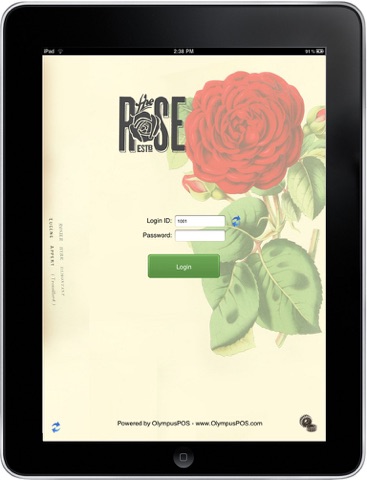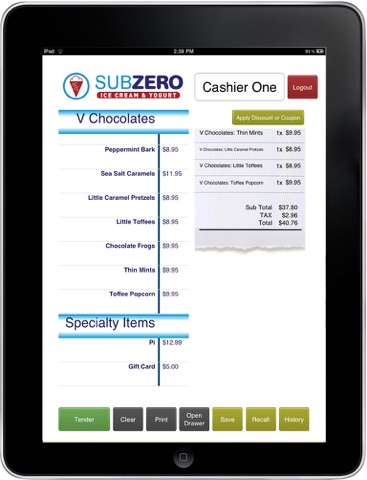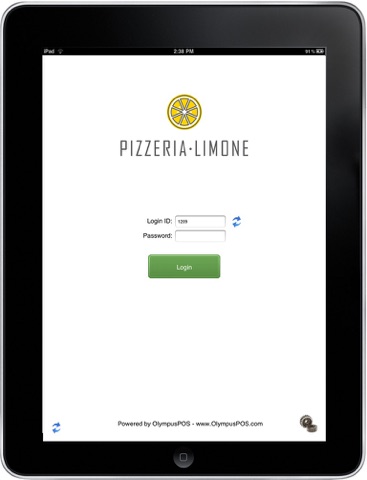What's New
Bug fix...
Bug fix...
Size:
1.5 MB
Category:
Business
Business
OS:
iOS
iOS
Price:
Free
Free
Compatible:
iPad
iPad
Requirements:
Compatible with iPad.R
Compatible with iPad.R
Version:
1.01
1.01
Description - Olympus POS Client
.
The Olympus POS Client is now available as a free download on Apple Store for iPad owners. The application is designed for use in Language: English language. It weighs in at only 1.5 MB to download. It is highly advisable to have the latest app version installed so that you don`t miss out on the fresh new features and improvements. The current app version 1.01 has been released on 2014-11-25. For ensuring consistency with the device you should take into account the following app compatibility information: Compatible with iPad.Requires iOS 3.2.1 or later
Bottom Line: For more information about Olympus POS Client check developer Olympus POS`s website : http://www.OlympusPOS.com
Bottom Line: For more information about Olympus POS Client check developer Olympus POS`s website : http://www.OlympusPOS.com
OlympusPOS is an innovative, new and exciting Point of Sale system with all of the functionality you expect along with customizable features that allow you to tailor the system to meet your needs with a ...
We went with LinkPOS for the cost and ease of use dealing with iPads Initial setup was reasonable but as we ve gotten into using the app for our restaurant we ve noticed some major holes and shortcomings Table management is incomplete you can t move a customer from one table to another which happens frequently You also can t arrange the tables in the app display They re displayed in a grid in alphabetical number order The inventory management system is useless inventory is done by menu item not by stock or product We don t stock each item individually save for single serve items like bottled beer So inventory is all but useless to us The system settings are spread among 3 places the iPad Settings app the Management settings in the app and some you can t manage on your own at all We had to call support to have a printer routed properly we could not do it on our end The reporting and database are nice but again strewn across multiple headings and links on the back end system There is no manual or instruction save for a 1 hour video walkthrough when you first purchase the system Worst of all is the support which while available 24 7 rarely yields any results Don t bother asking for an improvement or new feature If you re lucky enough to get a response we ve sent multiple emails and made multiple phone calls which don t get returned you ll be told the request will be added to the list or you can pay for the programmer s time to do it Overall this is a system that shows promise but there is plenty of work to be done It seems like something that s really only in a beta stage so any new customer should consider themselves testers I wouldn t recommend this for anything more than a small to medium counter service restaurant Not ready for prime time the_e_male
Just bad Waste Internetlost
Just bad Waste
By Kostas Gar.