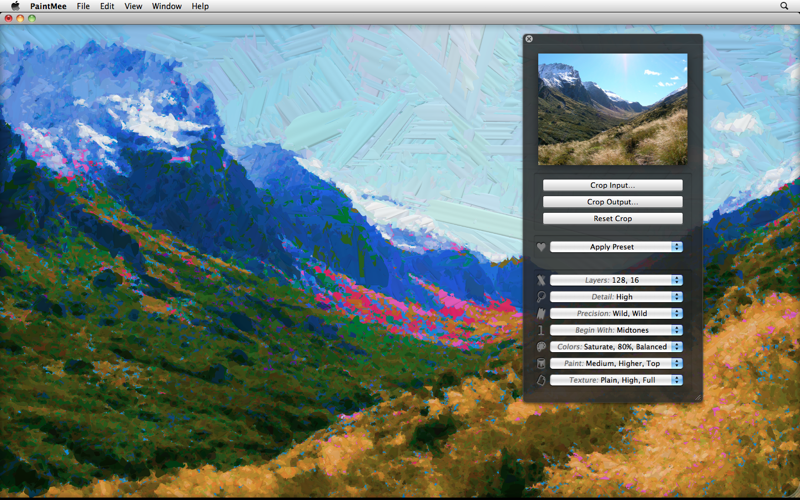What's New
Bug fix...
Bug fix...
Size:
19130977
Category:
Business
Business
OS:
iOS
iOS
Price:
39.990
39.990
Compatible:
iPhone iPad
iPhone iPad
Requirements:
Version:
1.2.1
1.2.1
Description - PaintMee Pro
Studio Mee , the publisher behind many iOS app (SketchMee 2 Lite - The Animated Sketch Filter ,PaintMee ,Foolproof Art Studio Free for iPhone ,FastBack - the browser that doesn't reload when you go "back" ,SketchMee Lite ,Guess Who!), brings PaintMee Pro with a number of new features along with the usual bug fixes. PaintMee Pro app has been update to version 1.2.1 with several major changes and improvements. App release that improves performance, provides several new options.
.
If you are iPhone and iPad owner,you now can download PaintMee Pro for 39.990 from Apple Store. The application is designed for use in English language. It is a whopper, weighing in at 19130977, so make sure you have plenty of free space on your iOS device. The new PaintMee Pro app version 1.2.1 has been updated on 2014-11-19.
Bottom Line: For more information about PaintMee Pro check developer Studio Mee`s website : http://studiomee.com/contact_normal.html
Bottom Line: For more information about PaintMee Pro check developer Studio Mee`s website : http://studiomee.com/contact_normal.html
PaintMee is the world's most advanced automatic painting generator. Unlike any other software, paintings are actually PAINTED stroke by stroke, smoothly animated, starting with an empty canvas reaching incredible results. Note: If you don't require the ...
I have been using StudioMee apps for years now so I don t find them complicated It takes practice to make excellent art I use the same image and make countless versions until I know what the results are likely to be Then when I want to do new paintings I have an idea of what settings will produce the art I have in mind Contrary to another review I make better art than the examples but I could make dupes of the examples if I wanted to It s all about the settings I have used images from PaintMee Pro to print greeting cards and canvas on my home printer I have people who love the results and are constantly showering me with compliments I call the results my paintings without paint My recent 16x20 canvas print came back from Canvas on Demand exactly as the image I sent them to have printed I could have made even larger prints with the settings available in this program Does it look like I painted the image Absolutely I use a few other programs including SketchMee Pro PaintMee HD and SketchMee HD on my iPad plus a watercolor program StudioMee does not make I will often run the same image though different programs and then back through the Pro apps to get larger versions for printing StudioMee constantly works to make the programs better and they are worth the price as far as I m concerned The programs get better and so do I and I still have people going WOW when they see my art Makes Awesome Art Still WOW Don3