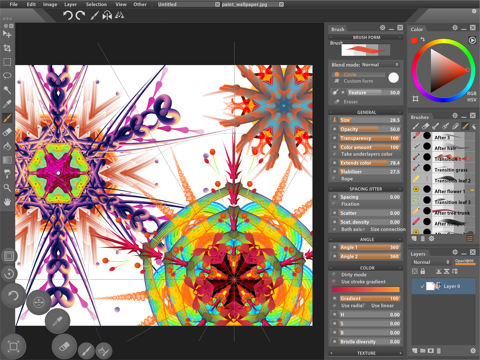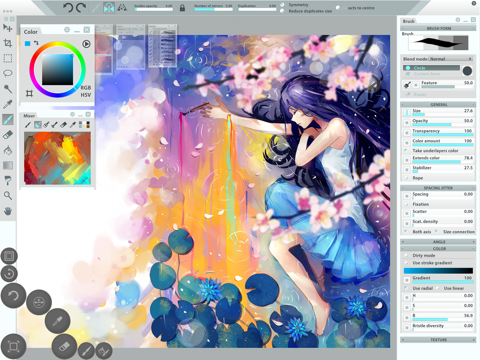What's New
Bug fix...
Bug fix...
Size:
21794816
Category:
Entertainment
Entertainment
OS:
iOS
iOS
Price:
Free
Free
Compatible:
iPhone iPad
iPhone iPad
Requirements:
Version:
1.72
1.72
Description - Paintstorm Studio Lite
.
If you are iPhone and iPad owner,you now can download Paintstorm Studio Lite for free from Apple Store. The application is designed for use in English language. It is a whopper, weighing in at 21794816, so make sure you have plenty of free space on your iOS device. The new Paintstorm Studio Lite app version 1.72 has been updated on 2016-03-31.
More Info: Find more info about Paintstorm Studio Lite in Sergei Komarov`s Official Website : http://paintstormstudio.com/contacts.html
More Info: Find more info about Paintstorm Studio Lite in Sergei Komarov`s Official Website : http://paintstormstudio.com/contacts.html
Paintstorm Studio is the first iOS App designed not only for simple sketches, but professional digital painting of any level, genre and technique. Paintstorm helps you to discover the magnificence and unleash the full potential ...
This app is brilliant It has tons of beautiful and comprehensive tools and features that make creating art with this program a beautiful experience Now with that said I urge you Don t get it You heard me DON T GET IT Every amazing feature in the world cannot make up for the glitches in this app I had 5 or 6 files open and they d been open for several days being worked on One of them was nearly completed some were concept sketches and one was a character ref I was not only excited to complete but also emotionally attached to I was finally getting the design right finally getting the anatomy as close to perfect as possible The character was beautiful believable everything I had aimed for her to be She was so close to coming into the world as a character And EVERY SINGLE FILE DISAPPEARED I cannot call this deleted for there was no deleting After successfully working in this app for over a week today I opened it up and everything but the panel settings were gone And another fun fact if you save something it returns COVERED in watermarks when you reopen it I avoided this by leaving files open instead of closing them Because they were open and regularly edited they should not have spontaneously disappeared Do you want to invest your time effort and emotion into an app which makes you risk your artwork An app which takes credit for what you do by putting their brand all over it It s underhanded You re using your art something SOLELY YOU create and practically giving it to an app as free advertising Artists can get PAID and paid a lot to advertise merch and to have their work advertise a product And in the paid app We don t know if the glitches are fixed or not So don t waste your time on this Beautifully Malignant All That You Touch, You Change
This app has more than I could ask for It is a straight up photoshop replacement for the iPad It has features that I wish photoshop had Everything is customizable in the work space No issues there The reason I can t use this is the sheer level of bugs I come across there are times I can use the eye dropper but more times I can t for some reason once I hit the setting gear icon a window comes up and I have no idea how to turn it off at times it will just stop showing a paint stroke and I have to shut it off and reopen to get it to work again It will work for a few mins then lock up again You will also notice that it is a memory hog too I had to shut down all other apps to get it to run otherwise you will see a prompt that says you are low on memory I have never seen that in an app before Here is why I am not giving this a 1 Star It is loaded with potential I have never seen an app that I wanted to work more This would be my one stop shop painting app But the bugs and the crazy memory usage scare the hell out of me I hope you fix this thing It needs an overhaul and real beta testing I understand deep bugs but basic ui should never be an issue and a drawing app on an iPad Pro with128 gb drive should not get memory kick backs especially if only one layer is being used I didn t even get to try multilayered files You have lots of bugs you need to fix them Otherwise all this hard work an promise is totally wasted I don t know if it s fixed in the paid version but why would I risk my money to find out That s the point of a light version I would pay 50 dollars for this if it worked as well as Procreate I would never look at that app again if this worked as well Nobody would It s worth fixing Why not 5 stars joe spat
Feels like a cross between Photoshop and Procreate I enjoy the more advanced Adobe esque layout but was irritated that there was no quick way to rotate the canvas The color picker did not work When you save there are watermarks all over your image Some of the brushes feel awkward to use The brush manipulation has redundant settings that were confusing to navigate Overall I prefer ProCreate even if it doesn t have as many advanced features This app still needs to break in and develop a bit further Not quite worth it yet Winddragon777
I really like the app the only con I ve noticed is that if you do not have a selection file or at least the Camera roll selected your files will disappear I don t know where they go I ve noticed that it does not inform you that your camera roll is not selected like most apps when they ask if you want the app to have access and the huge problem is that the picture you are working on disappears I am still looking on what happened to previous files were do they go Kitfox12
Literally Storms me with unexplained options Literally Storms me with unexplained options jg116
As title says too much interface clutter It would not be bad if working with a pic but on a tablet it is just annoying Cluttter inugamiyan
Downloaded app and it would not open Will not open Blondemoment47
Crashes crashes crashes Crashes can t even open it GRRBADICFIC
It s seriously a great app and highly recommend anyone interested in drawing apps to give it a go 99 of the features are there and you can import both ABR files and PSD files The only thing I don t really like and the only reason why I m giving a 4 star rating is because the UI is not very organized and rather distracting The app is designed like the Photoshop on PC Mac which is highly inefficient for a tablet drawing IF they cleaned it up I would definitely give it a 5 star rating Closest thing to Photoshop Draqoon9306
I really do like this app but the street is a little too filled with tools and there is no fast way that I can find to change the size of your Baruch I have only had it for a day so maybe it is just me bein stupid It s okay Starsongrainbow
Why is there a watermark on my artwork I couldn t see it until I tried to add some filters to it Ruined my work Read Amyann0929
Simply better than anything i ever thought was possible on a mobile interface That s because it s legit the same exact desktop app on your iPad This is like Paint Tool Sai level painting in the palm of your hand Beautiful It seems like the main thing they did to make it more iPad friendly was make the menus really small but make them expand on touch That s genius love it The thing I love most about this app at first glance is the HUGE amount of brush stabilizing which smooths your strokes so there s less jitter You can have as much smoothing we you want Literally I put it on 100 and it was smoothing it so much that I didn t even have the patience to see how long it took before the line started to show up lol It has Lazy Nezumi pro levels of smoothing huge compliment because Lazy Nezumi Pro is a tool used by professionals like Disney and Blizzard with drawing programs like Photoshop for amazing brush stabilizing As an artist very much used to professional desktop painting this is a dream come true I will be buying the pro version in 3 2 1 AMAZING alienware377
I personally love this app There are so many textures brushes and tools that are easy and fun to use This is the best digital drawing app I have found yet Amazing Horse lover46853
Most iOS apps lack a lot of tools mainly masks guides and such Not so with paintstorm This is a full desktop grade app running on iOS This is identical to the PAC or Mac version Paintstorm became my new home when sketching in industrial design on my iPad or Mac Best sketching app for iOS cekuhnen
It would be a wonderful app if it didn t crash two minutes into a drawing Haven t been able to do anything Can t do much Miss Absinthe
This app looks really good but every time I turn it on and use it within a few minutes the app just crashes This needs to be fixed Review Fevijjffe
I got an iPad Pro and I really think this app is a nice app for drawing and painting and will consider buying the full version if I think I will be using this program more I like some of the qualities this offers I use photoshop on my pic This is pretty similar to that experience somewhat Like it Rzbud
This is like Paint Tool SAI for iPad OMG Rainbow_Zest
Paintstorm could be the best painting and illustration software ever made It s that good It s pretty revolutionary in fact However at this current point in time it crashes so much that it s just crippling It s like a catch 22 You have this amazing jaw dropping creation software but then you try to save your work it crashes and you lose it You try to work at pro sizes being that it s titled and regarded as professional software and it crashes Being most expensive than most other softwares on the platform yet Medibang paint a free app has no issue with professional sizes on the 9 7 ipad pro Even on the desktop you guys are limiting sizes That cripples what it can be It won t be pro software until that s figured out and until the app works 100 at all times at pro sizes at 300DPI We have to be able to go up to at the very least 20 x20 at 300 dpi Ideally we should be able to go up to 36x24 with 0 crashing with no issues with saving PSD etc Again other stuff does this with no issues I think the power of ipad pro was overlooked If we can t create at the proper sizes or save get our stuff out it just doesn t make much sense to work in You ve done something so ground breaking but right now it s badly broken That will scare people off When they lose the piece they ve been working on for hours when the software crashes Nothin worse than that Could be the best ever made Designlove56
Good app but lags me out often very good app though Good or better Manigrl
The interface definitely surprised me I would have never expected a mobile app even on an iPad tablet format to basically mimic a desktop interface And it works just as well Although I was a little bit intimidated at first since I did not know where to start but I might just need to play around some more And some tutorials may be needed as well All in all I think it s a great app Amazing interface jessx98
Using this on my 12 9 iPad Pro is pretty impressive Loads of advanced tools like selections rulers perspective guides and so on Seems like a desktop app complete with menus on top that has been ported to the iPad That s mostly a good thing My compliments to the developers I hope this gets more notice on the App Store it deserves it P S Would be nice to have a manual to explain how to use the myriad functions Promising Sophisticated Drawing App I like to calculate
This tool has a lot of promise but it s a long way off from being as good natively as some other apps Now I say natively because it might be possible to wade through the options to fix some of the problems with the brushes but they should work without this especially since this program costs more than twice what Procreate costs For example the forest brush always paints the trees as a sideways angle so the trunks are facing to the right The Trees 2 brush works fine as it is it s just too small and when you increase the size much the quality loss is noticeable It s not high res enough for any serious painting work And it doesn t seem to be pressure sensitive Many of the brushes are but the Trees 2 is not Another big issue is that a lot of the brushes are natively set to pick up underlying color and when you paint at the edges of the canvas they turn black no matter what color they are supposed to be And sometimes painting with certain brushes appears to erase a line a pixel or two wide at the edge of the screen This is just what I ve discovered upon playing with the lite version for a few minutes I m very glad I decided to try it before I paid This seems like an extremely buggy beta not a finished product they should be charging 12 99 for It has a lot of promise but it doesn t remotely feel like it s ready for a paid release Has Promise Seriously Buggy AppleFanTara
Quite a lot included in this painting image editing package The default UI is cluttered but it can be tamed easily with the tools and menus you use the most Apple pencil support is very well integrated Substantial lag is evident when using certain features i e mirrors and effect brushes but otherwise it runs well Some menus can only be dismissed with apple pencil finger taps are just ignored Impressive ZenLizard
There is absolutely no comparison on iOS devices as of now No really stop your little objections just stop This is THE best art paint app out right now I spent hard trying to find something it couldn t do and then I discovered you can not import jpgs or photos into layers however there is a work around that I will share that may help you It does allow you to open up a single photo from cloud or camera roll and it will be your bottom layer that s it you can t import another photo into another layer but what you can do is open up another photo in another open session because it will allow you to have multiple open sessions you just have to tab through them at the top So open up your photo select it and go to to edit and then copy and just paste it in a new layer in the other open session Hope that helps As soon as I discovered this I have little or no need to open up many other art photo apps Brilliant design The best paint app nlarsen619
Yo Yo I can t explain how good this is looking right now WHERE DID THIS COME FROM I got Procreate and swear by it but this Side note I don t work for these dingleberries nor am I a bot I hate how good this is Dude Your bro, bro
Have to tell you guys about this app It s for the iPad and I m using it on my iPad pro with the apple pencil and it s a game changer It feels like SAI Painter and photoshop had a baby and made this It works really well the brushes are amazing and just the control you get from this app is insane You can easily do professional level work on this app of course the lite version is more for just playing but the full one is only 12 99 To my mind its the first painting App for iOS that has all the magnificence of the desktop one By the way Paintstorm is also available for MAC and PC Good luck guys JUST AMAZING Lefff
Played around with this for about an hour and I m impressed There is a lot of advanced functionality here A few rough edges and a few glitches but nothing serious With some polish and refinement this app has the potential to provide some serious competition to the current crop of popular drawing apps I used this on my aging iPad 4 which experienced some noticeable lag at times I suspect the newer 64 bit iPads will not suffer from this problem Congratulations to the developer for a very nice first release Promising Advanced Painting App I like to calculate