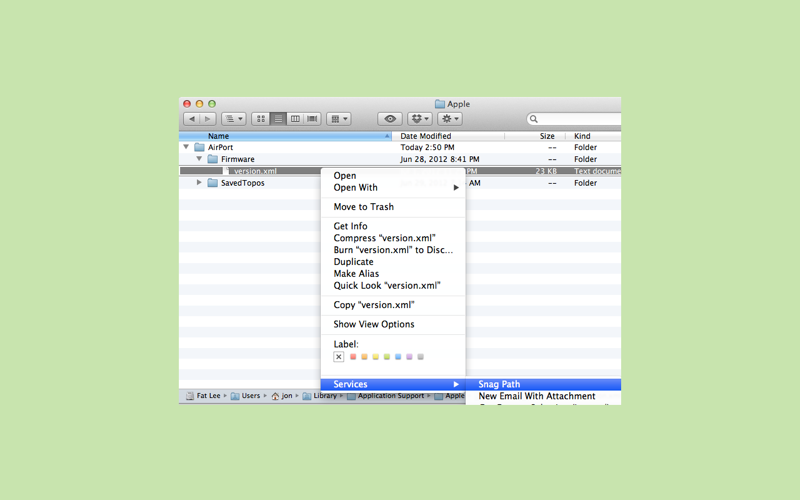What's New
Bug fix...
Bug fix...
Size:
1862260
Category:
Business
Business
OS:
iOS
iOS
Price:
0.990
0.990
Compatible:
iPhone iPad
iPhone iPad
Requirements:
Version:
2.1.2
2.1.2
Description - PathSnagger 2
.
If you are iPhone and iPad owner,you now can download PathSnagger 2 for 0.990 from Apple Store. The application is supporting English language. It is a whopper, weighing in at 1862260, so make sure you have plenty of free space on your iOS device. The new PathSnagger 2 app version 2.1.2 has been updated on 2014-06-06.
Bottom Line: For more information about PathSnagger 2 check developer Jonathan Baumgartner`s website : http://bergenstreetsoftware.com
Bottom Line: For more information about PathSnagger 2 check developer Jonathan Baumgartner`s website : http://bergenstreetsoftware.com
PathSnagger is an application which allows you to copy the path of any selected item (or items) in the Finder, apply various customizable transformations to that text, and place the result in the clipboard. People ...
I ve been using PathSnagger for many years prior to it being available on the App Store It s an indispensible tool in my OS X toolbox Extremely useful SSteve
It says people use this to send clickable URLs but when you make a URL and paste it in an e mail in Mail it does not work What do you expect for 99 ReaLife
Does what it says Nice options to customize exactly how you want the path to be grabbed escaping out special characters for example I m sure App Store requirements forced the developer to use the Services menu as the way to implement this That s ok but it would be nice if this would show up as a contextual menu in the Finder without having to navigate to the Services submenu Hopefully someday the nwe Extensions feature introduced in Yosemite will allow the devloper to pull this out of the Services submenu and make it a little easier to access perhaps with its own submenu to pick the style of path one wants Note that there is a program called TotalFinder that implements this feature more like what I d prefer but you can t get that in the App Store because it doesn t play by Apple s rules it really can t play by Apple s rules and implement all its features I ve stopped using TotalFinder because I feel like it introduces some compatibility stability issues and I just don t need all of its features Very Useful MacProUser73
At long last an app that copies file paths with options Words can t express my delight that this app was developed I had complicated automater actions and applescript functions trying to simply copy a file path and replace the spacers with a custom character This app allows you to do just that and more As rdonie suggested map it to a keyboard short via Keyboard Pref Pane and your filepath copying days will be glorious THANK YOU THANK YOU THANK YOU I d pay 10 for it AMAZING Manchego Star
A very handy app that does exactly what it says snags a file s path for you to use elsewhere such as a bit of source code It s complimented nicely by Go2Shell another app that pops open a terminal window for the selected directory just drag go2shell into the finder s toolbar so it s always available as it doesn t take advantage of the Services menu Even my old boss Mr Marsh would have to agree this is a five star app and well worth the purchase price Awesome utility Jasmine Zarela
PathSnagger does something that sounds like it s part of the OS it allows you to copy the path of a selected file to the clipboard Out of the box it does this fairly simply two clicks and I have a path copied But the configuration options are what make this utility shine being able to configure different path options colons like HFS or slashes like Unix or paths relative to your home directory means that you can create different workflows for different purposes Pro tip assign a keystroke for the service in the Keyboard Pref Pane to make it even faster Simple yet powerful utility rdonle